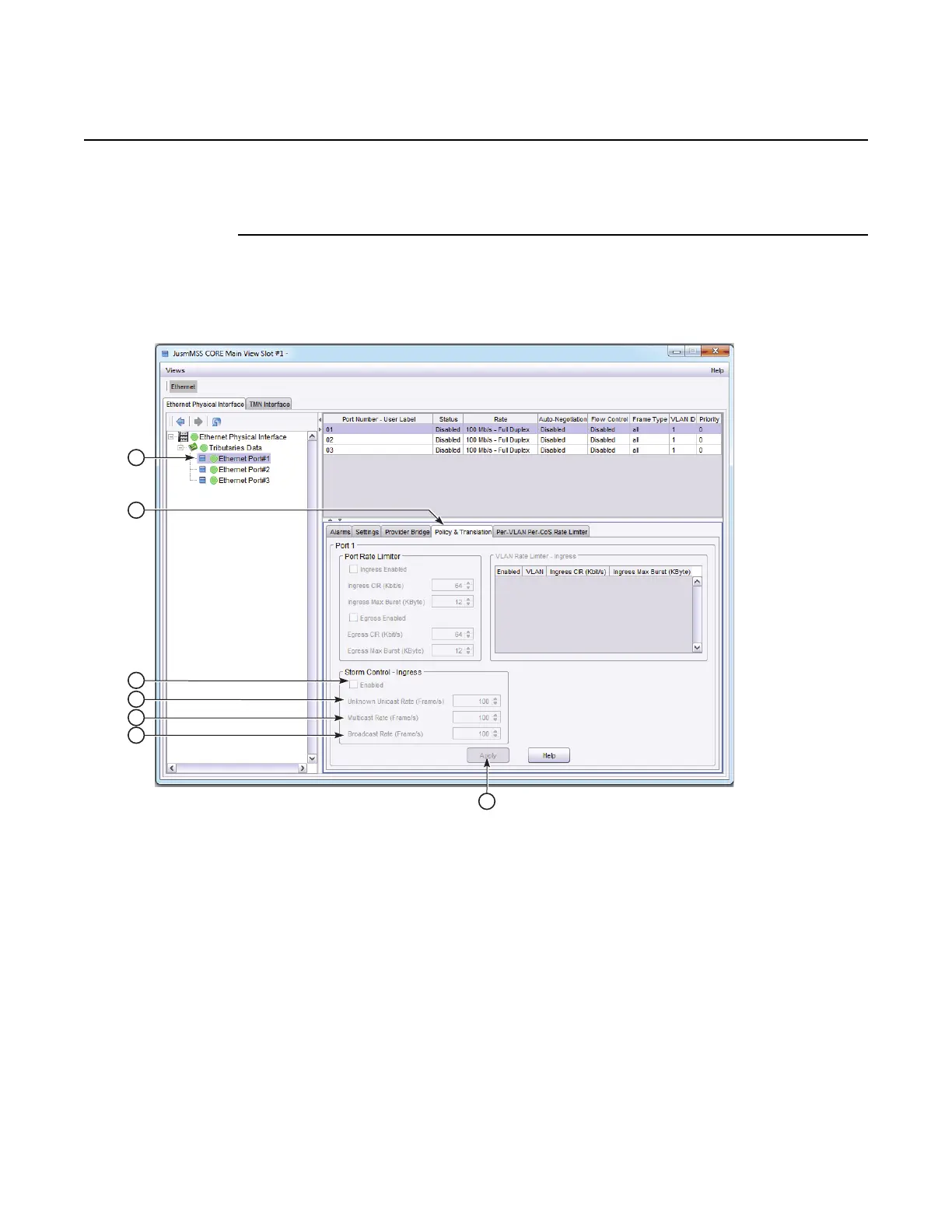WebEML User Manual Provision Ethernet ports
421
j. Click on the Apply button.
To provision Ethernet port storm control
1. Provision Ethernet Port Storm Control parameters using the following
procedure. See Figure 246.
Figure 246 Provision Core/EAS/MSS-O Ethernet port storm control
a. Select Ethernet Port#n to provision (Ethernet Port #1/#8).
b. Select Policy & Translation tab.
c. Provision Storm Control Ingress mode?
a. To enable, select Enabled (checked), then go to step d.
b. To disable, select Enabled (unchecked), then go to step g.
d. Select maximum Unknown Unicast Rate (Frames/s).
e. Select maximum Multicast Rate (Frames/s).
f. Select maximum Broadcast Rate (Frames/s).
g. Click on the Apply button.
Release 7.0.0 3DB 19286 ACAA Issue 01
