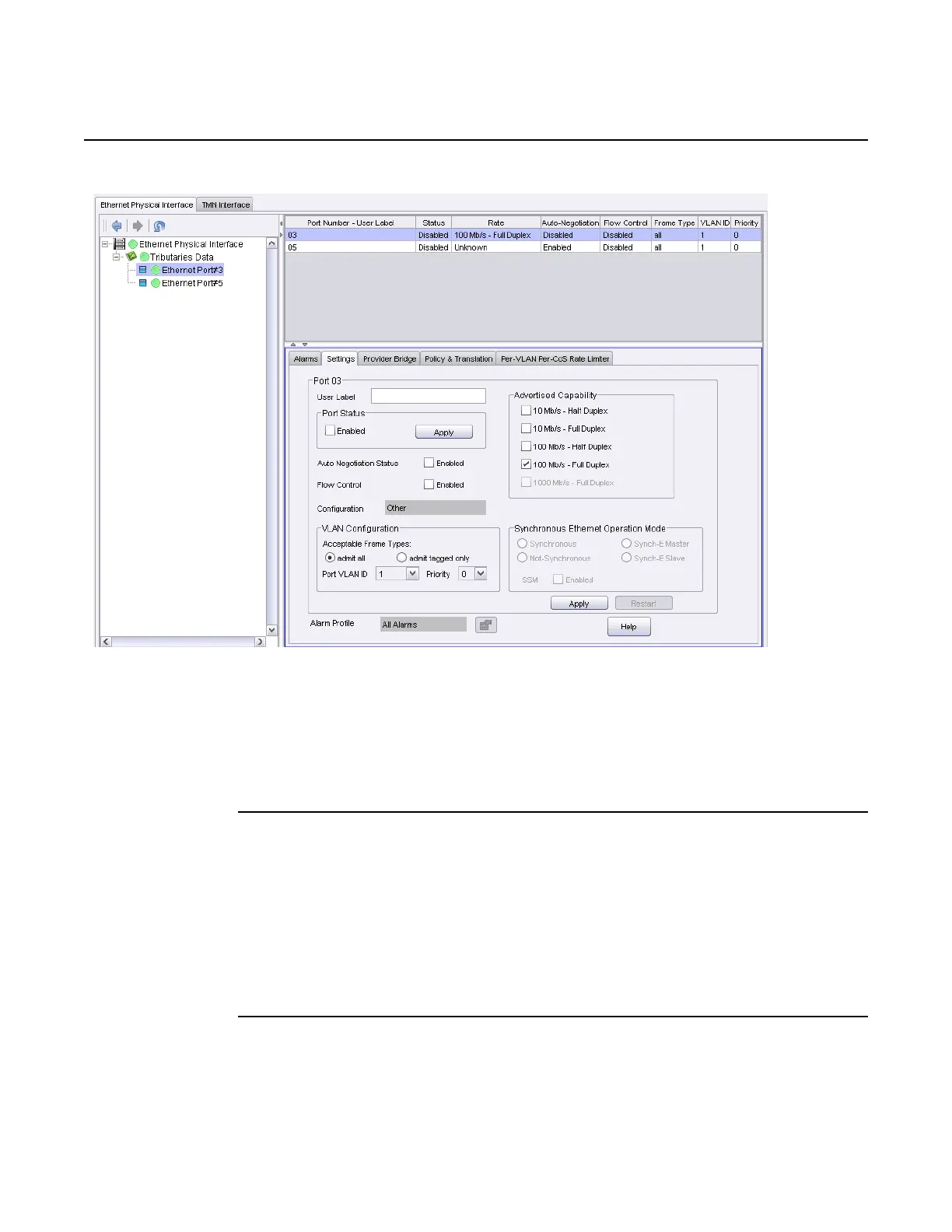WebEML User Manual Provision Ethernet ports
413
Figure 238 Enable/disable Core-E/P8ETH/EASv2/MSS-O Ethernet port
a. Select Ethernet Port#n to enable (Ethernet Port #1/#8).
b. Select Settings tab.
c. Enable Port Status, select Enabled check box (checked).
d. Click on the Port Status Apply button.
To disable an Ethernet port
1. Disable Ethernet port (electrical or optical) using the following procedure. See
Figure 238.
a. Select Ethernet Port#n to disable (Ethernet Port #1/#8).
b. Select Settings tab.
c. Disable Port Status, select Enabled check box (not checked).
d. Click on the Port Status Apply button.
To provision Ethernet port capabilities parameters
1. Provision Ethernet port capabilities parameters to correspond to the link partner
using the following procedure. See Figure 239.
Release 7.0.0 3DB 19286 ACAA Issue 01
