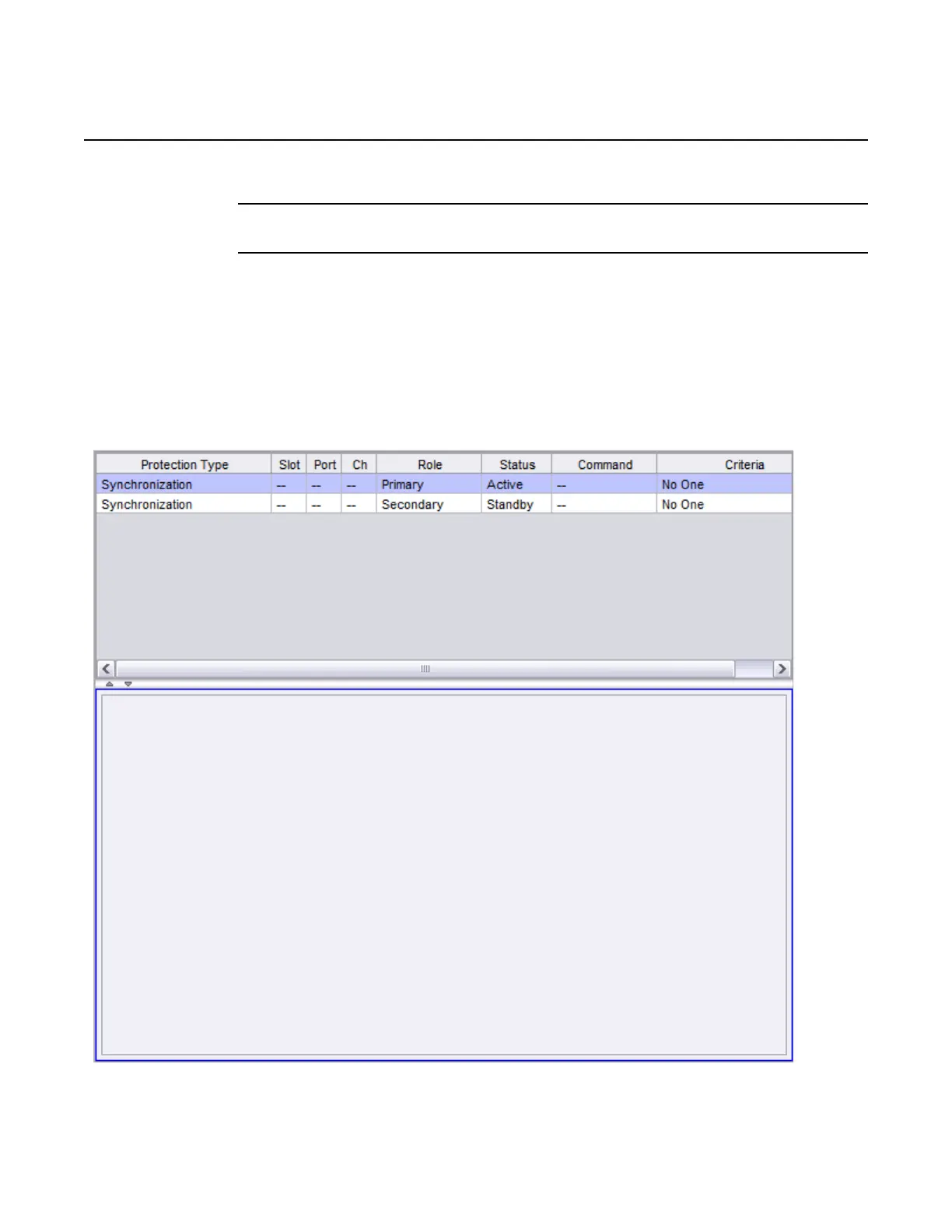WebEML User Manual Administer synchronization
335
To view Synchronization Protection Scheme
1. Select Protection Schemes tab.
2. Select Synchronization Protection in the resource tree area.
Synchronization Protection tab displays. See Figure 184.
The Primary/Secondary row displays details regarding the synchronization
source.
The Status column displays the synchronization source status, either Active or
Standby.
Figure 184 Synchronization Protection tab
Release 7.0.0 3DB 19286 ACAA Issue 01