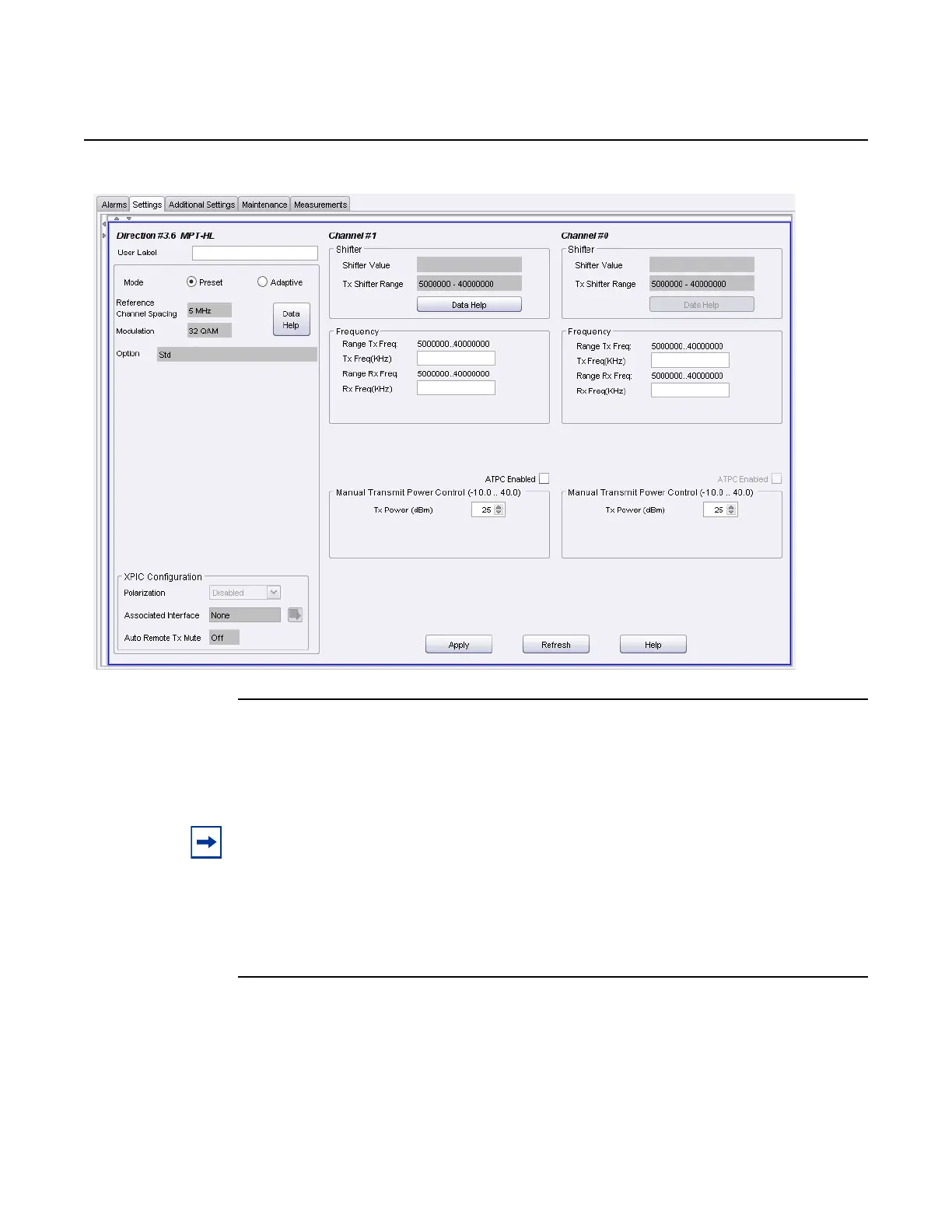Configure radio parameters
796
WebEML User Manual
Figure 600 MPT-HL 1+1 settings tab
13. Provision the MPT-HL 1+1 spare radio channel:
i. Enter the TX Frequency within the allowed range.
The Rx Freq (KHz) field displays the Rx RF Frequency.
ii. Click Apply.
14. Select an action.
a. To Provision the MPT-HL manual transmit power level (RTPC), go to
step 16.
Note: The Channel #1 Rx Freq (KHz) field displays the Rx RF Frequency and is the result
of the following calculation:
RX Frequency = TX Frequency +/- Shifter Frequency (based on the high or low channel
selected)
Release 7.0.0 3DB 19286 ACAA Issue 01