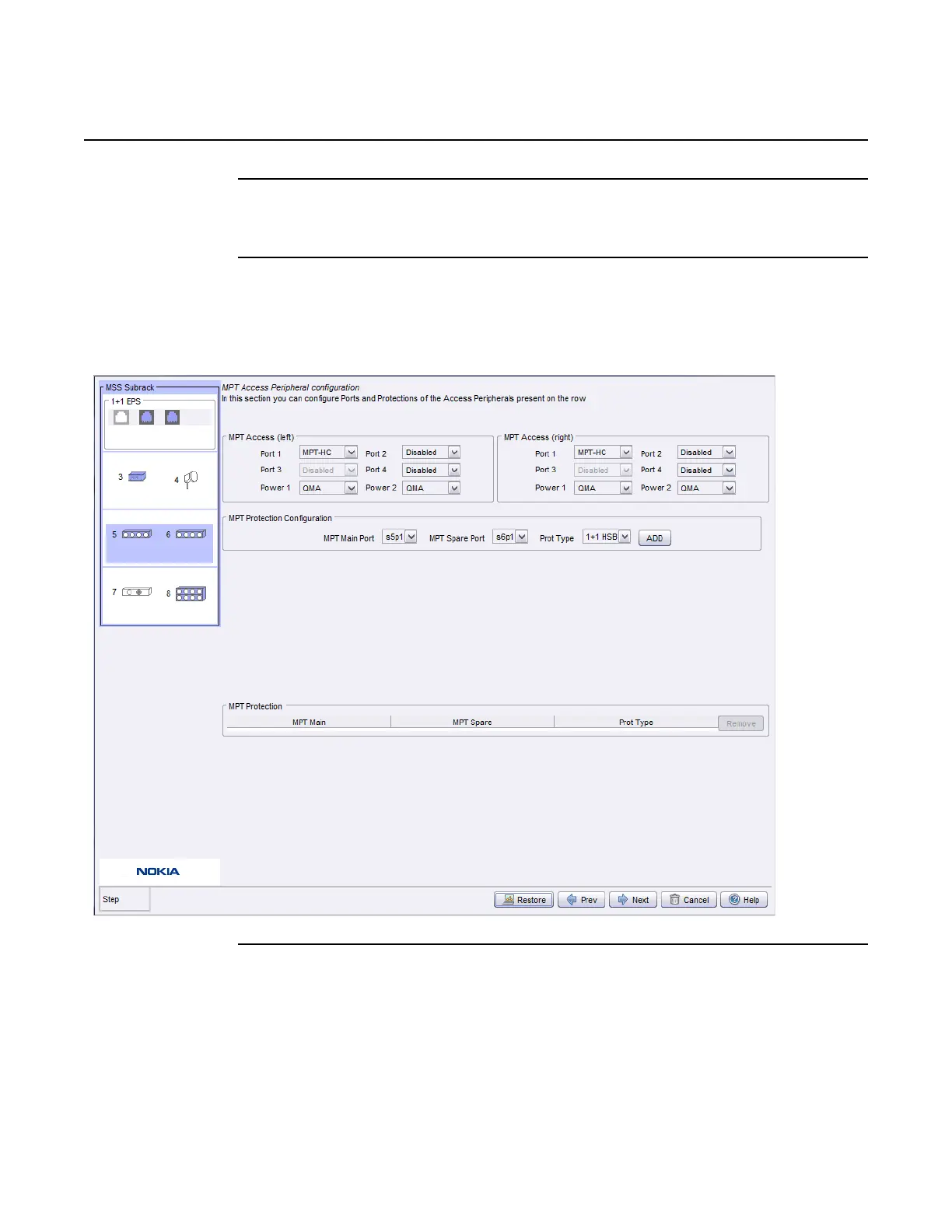WebEML User Manual Use the Provisioning Tool
895
6. Click on the Next button. The next screen to open depends on the configuration.
To configure the MPT Access peripheral configuration screen
1. In the MPT Access area enable the port to be used to interface the MPT. Port#1
and port#2 are electrical Ethernet ports; port#3 and port#4 are optical Ethernet
ports. One or two ports can be enabled. See Figure 669.
Figure 669 MPTACC configuration with two units in the row
2. Set the power type:
− PFoE (Power Feed over Ethernet) (one cable for Ethernet traffic + power
supply) or
− QMA (one cable for Power Supply and one cable for Ethernet traffic)
MPT-HC and MPT-HQAM can use PFoE or QMA.
Release 7.0.0 3DB 19286 ACAA Issue 01
