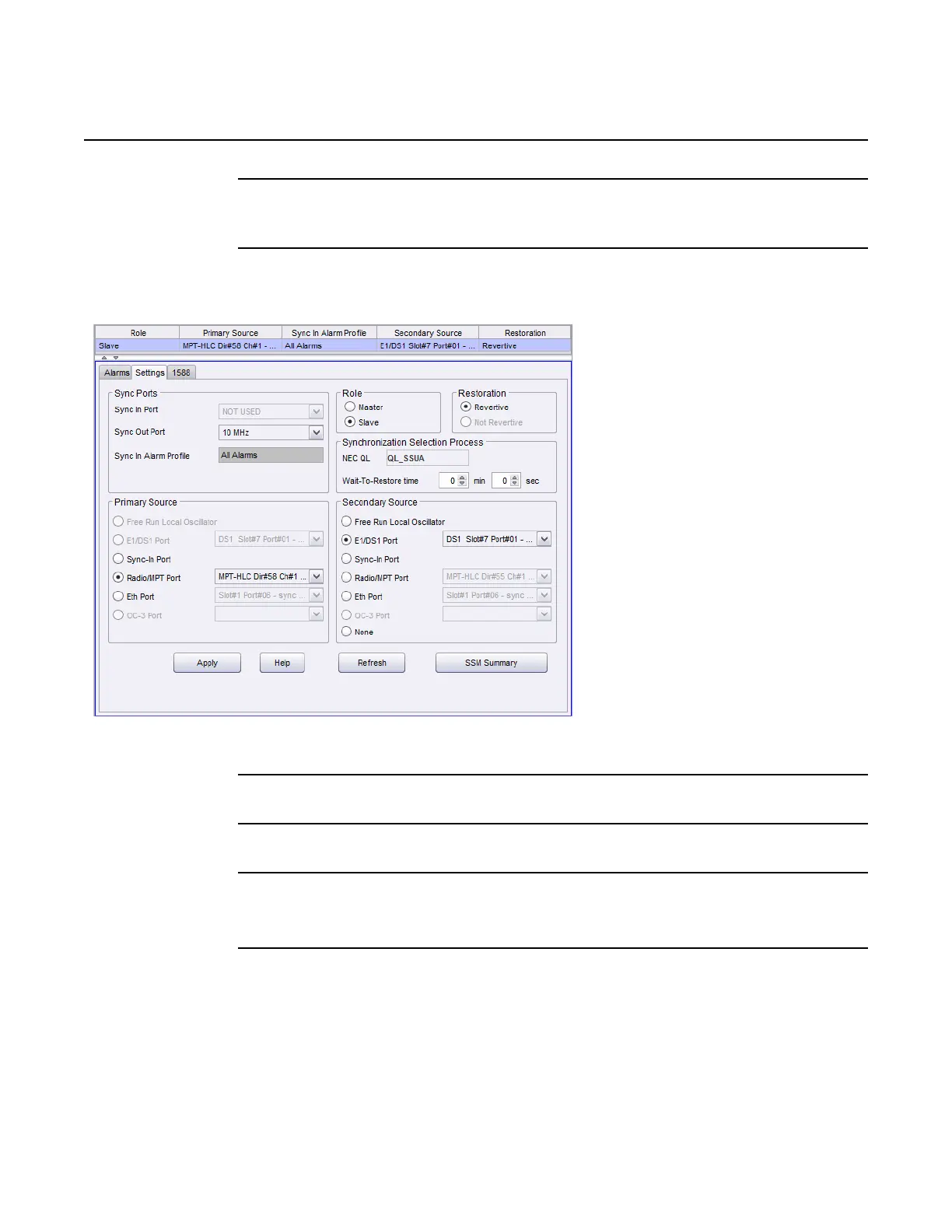WebEML User Manual Administer synchronization
343
28. In the Wait-To-Restore time entry boxes select the wait to restore time in
minutes (min.) [0-12] and seconds (sec.) [0, 10, 20, 30, 40, 50].
29. Click Apply.
Figure 188 Synchronization - Slave / Revertive
To view Radio Channel SSM Support summary
1. Select Synchronization tab.
2. Select Synchronization Source in the resource tree area.
3. Select Settings tab in the resource detail area.
Synchronization Settings tab displays. See Figure 182.
4. Select SSM Summary button in the resource detail area.
SSM Summary Table displays. See Figure 189.
Release 7.0.0 3DB 19286 ACAA Issue 01
