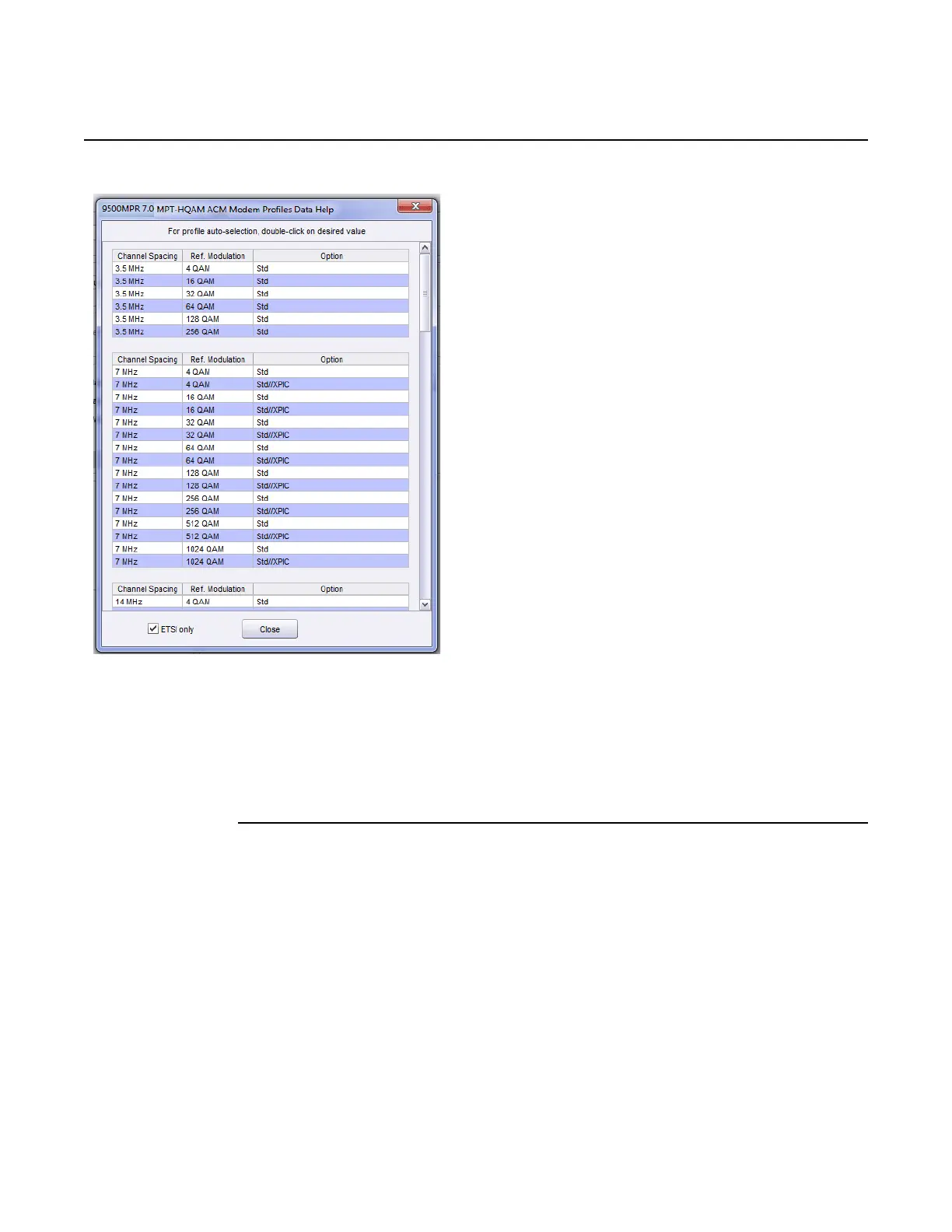Use the Provisioning Tool
902
WebEML User Manual
Figure 675 Data Help window for Profile area (adaptive modulation)
iii. In the Data Help window, double click on the row showing the correct
Channel Spacing, Modulation and Option.
iv. In the Supported Modulation field, select all the modulation schemes to be
used with the Adaptive Modulation.
v. If the MPT is protected, in the MSE Driving Criteria field, select Lowest or
Highest.
4. Configure the Channel area:
− Click on the Data Help button to open an information dialog window
containing the shifter list according to MPT types. See Figure 676 for an
example.
Release 7.0.0 3DB 19286 ACAA Issue 01
