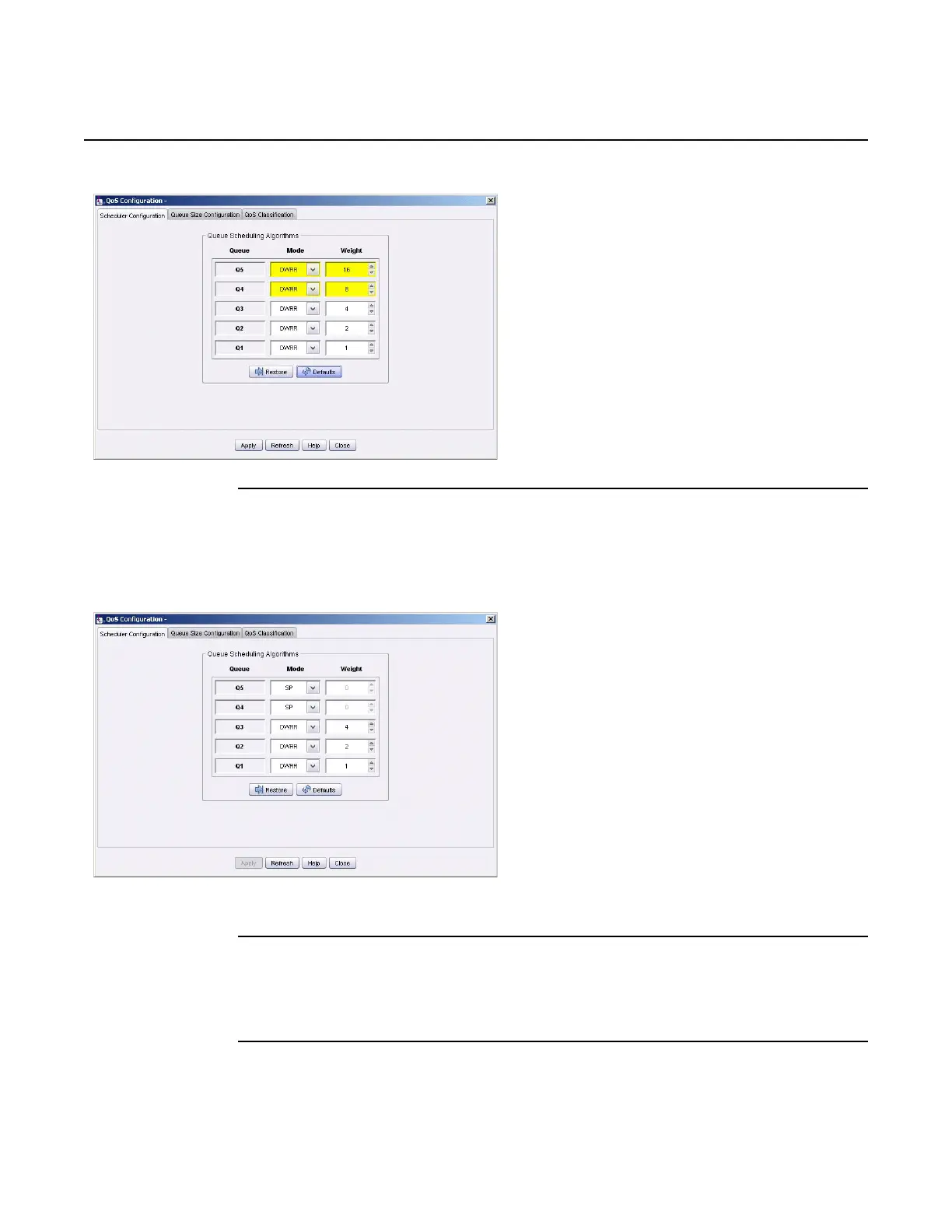WebEML User Manual Administer QoS configuration
151
Figure 61 Restore Queue Scheduler algorithm default values
2. Save changes to NE?
a. If yes, click on the Apply button and click Yes in the Apply Data to NE
window. The Scheduler Configuration tab updates. See Figure 60.
Figure 62 Provisioned Queue Scheduler algorithm
To restore Saved Queue Scheduling algorithm values
1. Click Restore. See Figure 61.
Scheduler Configuration tab restores the saved values.
To provision Queue Size
1. Select Queue Size Configuration tab. See Figure 63.
Release 7.0.0 3DB 19286 ACAA Issue 01
