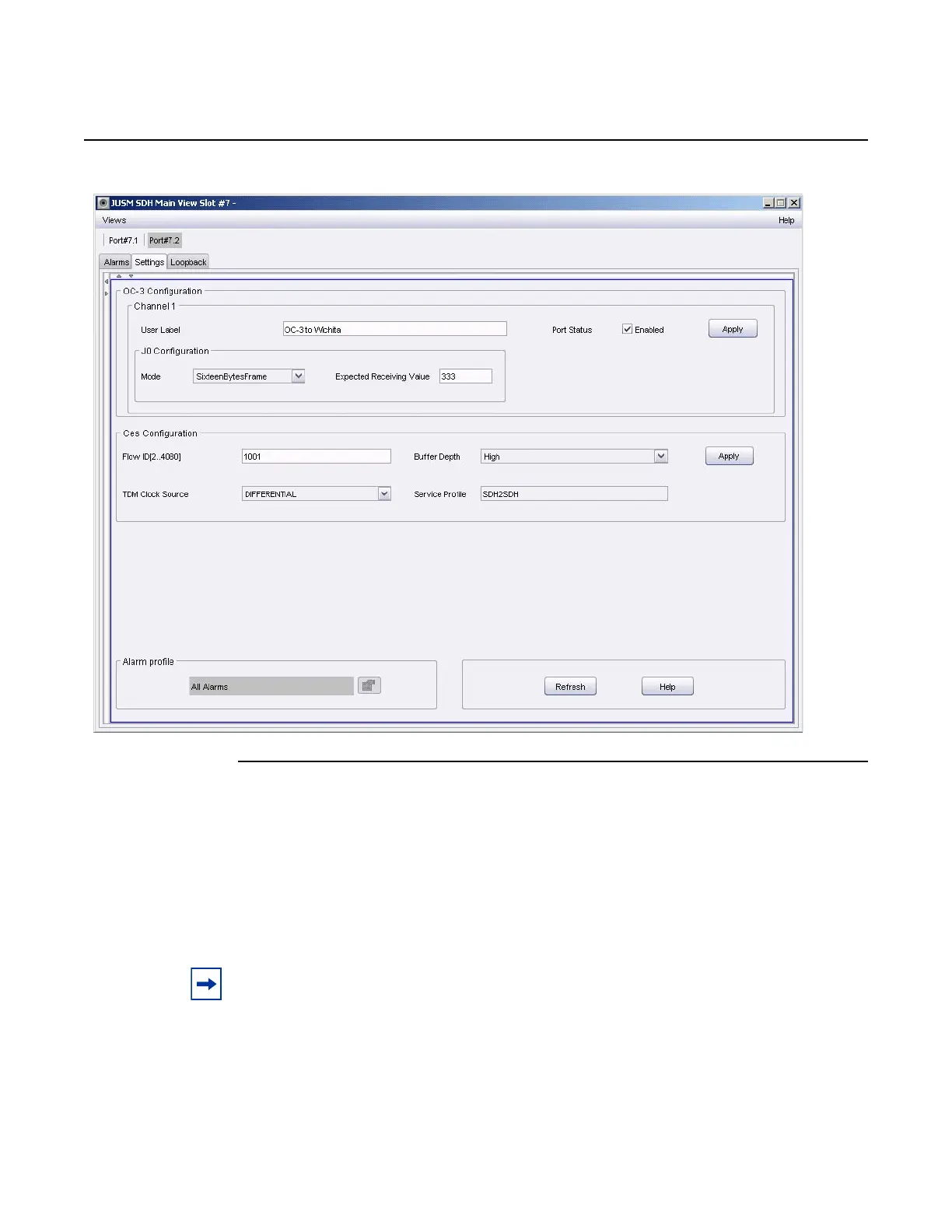WebEML User Manual Deprovision equipment ports
475
Figure 292 Provisioned SDHACC
3. Deprovision OC-3 port using the following procedure:
See Figure 292 for the following steps:
a. Select OC-3 port number to deprovision, Port#n.1 or Port#n.2.
b. From the Port Status field, select Enabled check box (unchecked).
c. Click on the Apply button.
Deprovisioned port will display Disabled. See Figure 293.
Note: SDHACC Ports will not deprovision if the port has a cross-connection associated with
the port.
Release 7.0.0 3DB 19286 ACAA Issue 01
