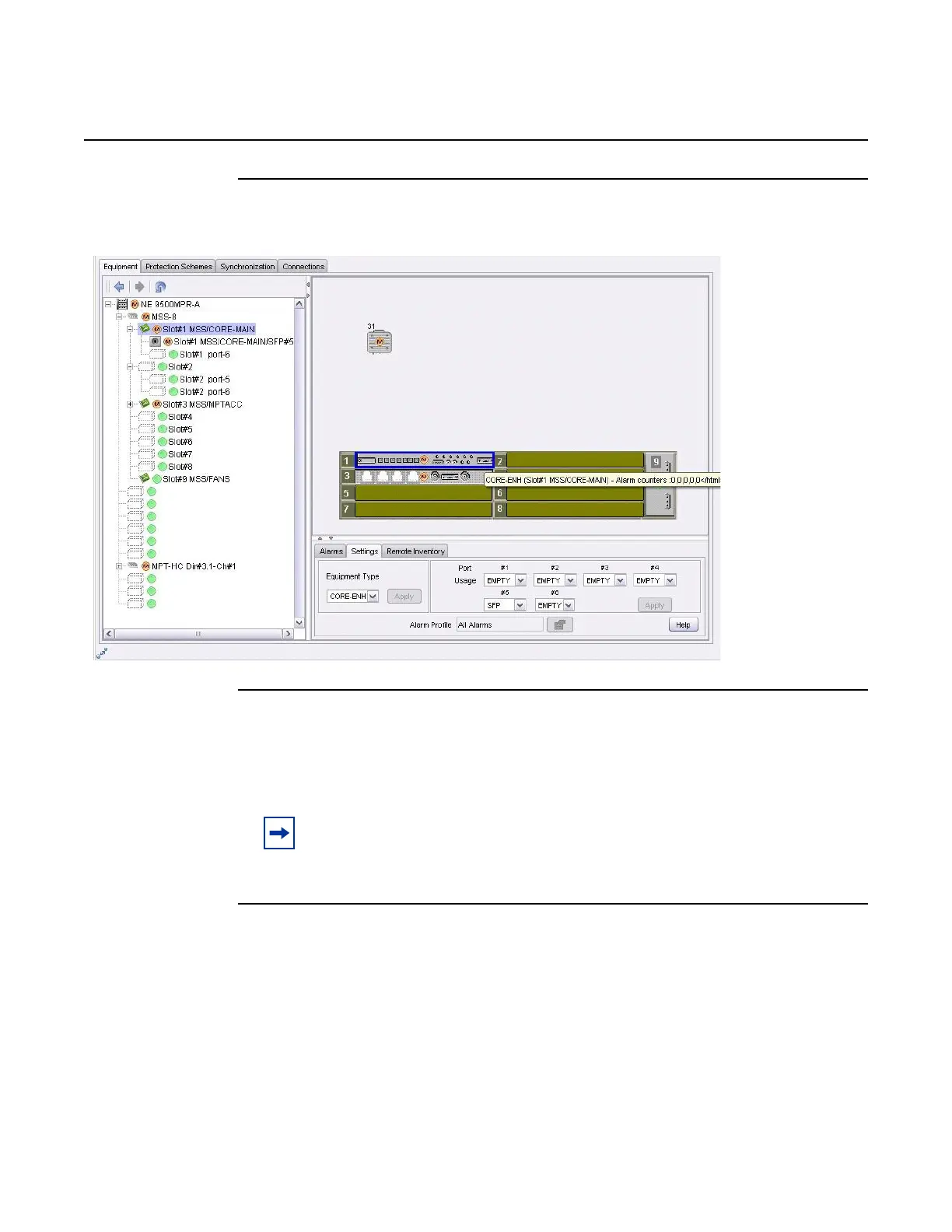Enable equipment
508
WebEML User Manual
2. Click the Settings Tab in the resource detail area. See Figure 321.
Figure 324 Resource list area: Core-E selected
3. Provision MPT ODUconnected to electrical or optical SFP Ethernet port?
a. If electrical Ethernet port, go to step 7.
b. If optical SFP Ethernet port, go to step 4.
4. From the Port Usage drop-down menu, select port usage type MPT-HC or MPT-
HQAM. See Figure 325.
Note: MPTs can be provisioned on optical ports 5 and 6 on a Core-E card or
optical ports 7 and 8 on a CorEvo card.
Release 7.0.0 3DB 19286 ACAA Issue 01