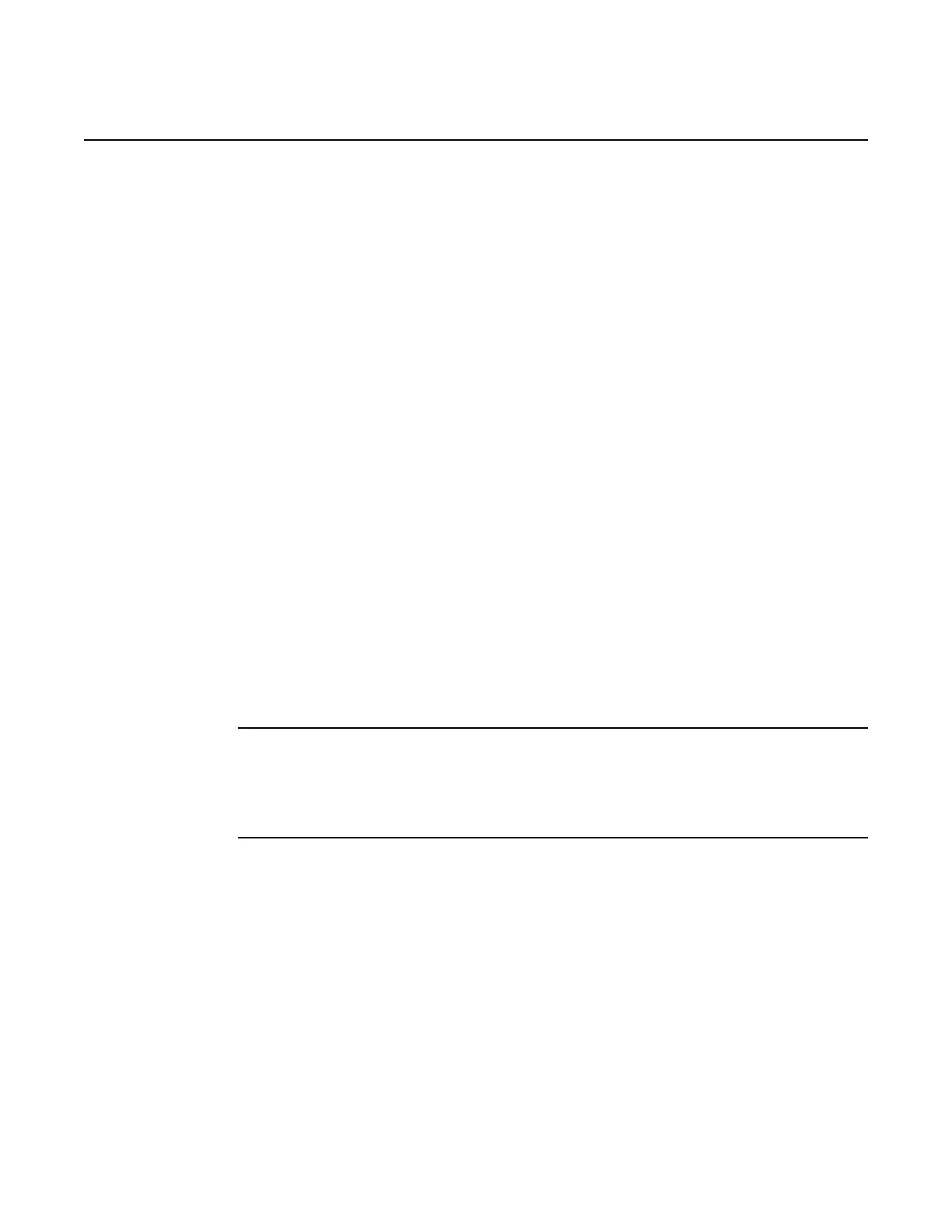Provision equipment port
430
WebEML User Manual
49.3 Prerequisites
Core, P32E1DS1, DS3 (P2E3DS3), STM-1/OC-3 (SDHACC), EASv2, or P8ETH
cards must be enabled on the MSS shelf slots prior to provisioning equipment ports.
49.4 Procedures
This section provides the following procedures:
• To provision Core SFP port
• To provision Sync-In/Out SFP on CorEvo
• To provision Sync-In/Out SFP on MSS-1
• To provision an EAS card SFP port
• To provision MSS-O SFP port
• To provision an E1 P32E1DS1 port
• To provision E1 node timing
• To provision a DS1 P32E1DS1 port
• To provision DS3 P2E3DS3 port
• Provision SDH port
To provision Core SFP port
1. Select Slot #1 MSS/CORE-Main in the resource tree area. The selected name
will highlight in blue. This selection also highlights the MSS/CORE card in blue
on the graphical representation of the MSS-4/MSS-8 shelf in the resource list
area.
2. Click the Settings Tab in the resource detail area. See Figure 250 for Core-E or
Figure 253 for CorEvo.
Release 7.0.0 3DB 19286 ACAA Issue 01