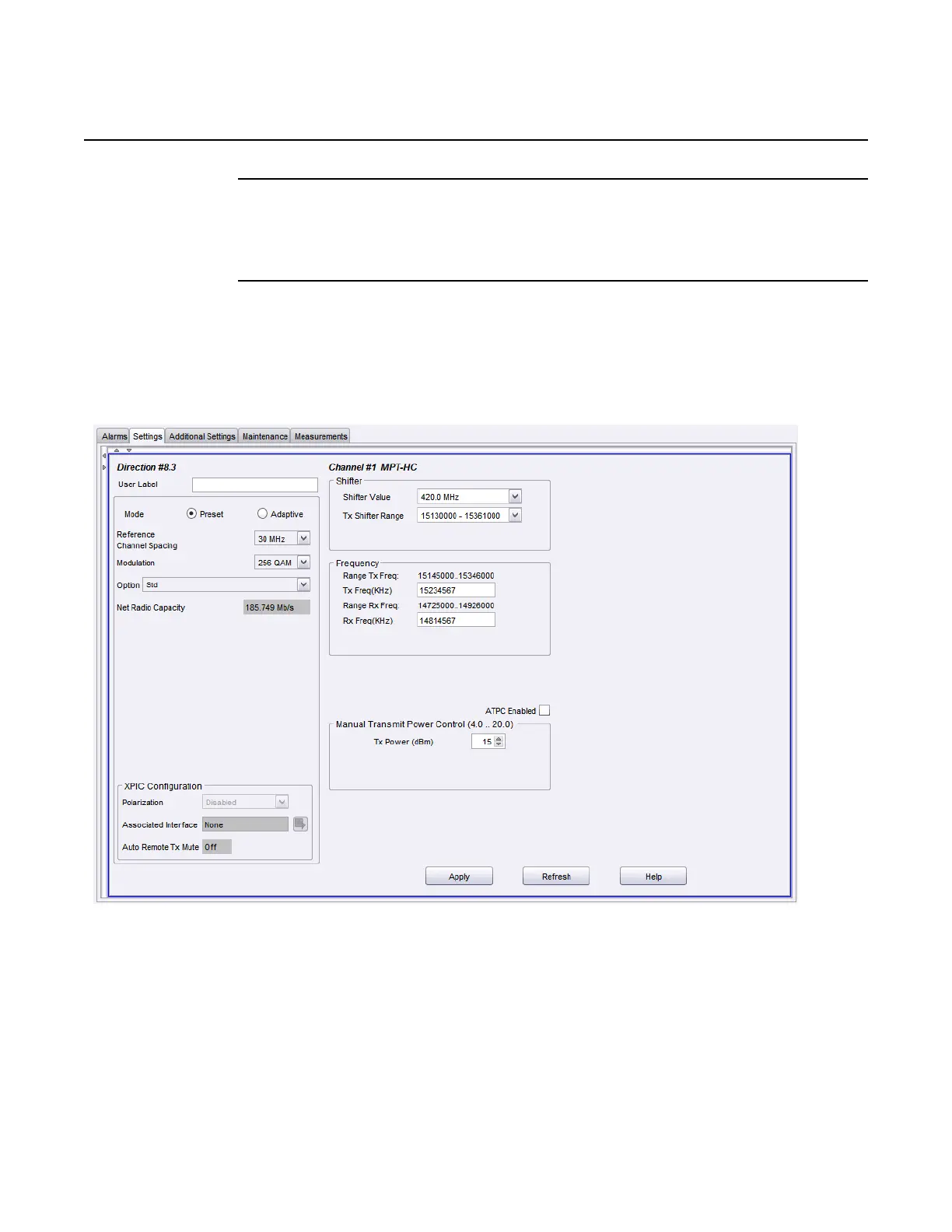Configure radio parameters
862
WebEML User Manual
38. Select an action.
a. To Provision the radio for fixed modulation, go to step 39.
b. To Provision the radio for Adaptive Modulation, go to step 42.
39. Provision the radio for fixed modulation
Open the appropriate radio main view depending on your radio configuration
and select the Settings tab; see Figure 648 for MPT-HC and Figure 649 for
MPT-HQAM.
Figure 648 MPT-HC Settings tab for fixed modulation
Release 7.0.0 3DB 19286 ACAA Issue 01