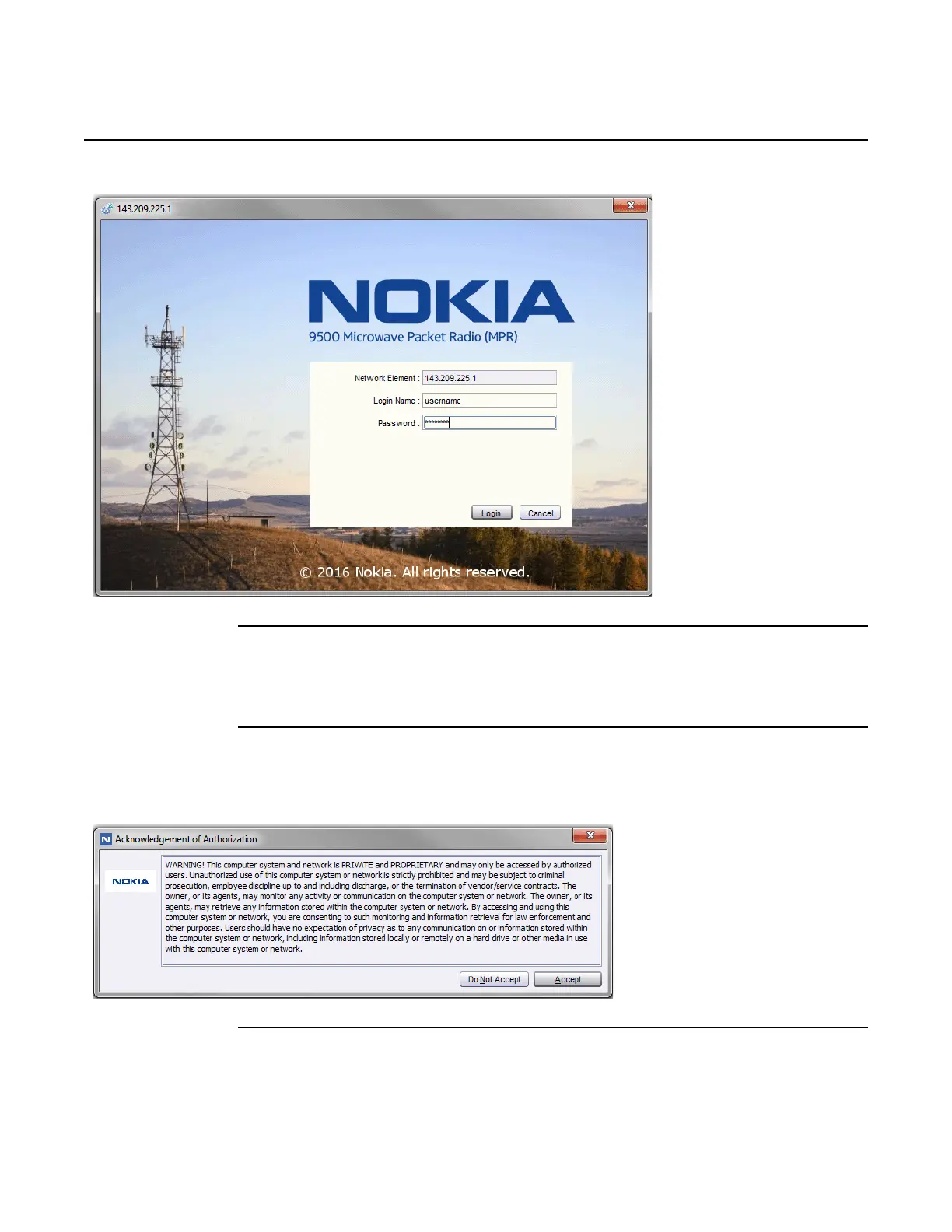Log in to and out of system
98
WebEML User Manual
Figure 18 NEtO login window
5. In the Login window, enter Login Name “username” and Password “password”.
Click Login.
Supervision with the NE starts.
6. Click on the Show button to launch radio application software. An
acknowledgment window opens; see Figure 19.
Figure 19 Acknowledgment of authorization
7. Click on the Accept button.
Release 7.0.0 3DB 19286 ACAA Issue 01
