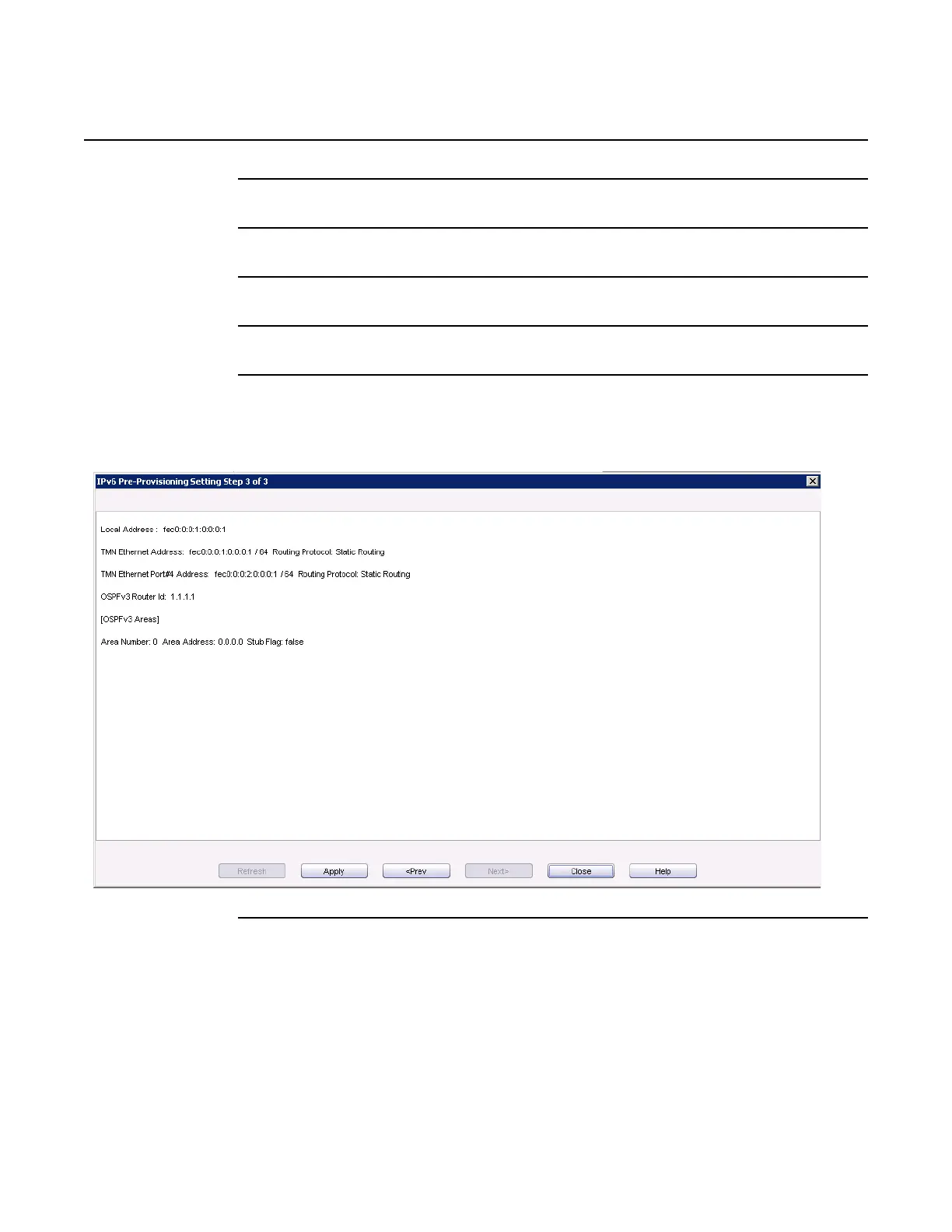WebEML User Manual Perform IPv6 pre-provisioning
887
16. Enter the Gateway IP Address in the Gateway IPv6 Address text field.
17. Go to step 19.
18. From the Point to Point Interface drop-down menu, select an interface Id.
19. Click Ok. Add additional IPv6 static routes as necessary.
20. Click Next. The third IPv6 Pre-Provisioning Setting window opens, summarizing
the settings. See Figure 664.
Figure 664 IPv6 Pre-Provisioning Setting Step 3 of 3 window
21. Click on the Close button.
Release 7.0.0 3DB 19286 ACAA Issue 01
