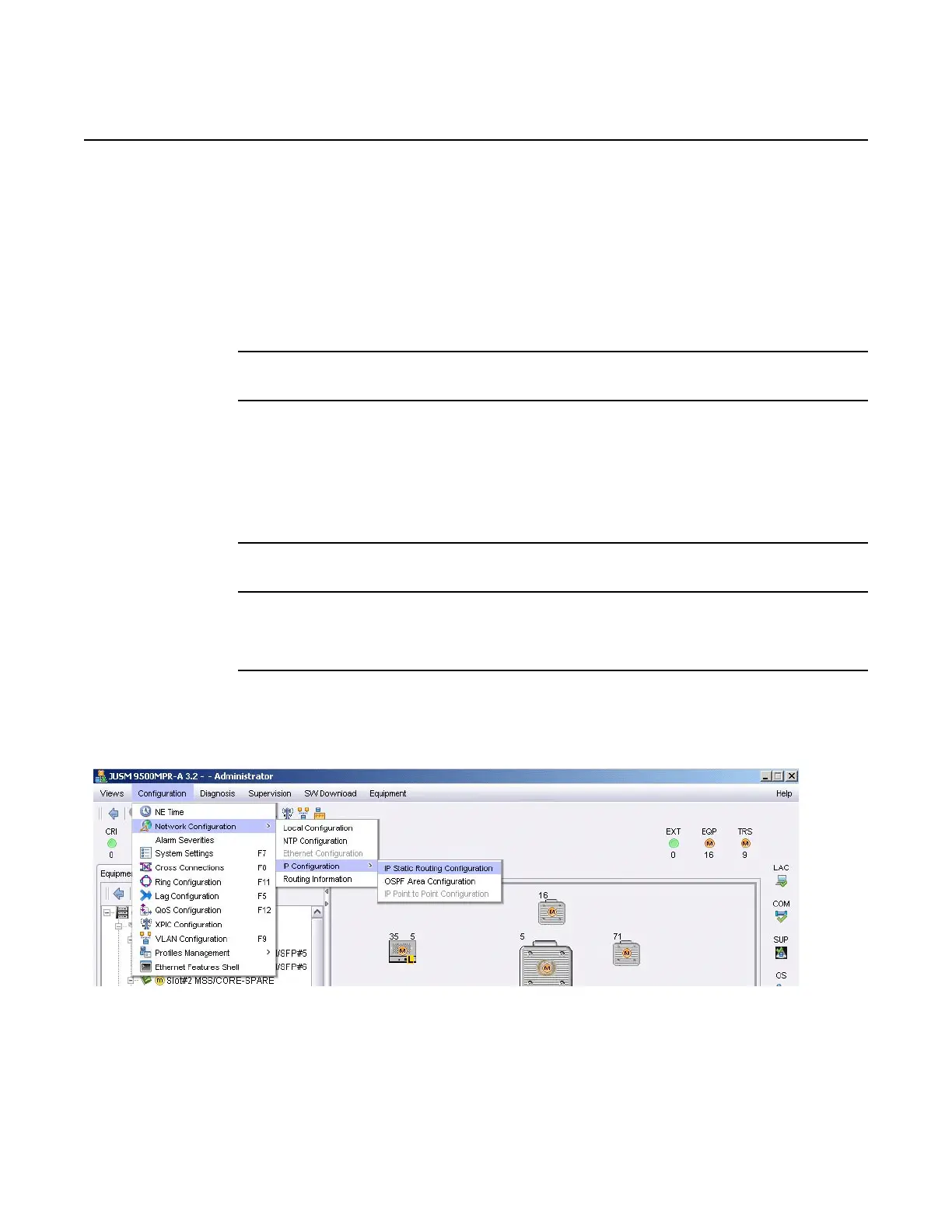Administer network configuration
138
WebEML User Manual
a. For static routing, from the IP Routing Protocol drop-down menu, select
Static Routing and click apply.
b. For OSPF, perform the following:
a. From the IP Routing Protocol drop-down menu, select OSPF.
b. From the OSPF Area Number drop-down menu, select OSPF Area
Number (0 - 3).
c. Click Apply.
11. Close the CORE Main View window.
12. Deprovision Port#4 TMN Ethernet interface
Select TMN Working Mode Enabled check box (unchecked).
If a static route exists on the interface, an “access denied” error message will
display. The static routes must be removed before the interface can be
deprovisioned.
13. Click Apply.
14. Close CORE Main View window.
To provision IP static routing in IPv4
1. From the main menu bar, select Configuration>Network Configuration>IP
Configuration> IP Static Routing Configuration. See Figure 47.
Figure 47 IP Static Routing Configuration main menu bar path
The IP Static Routing Configuration window opens. See Figure 48.
Release 7.0.0 3DB 19286 ACAA Issue 01
