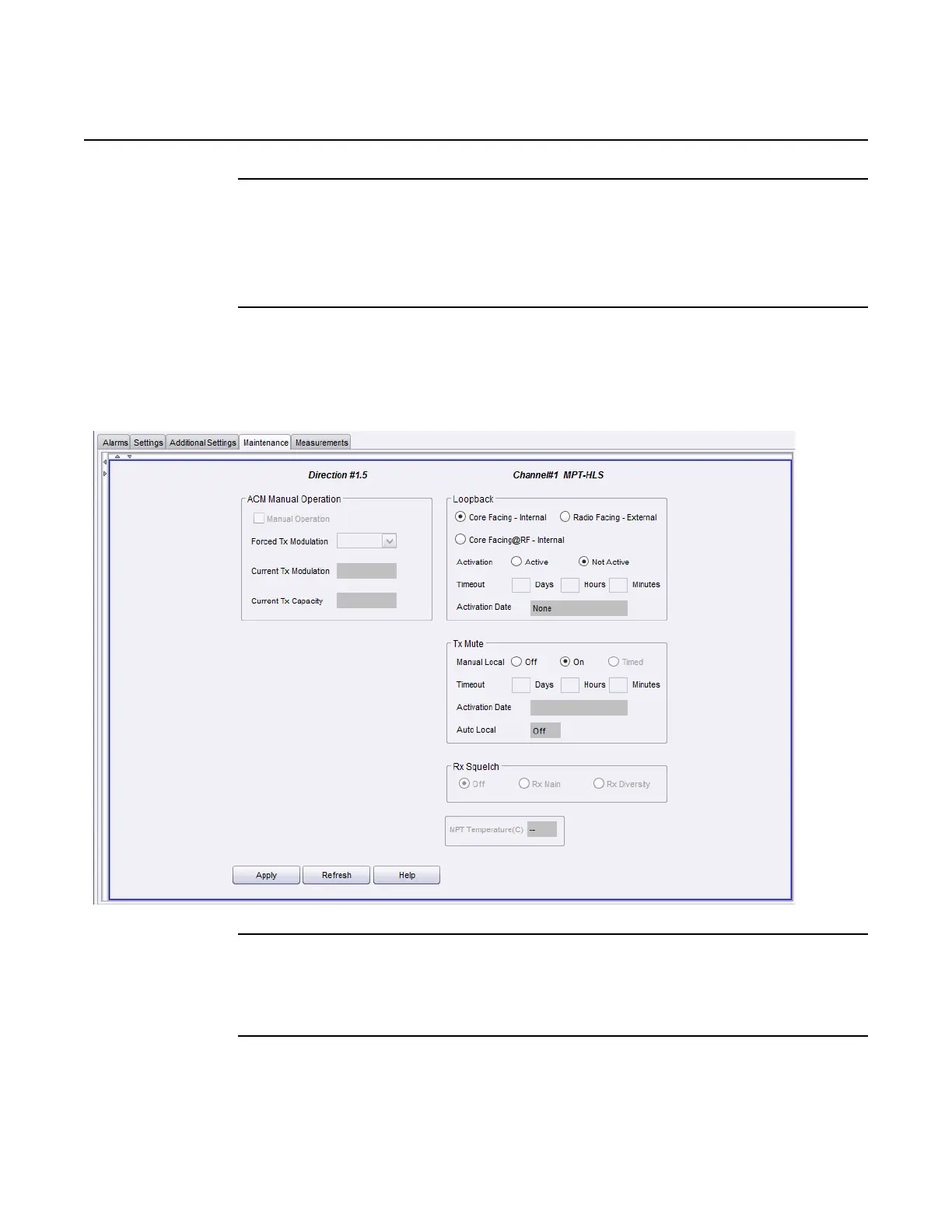WebEML User Manual Configure radio parameters
847
67. Provision the radio channel Encryption:
i. Click on the Edit passphrase button.The Edit passphrase window opens.
ii. Enter and confirm the new passphrase.
iii. Click Apply in the Edit passphrase window.
68. Administer the RX squelch settings
Open the appropriate radio main view depending on your configuration and
select the Maintenance tab.See Figure 634.
Figure 634 MPT-HLS Maintenance tab
69. Squelch the main or diversity receiver:
i. Select the Rx Main or Rx Diversity check box.
ii. Click Apply.
70. Release squelch on the main or diversity receiver:
i. Select the Rx Main or Rx Diversity check box.
Release 7.0.0 3DB 19286 ACAA Issue 01