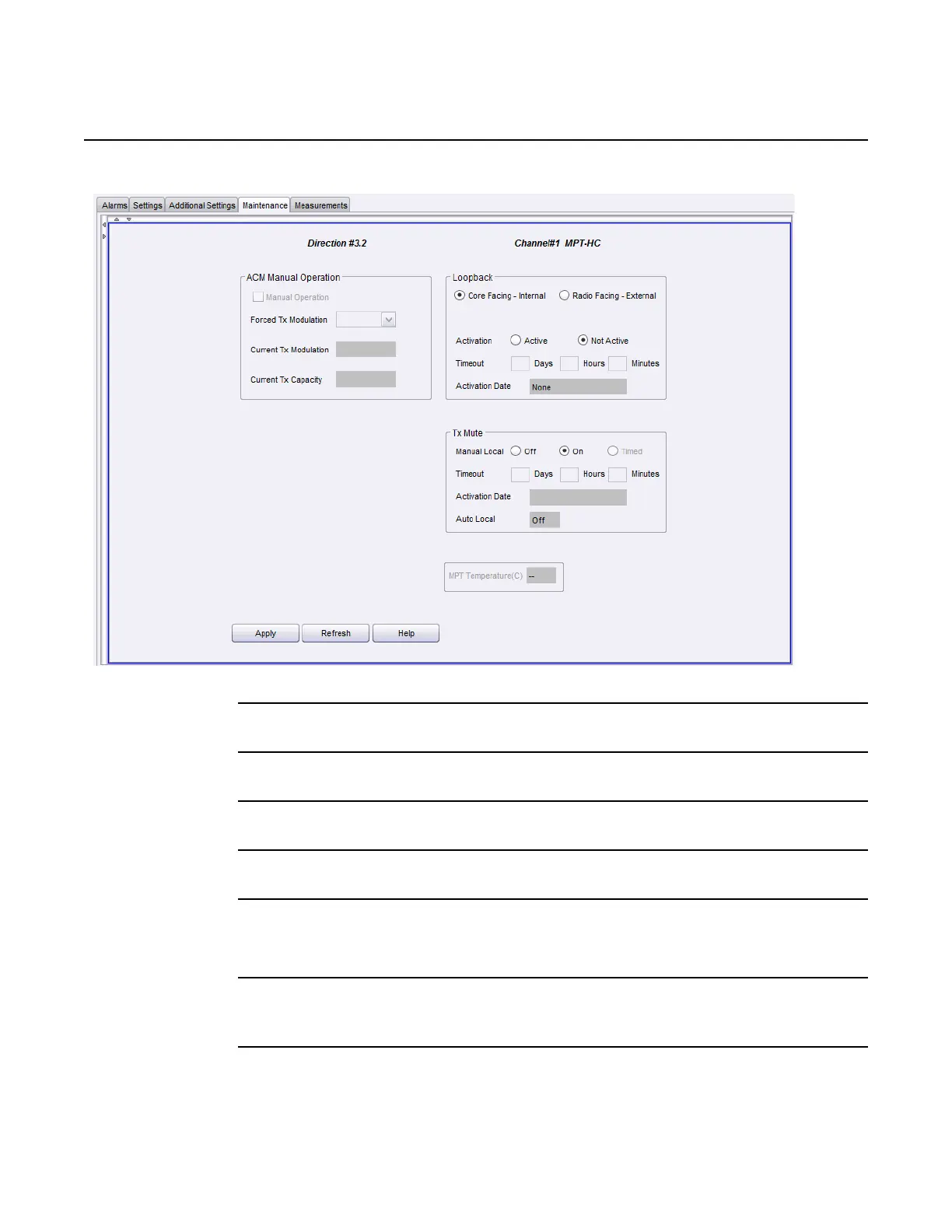WebEML User Manual Digital Core Facing Loopback
963
Figure 723 Radio Maintenance tab
3. Select the Core Facing - Internal radio button in the Loopback area.
4. Select Active radio button in the Activation area.
5. Enter the Timeout (days, hours, minutes) in the Timeout fields.
6. Click on the Apply button.
7. Core facing Loopback is established.
To deactivate a Digital Core Facing Loopback
1. In the main equipment window, open the appropriate radio main view and select
the Maintenance tab. See Figure 723.
2. Select Core Facing - Internal in the Loopback area.
Release 7.0.0 3DB 19286 ACAA Issue 01