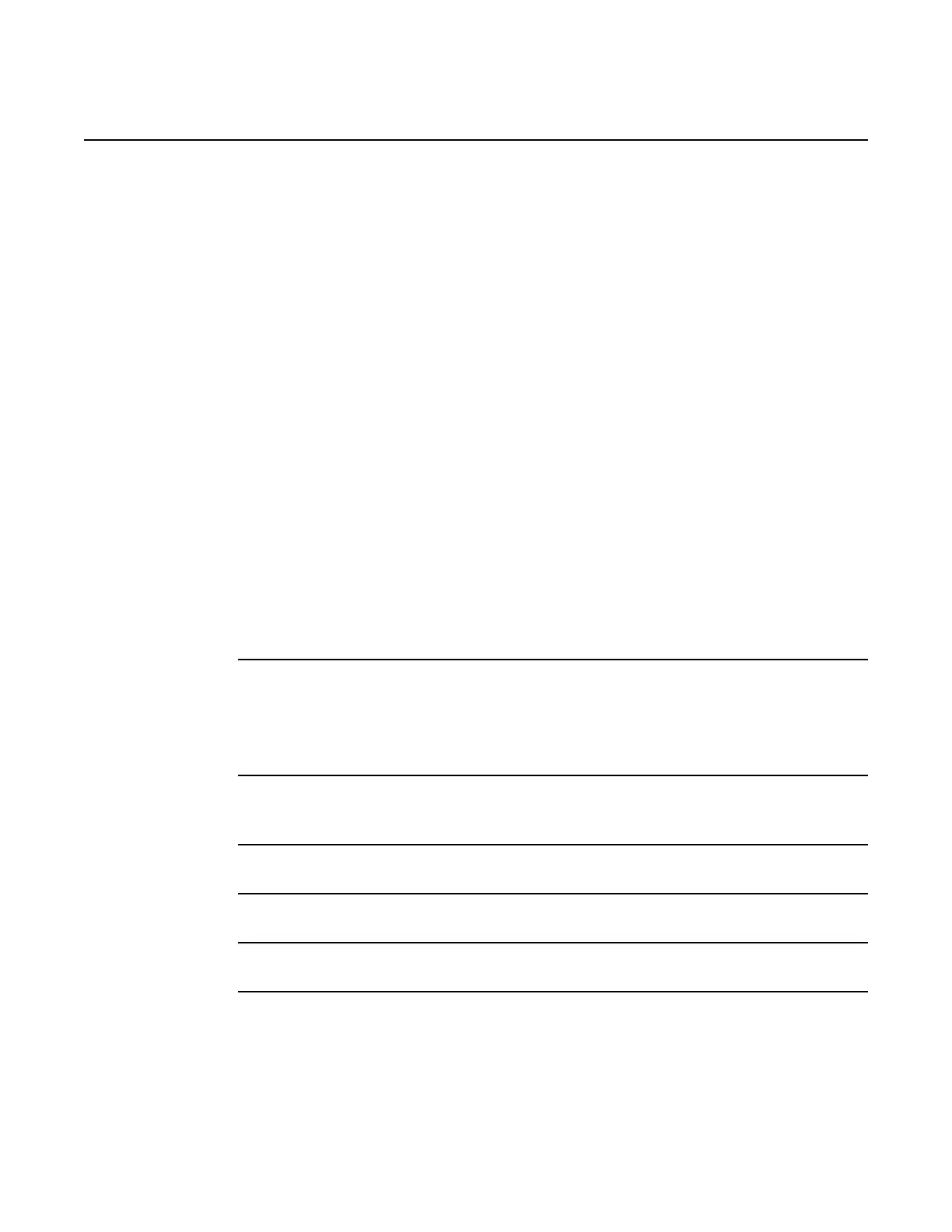WebEML User Manual Retrieve RSL information using the Web Server
289
39 Retrieve RSL information using the Web
Server
39.1 Purpose
This chapter provides procedures for retrieving Radio Signal Level information using
the Web Server interface.
39.2 General
You can download and save a .csv file of RSL information for any configured MPT.
39.3 Procedure
1. Log In to NE. For detailed steps to log in to an NE using a web browser, see Log
in to and out of system.
The 9500 MPR Web Server displays. Active Alarms is the default web server
window.
2. Select Administration → Retrieve RSL Info. The Radio Signal Level Retrieval
screen opens.
3. Choose an MPT from the Configured MPTs: drop-down menu.
4. Click on the Save File button. A Microsoft dialog box appears.
5. Choose to open or save the file and click on the OK button.
6. A .csv file showing the RSL information is downloaded.
Release 7.0.0 3DB 19286 ACAA Issue 01
