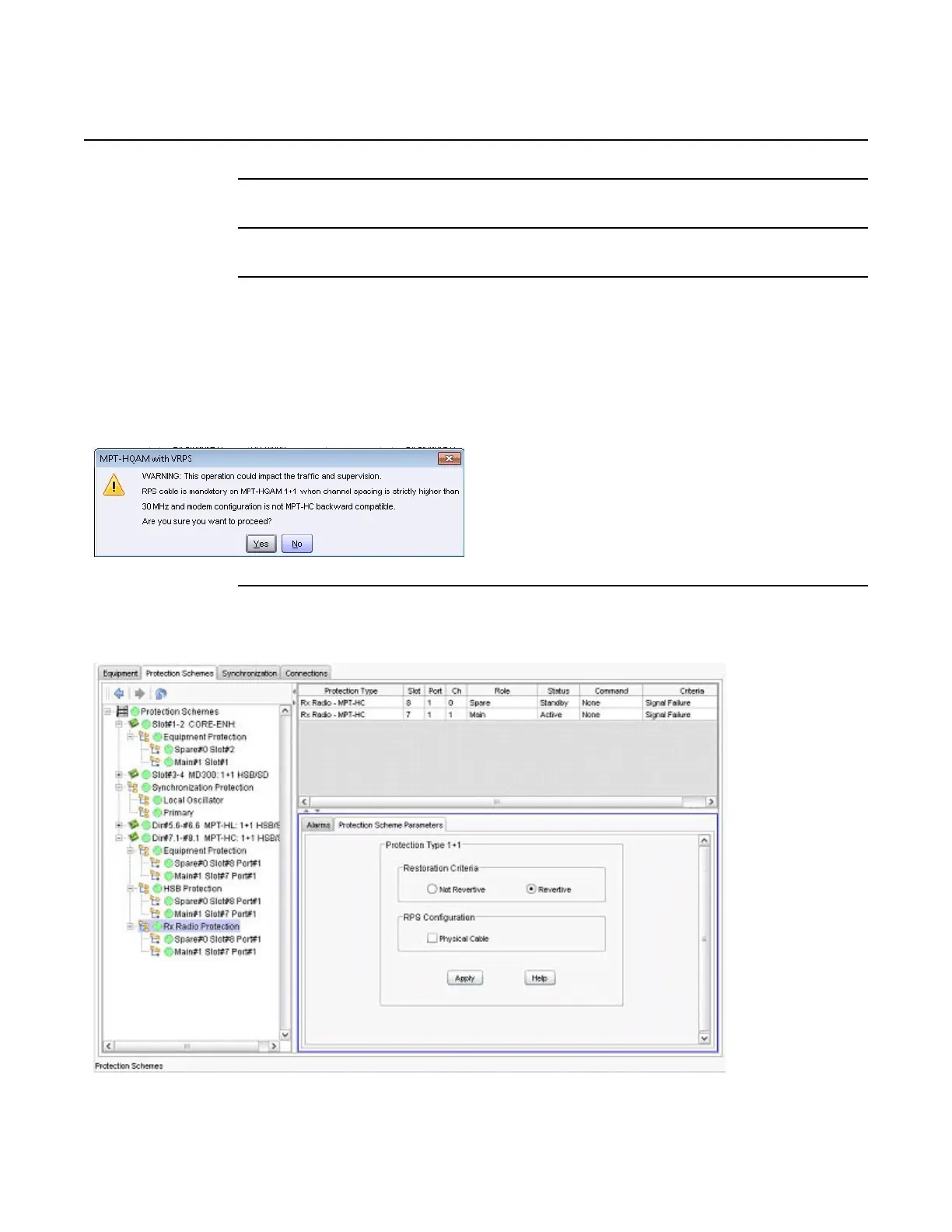WebEML User Manual Configure radio parameters
861
34. Select Protection Schemes tab.
35. Select Protection Scheme Parameters tab.
36. Provision RPS Cable Configuration:
− Select the Physical Cable check box for Physical Cable or leave it
unselected for Virtual Cable. Virtual cable is the default.
If Virtual Cable is configured with MPT-HQAM and channel spacing is
greater than 30 MHz a dialog box appears, as shown in Figure 646.
Figure 646 Dialog box with virtual cable and HQAM
37. Click Apply.
Figure 647 MPT ODU Protection Scheme parameters RPS Cable configuration
Release 7.0.0 3DB 19286 ACAA Issue 01
