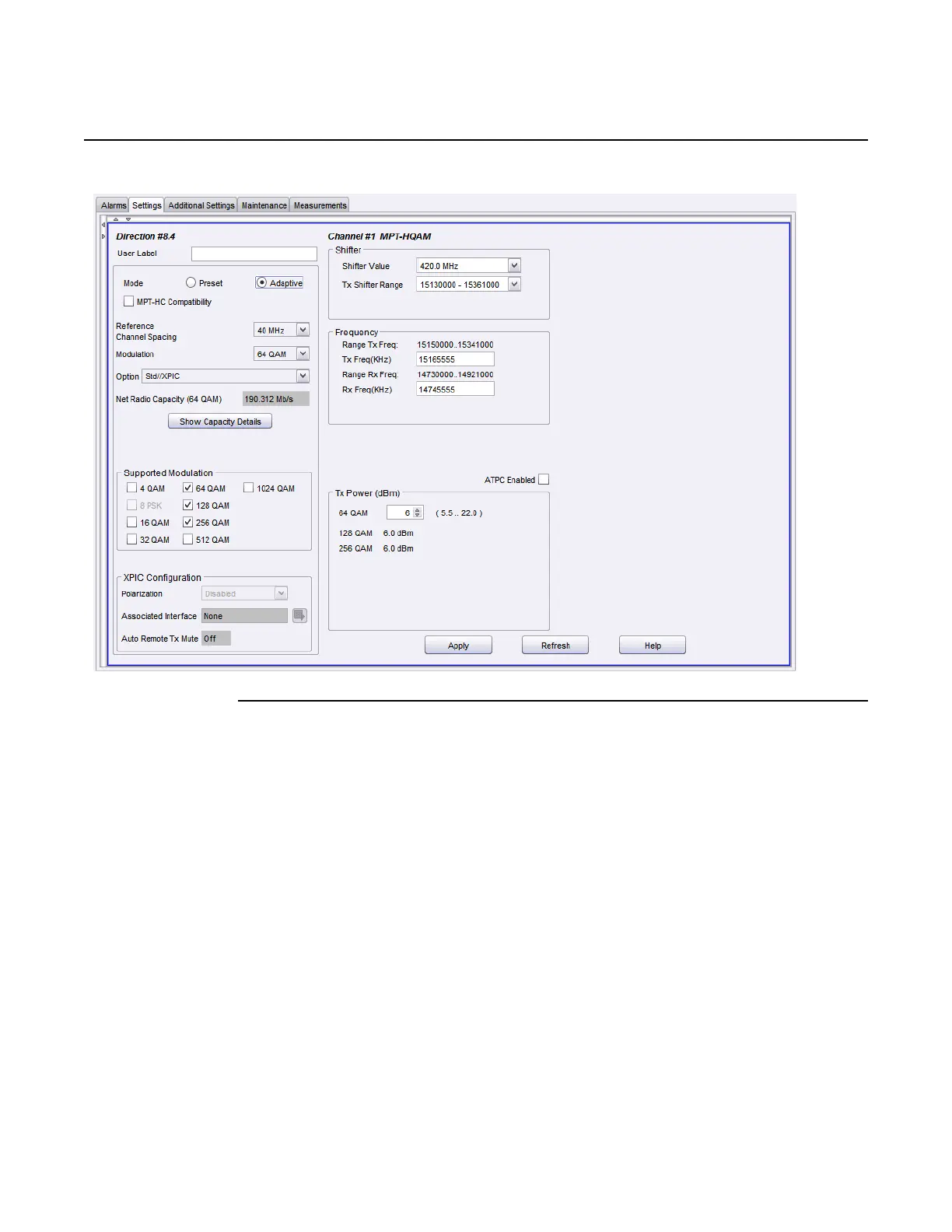Configure radio parameters
866
WebEML User Manual
Figure 651 MPT-HQAM Settings tab for adaptive modulation
43. Provision the radio port:
i. In the Mode field, choose the Adaptive radio button.
ii. For MPT-HQAM transceivers only, select the MPT-HC Compatibility check
box to configure the MPT-HQAM with a profile that is compatible with an
MPT-HC, if required. See Figure 651.
iii. From the Reference Channel Spacing drop-down menu, choose the
desired channel spacing (30, 40, or 50 MHz).
iv. From the Modulation drop-down menu, choose lowest supported
modulation scheme.
v. From the Supported Modulation panel, select all the supported modulation
schemes.
vi. From the Option drop-down menu, choose the gain configuration (Std).
vii. Select the Channel #1 shifter frequency, from the channel #1 Shifter (MHz)
drop-down menu, choose the TX (Go) and RX (Return) Separation
Frequency.
Release 7.0.0 3DB 19286 ACAA Issue 01
