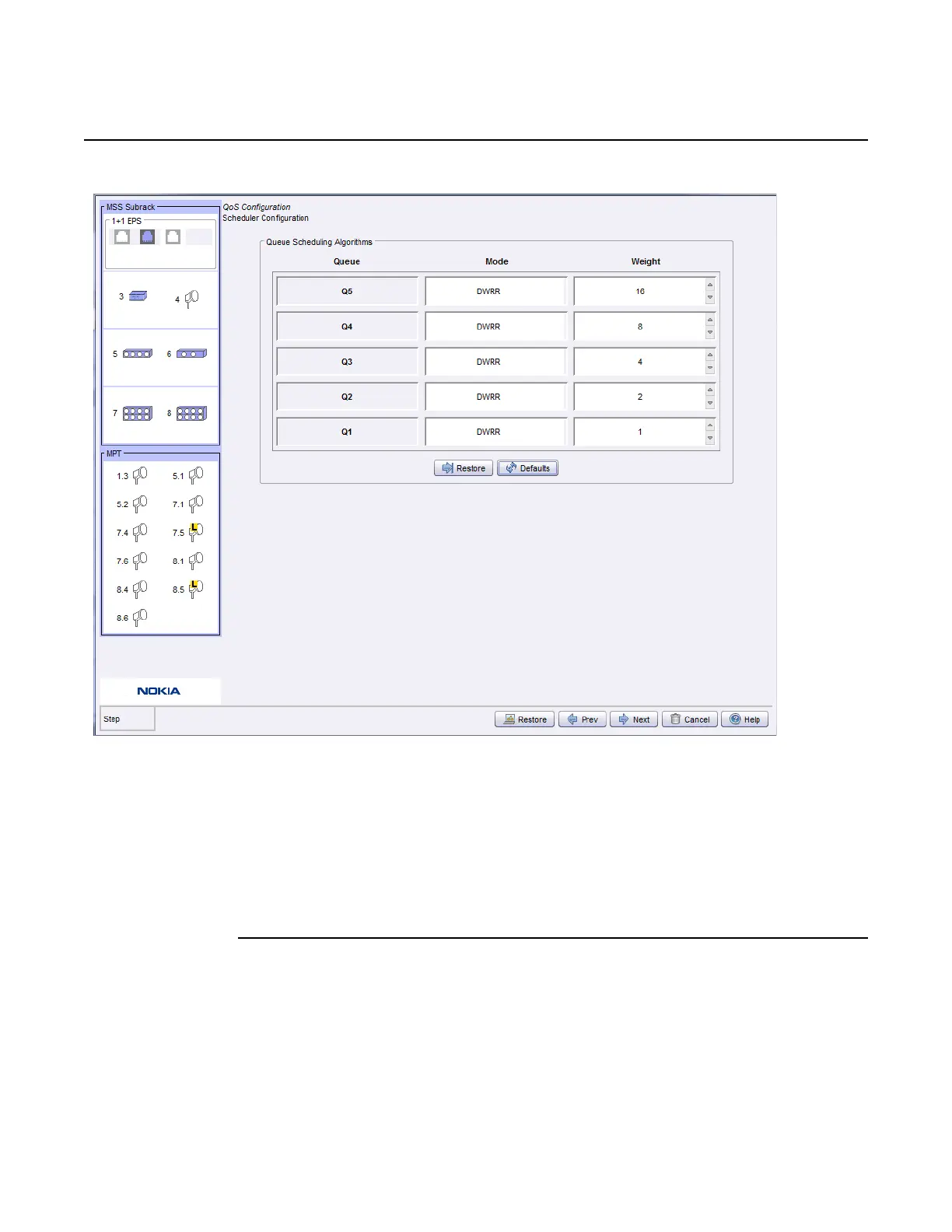Use the Provisioning Tool
928
WebEML User Manual
Figure 697 Scheduler Configuration screen
For each queue, click in the cell to change the setting.
i. Choose the Mode: SP (Strict Priority) or DWRR (Deficit Weighted Round
Robin)
ii. Choose the Weight (in the 1-32 range)
iii. Click on Restore to go back to the previous configuration or on Defaults to
go back to the default settings.
iv. Click on the Next button to complete the configuration.
3. Figure 698 shows the Queue Size configuration screen.
Release 7.0.0 3DB 19286 ACAA Issue 01
