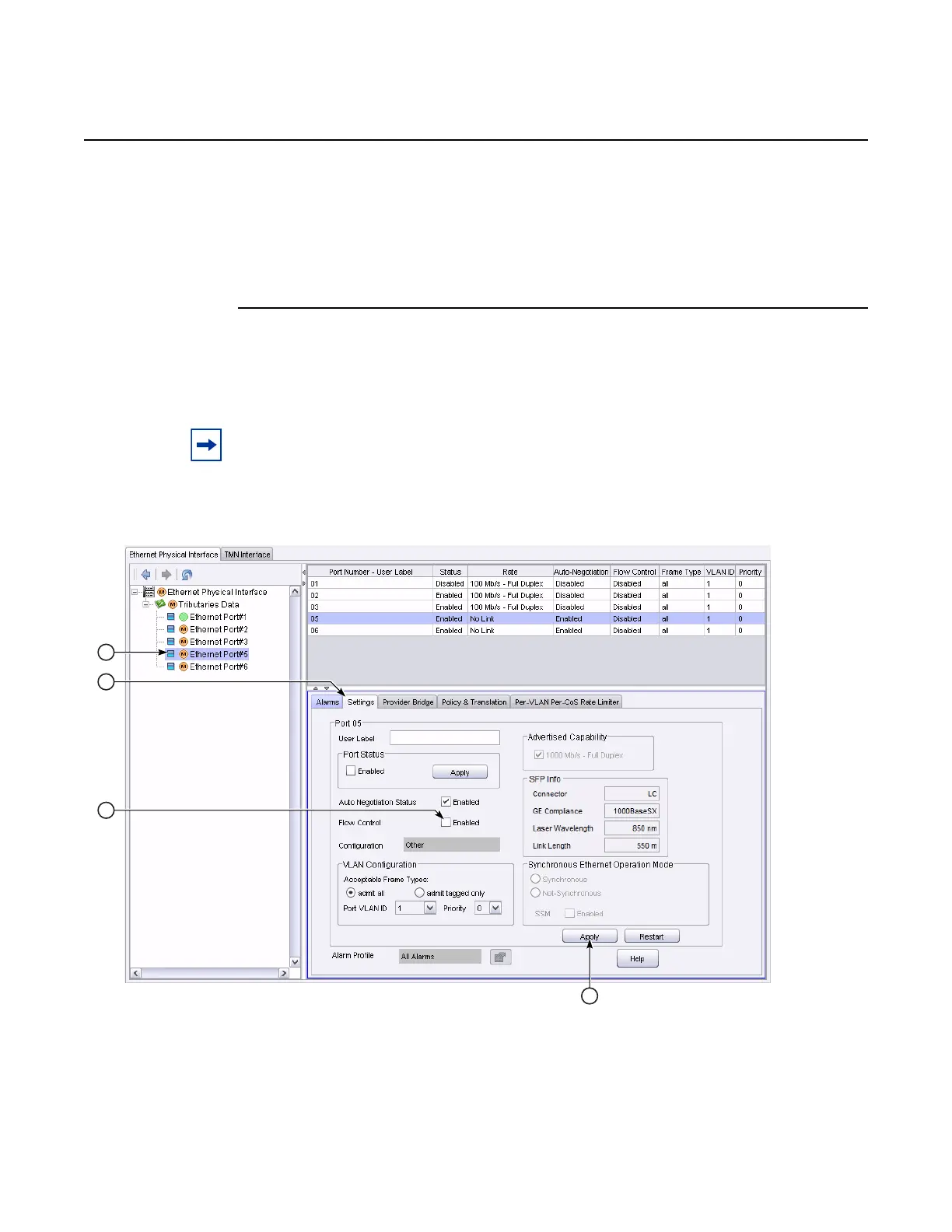WebEML User Manual Provision Ethernet ports
417
f. Provision Synch-E role, select Synch-E Master or Synch-E Slave.
g. Provision SSM reception and transmission, select enabled (checked) or
disabled (unchecked).
h. Click on the Apply button.
To provision Hold off timer for Core Ethernet ports in a Ring
1. To provision Hold off timer for Core Ethernet ports in a Ring
Provision the Hold Off timer parameter using the following procedure. See
Figure 242.
Figure 242 Provision the Hold Off parameter
a. Select Ethernet Port#n to provision (Ethernet Port #5/#6).
b. Select Settings tab.
c. Select Hold Off Enabled: enabled (checked) or disabled (unchecked).
Note: The Hold Off parameter is supported by optical Ethernet ports configured on the Core
card that are part of a Ring. The timer is fixed to 500 ms.
Release 7.0.0 3DB 19286 ACAA Issue 01
