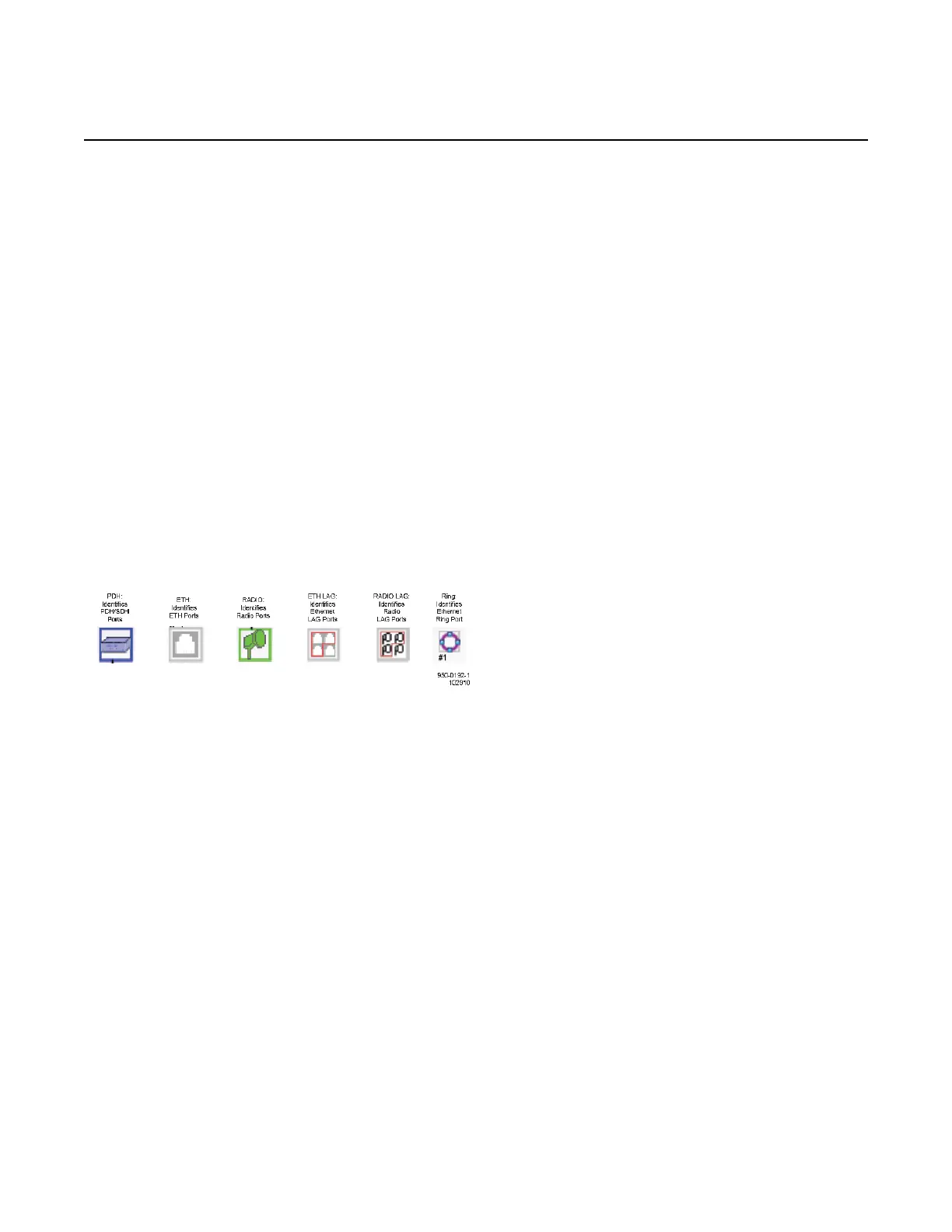Provision cross connections
358
WebEML User Manual
For information about Ring cross-connections in a mixed fiber/microwave Ring, see
Provision cross connections in a mixed fiber/microwave Ring.
43.13.1.1 Icon shapes
The shape of the icon identifies the port types available in the slot as follows: RADIO
(Core/MPT ODU/MPT-HL/HLC/HLS/MSS-CORE), PDH (P32E1DS1/P2E3DS3
cards), ETH (Ethernet) one of six connectors on the Core-E card, one of eight
connectors on the EAS or CorEvo card, ETH LAG (Ethernet LAG), RADIO LAG
(Radio LAG), or Ethernet Ring (Ring).
Ethernet port involved in an Ethernet LAG are only present in the LAG/RING area
(not in the Core, P8ETH or EASv2 area).
Radio ports involved in an Ethernet Ring are not available for cross-connection.
Cross-connections to these radio ports are made through the Ring icon in the LAG/
RING area (not in the Radio area).
Figure 193 Cross-Connection port icons
43.13.2 Icon colors
The colors of the icons on the cross connections screen can be used to quickly
determine the current state of the source and destination.
The icon colors are defined as follows:
• White icon indicates the ports are enabled but are not currently cross connected.
• Blue icon on RADIO and PDH (P32E1DS1/P2E3DS3) ports indicates the ports
are disabled or fully cross connected.
• Blue icon on ETH (Ethernet) ports indicates the ports are disabled.
• Green icon indicates the ports are cross connected.
• Gray icon indicates the port is a spare port of a protection pair.
Release 7.0.0 3DB 19286 ACAA Issue 01
