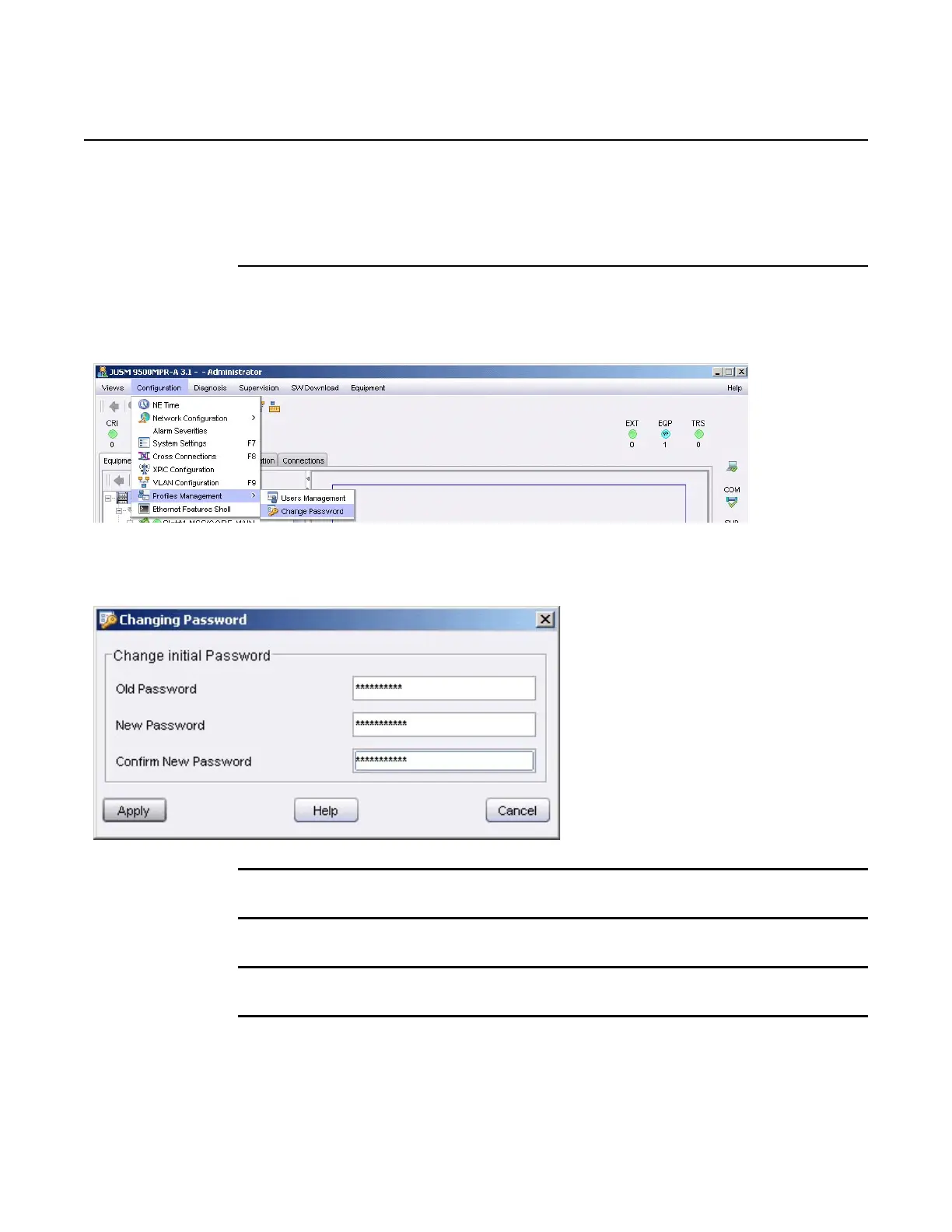Change password
244
WebEML User Manual
31.3 Procedure
To change a user password
1. From the main menu bar, select Configuration>Profiles
Management>Change Password. See Figure 138.
Figure 138 Change password main menu bar path
The Change Password window opens. See Figure 139.
Figure 139 Changing password window
2. Enter the Old Password.
3. Enter the New Password.
4. Confirm the New Password.
5. Click Apply.
Changing Password Success window opens.
Release 7.0.0 3DB 19286 ACAA Issue 01
