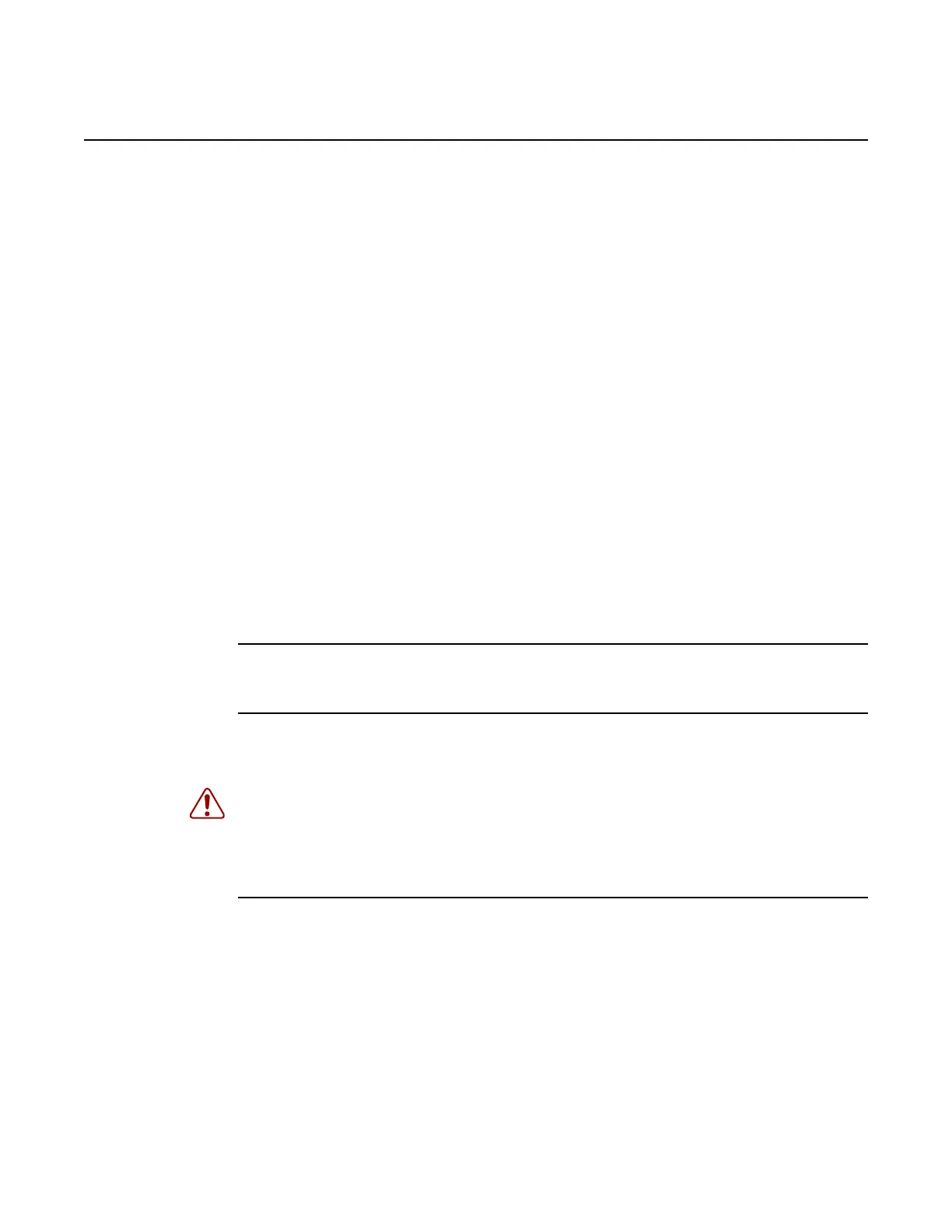WebEML User Manual Perform a software reset
211
27 Perform a software reset
27.1 Purpose
This chapter provides procedures for restarting the NE or an MPT.
The Restart operation is a software reset and can be executed in normal traffic
conditions.
27.2 Procedure
This section provides the following procedures:
• To restart an NE
• To restart an MPT
To restart an NE
1. From the Supervision cascading menu, select the Restart NE option. A dialog
box appears.
2. Click the Yes button to confirm the restart NE operation.
To restart an MPT
1. From the Supervision cascading menu, select the Restart MPT option. A
dialog box appears.
Warning: After the activation of the Restart NE Command (or after the pressing of the HW
reset push-button) the supervision of the local NE and the remote NEs is lost.
Release 7.0.0 3DB 19286 ACAA Issue 01