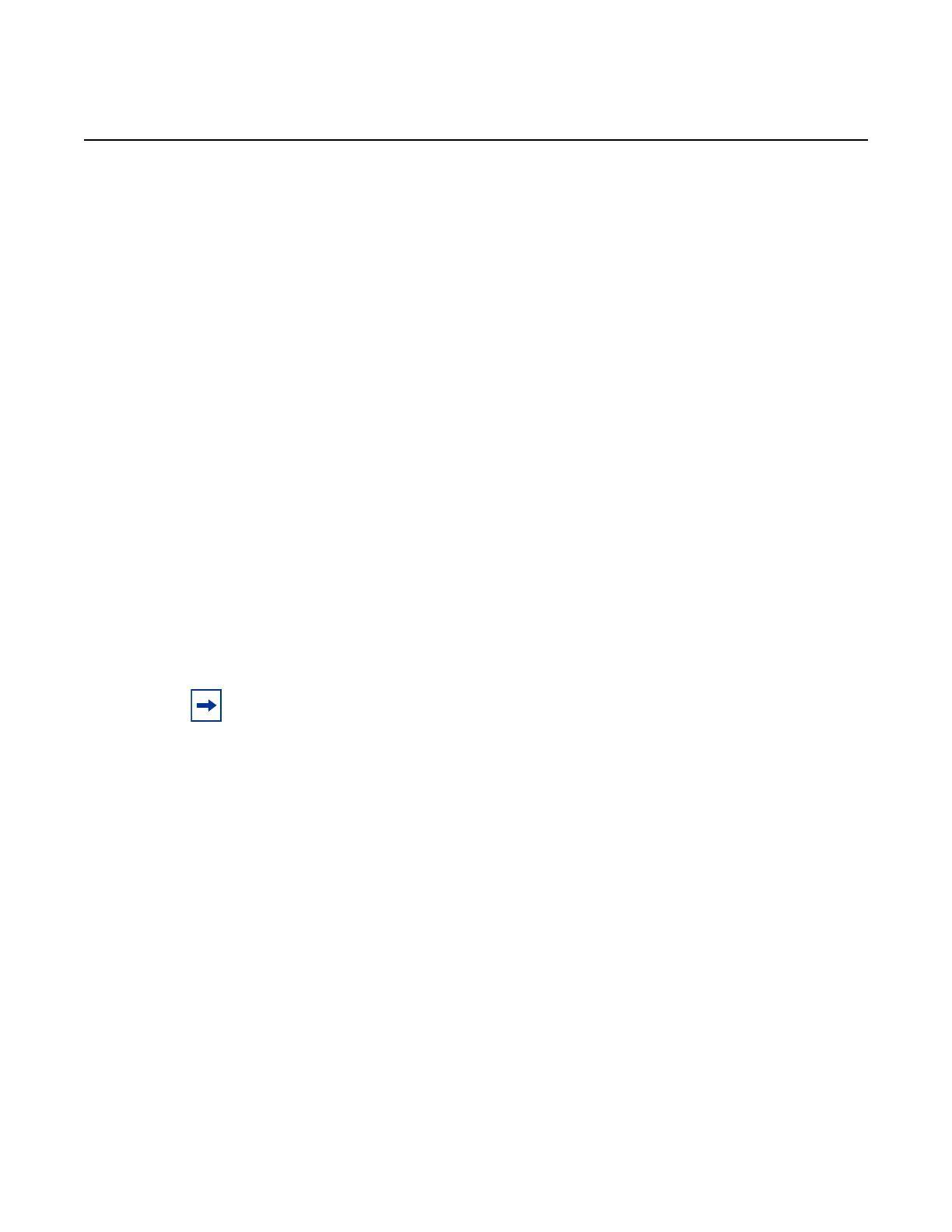WebEML User Manual Log in to and out of system
93
13 Log in to and out of system
13.1 Purpose
This chapter provides the procedures to establish a session with the network element
(NE) and to log in and to log out a specific user to the 9500 MPR. Additionally This
chapter provides the instructions to log in and log out of a specific 9500 MPR NE
using a web browser.
13.2 Prerequisite
To log in to the system, the user must satisfy the following requirements:
• valid Username and current password
• 9500 MPR CT - craft terminal (CT) software must be installed on the PC
• IP address of the NE to log in to the system or be locally connected to a TMN
port or the Local Management Port of the Core unit in the MSS
13.3 Overview
The 9500 MPR provides support for a craft terminal suite (TCO suite), which contains
WebEML, NEtO Servers Manager, NEtO, JUSM function, allowing NE management
through a web-enabled PC. The 9500 MPR also provides support for a web browser
based interface.
The NE is accessed using the Network Element Overview (NEtO) application and a
web browser.
If connecting to the NE using a static IP address, the user must know the following:
• IP address reserved for the PC in the radio IP addressing scheme
•netmask
Note: In case of connection to Local Management Port and DHCP Server functionality
enabled on NE, to access the NE the PC must be configured to Get automatically an IP
address, because NE works as a DHCP Server with default IP address 10.0.1.2.
Release 7.0.0 3DB 19286 ACAA Issue 01
