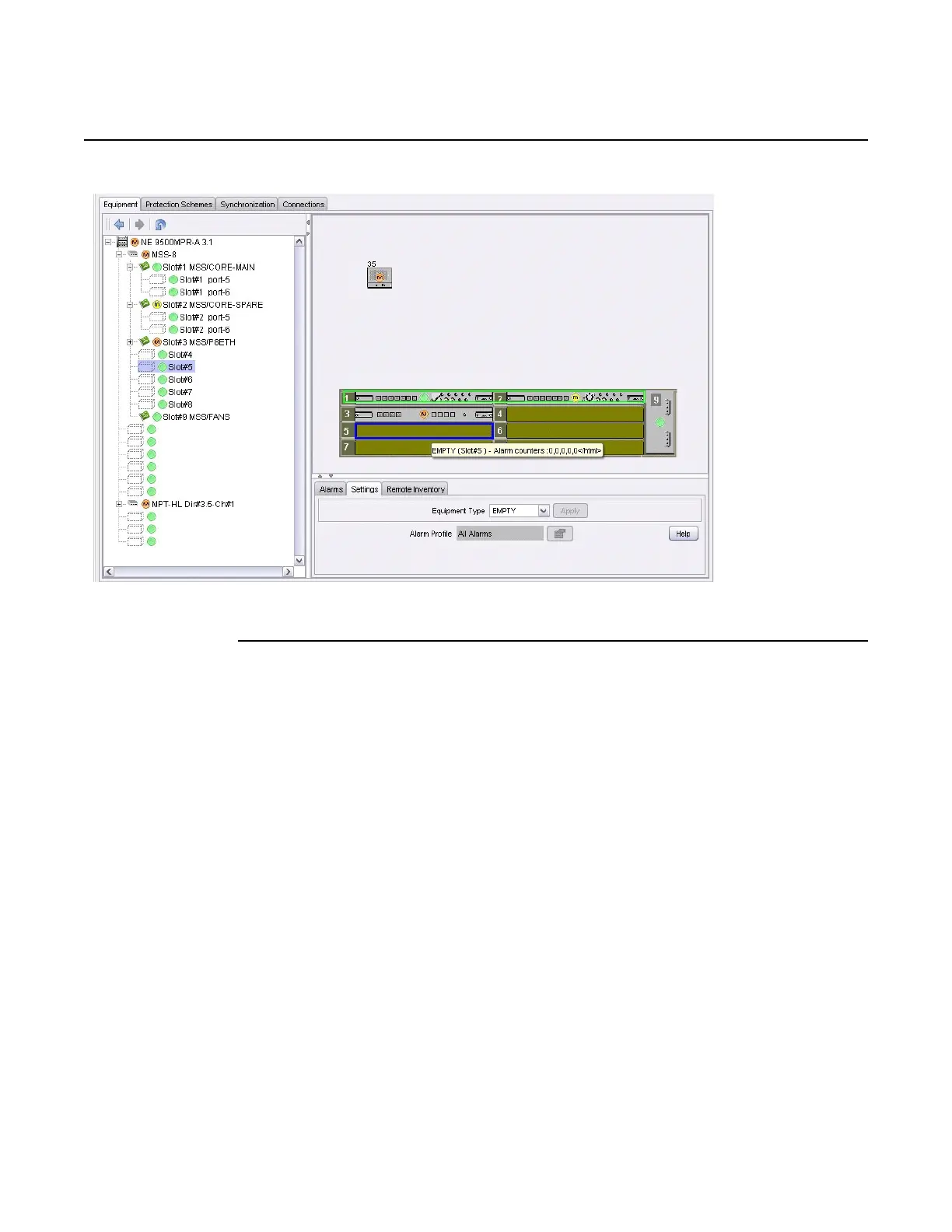WebEML User Manual Disable equipment
541
Figure 355 Disabled P32E1DS1
To disable a DS3 P2E3DS3 card
1. Select MSS-n/Slot# (slot 3 through 8) in the resource tree area where the
P2E3DS3 card will be disabled. The selected slot will highlight in blue. This
selection also highlights the selected slot in blue on the graphical representation
of the MSS shelf in the resource list area. See Figure 356.
Release 7.0.0 3DB 19286 ACAA Issue 01