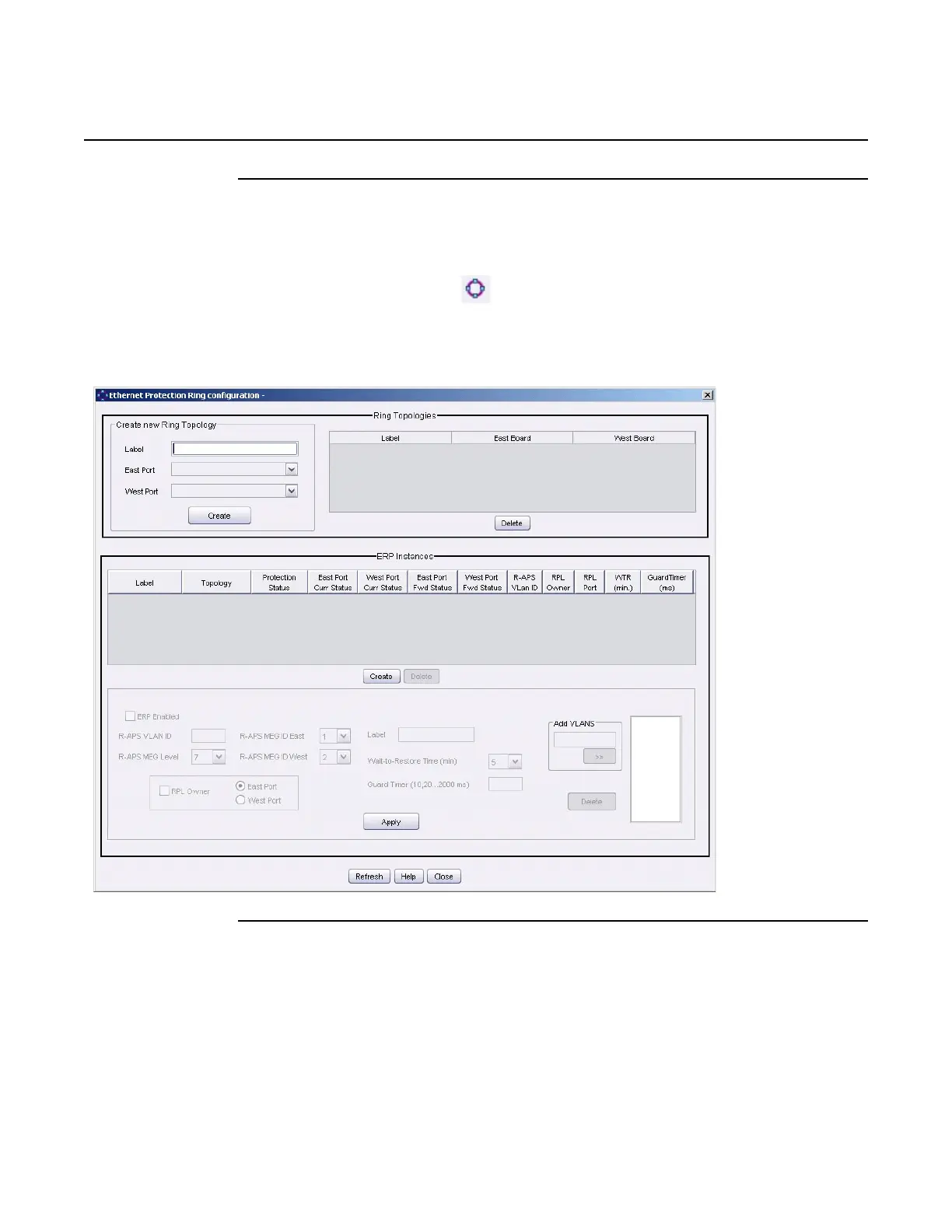WebEML User Manual Provision Ethernet Ring Protection (ERP)
567
1. Select Ethernet Ring Configuration View icon from the main toolbar. See
Figure 379.
Figure 379 Ethernet Ring Configuration view icon
Ethernet Protection Ring Configuration window displays. See Figure 380.
Figure 380 Ethernet Protection Ring Configuration view
2. For networks with traffic bearing radio ports to be added to the ERP topology,
perform the following steps before provisioning ERP topology. For non-traffic
bearing radio ports to be added to the ERP topology, go to step 3.
Verify cross-connections and VLAN traffic provisioned against radio ports to be
provisioned into ERP topology.
Release 7.0.0 3DB 19286 ACAA Issue 01
