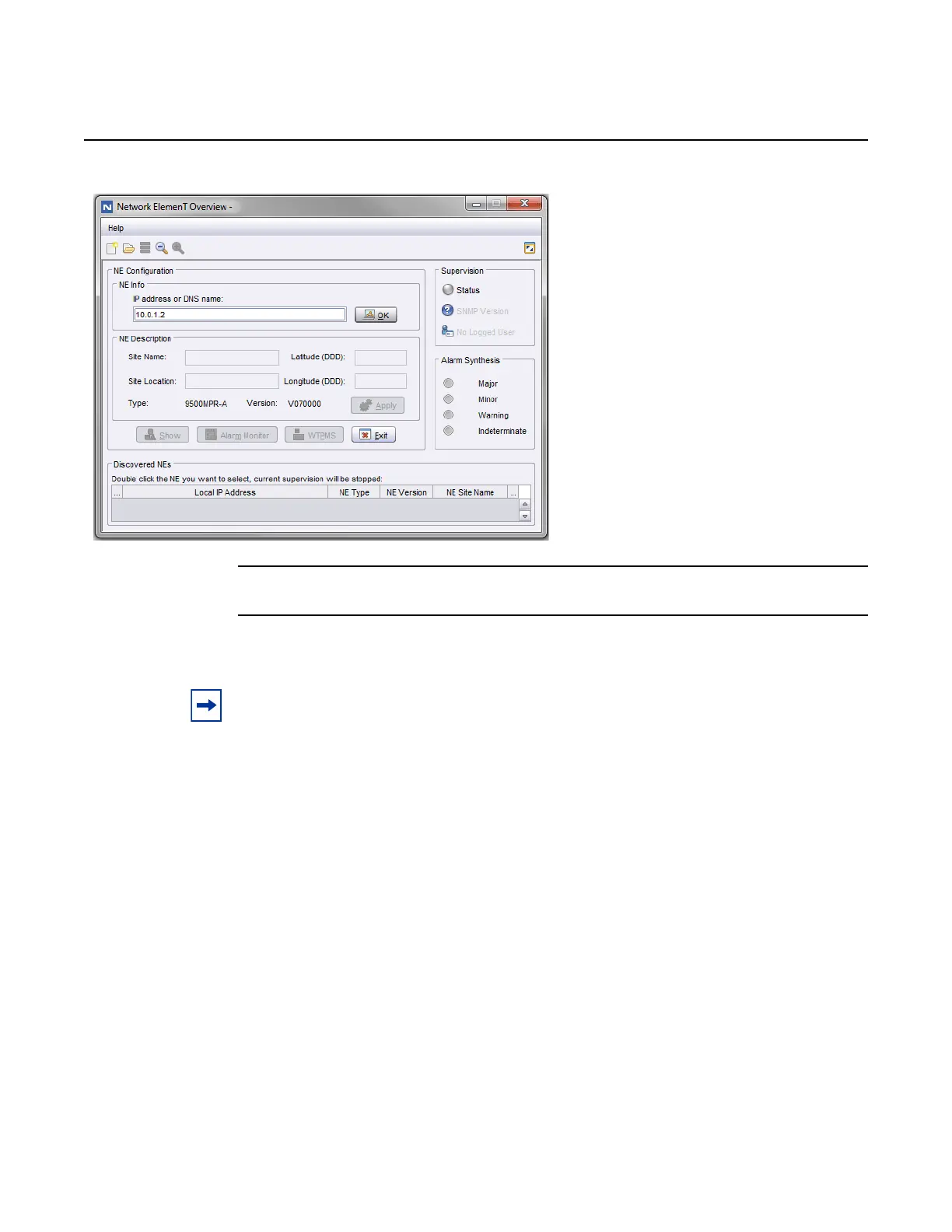WebEML User Manual Log in to and out of system
97
Figure 17 NEtO overview window
3. From the NEtO window, enter the NE IP Address or DNS name
4. Click OK.
The Login window opens. See Figure 18.
Note: When logging in to an NE running software version R2.2.x and earlier, the log in
behavior is slightly different. See the documentation for the release of the NE software
version for the correct log in sequence.
Release 7.0.0 3DB 19286 ACAA Issue 01