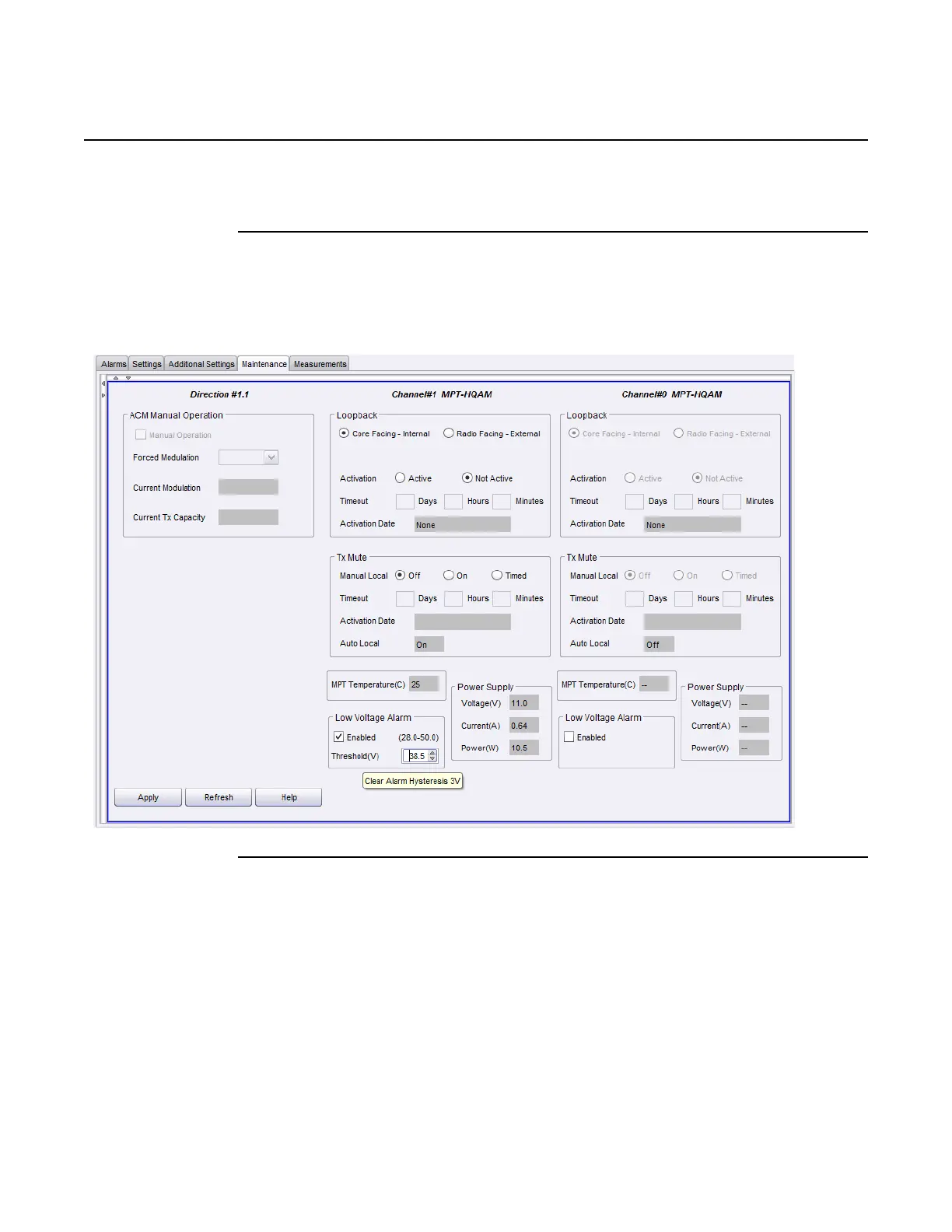Configure radio parameters
876
WebEML User Manual
ii. Enter and confirm the new passphrase.
iii. Click Apply in the Edit passphrase window.
73. Configure the Low Voltage Alarm for the MPT-HQAM
Open the appropriate radio main view depending on your radio configuration
and select the Maintenance tab; see Figure 657.
Figure 657 MPT-HQAM Maintenance tab
74. Configure the Low Voltage alarm:
i. Select the Enabled check box.
ii. In the Threshold field, configure the threshold voltage for the alarm using
the arrows. The threshold can be configured in 0.5 V increments.
iii. Click Apply.
The clear alarm hysteresis is 3V from the set threshold value.
The operator should take care in the configuration of the Low Voltage Alarm
Threshold of the nominal voltage of the equipment.
Release 7.0.0 3DB 19286 ACAA Issue 01