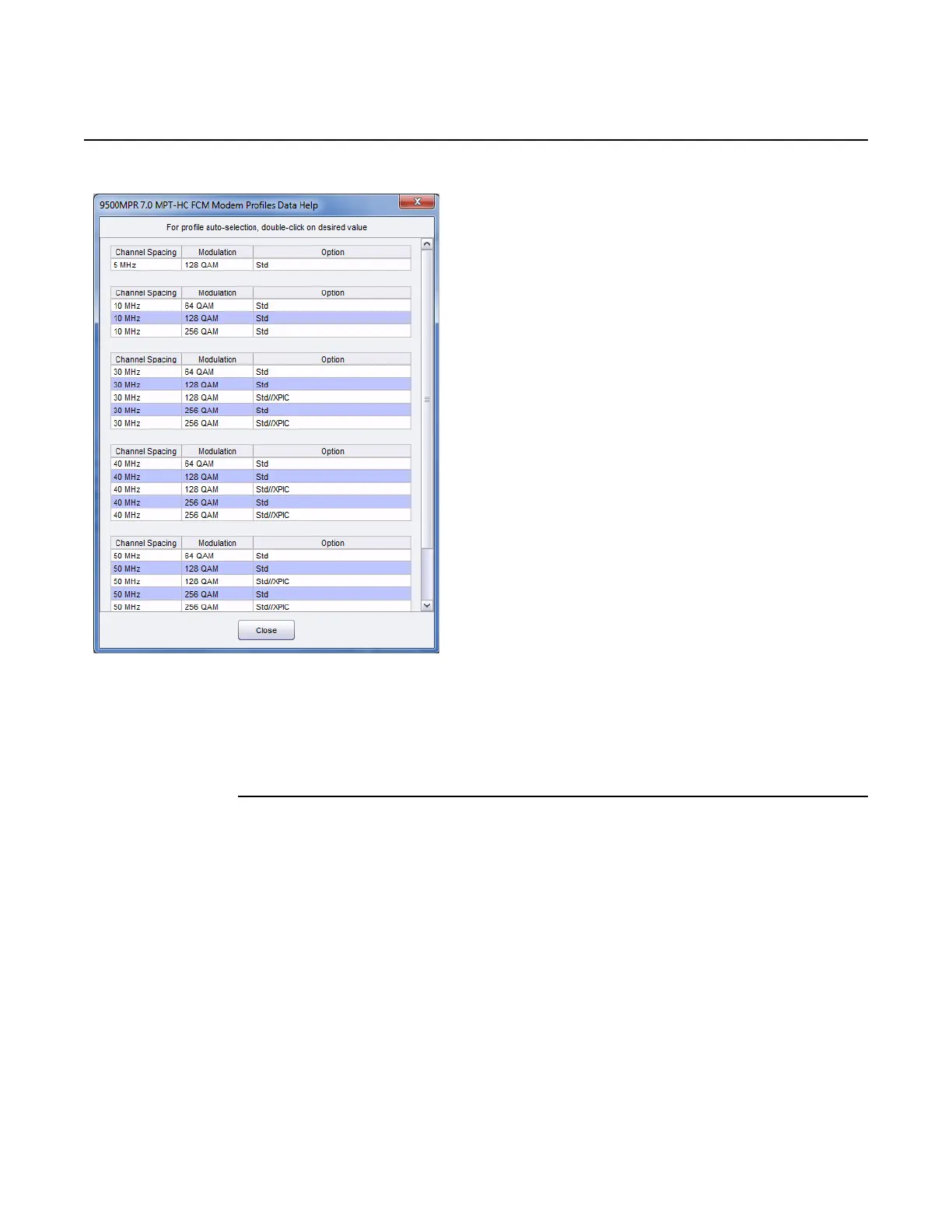Use the Provisioning Tool
900
WebEML User Manual
Figure 673 Data Help window for Profile area (fixed modulation)
iii. In the Data Help window, double-click on the row showing the correct
Channel Spacing, Modulation and Option.
iv. In the case of MPT-HQAM transceivers, the Profiles area includes an MPT-
HC Compatibility checkbox, as shown in Figure 672. Select the checkbox
to enable the MPT-HC modem profile for the HQAM transceiver.
3. See Figure 674 for 1+0 configuration with adaptive modulation.
Release 7.0.0 3DB 19286 ACAA Issue 01
