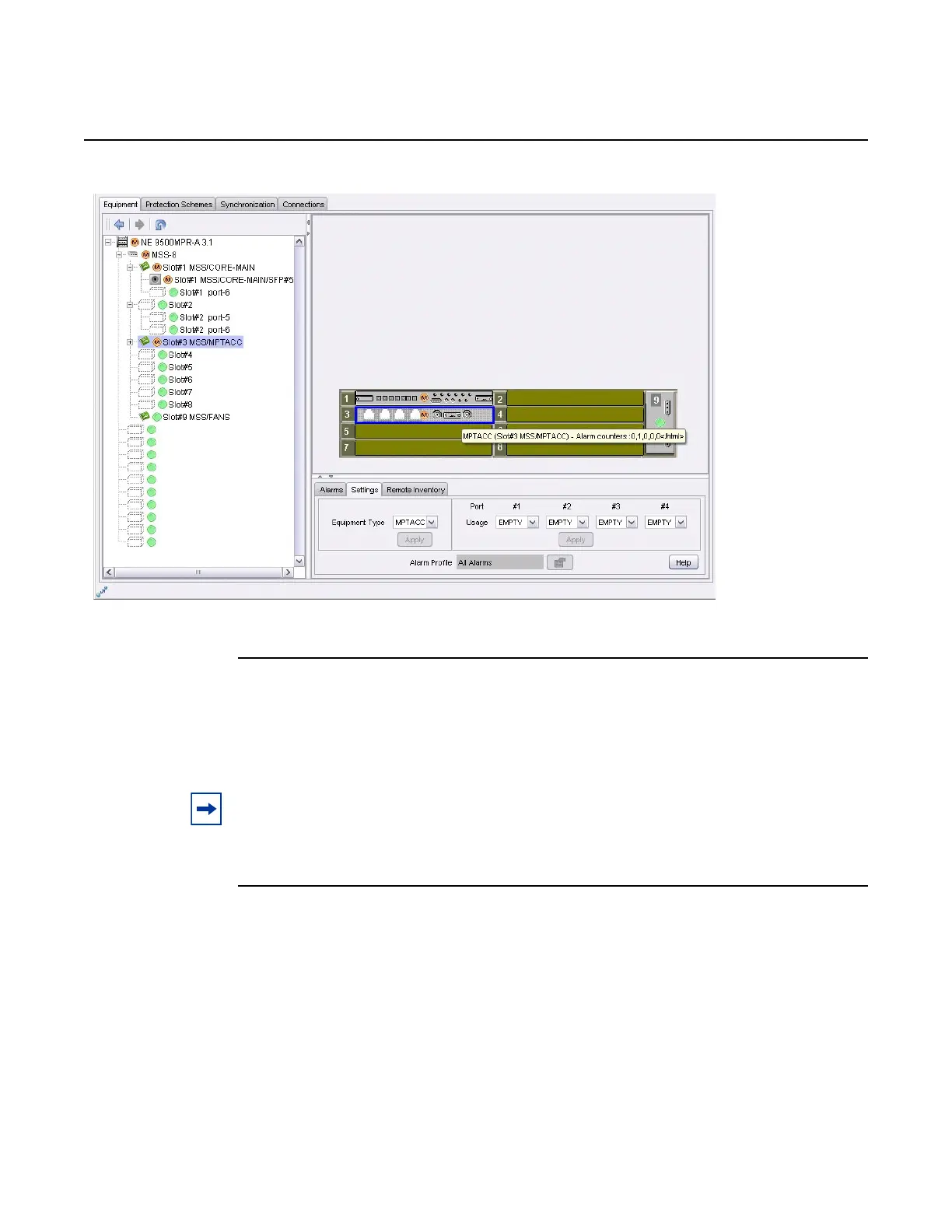Enable equipment
504
WebEML User Manual
Figure 320 MPTACC enabled
To enable MPT ODU on MPTACC card
1. Select slot the MSS/MPTACC (MPT Access) card is equipped to support MPT
ODU in the resource tree area. The selected name will highlight in blue. This
selection also highlights the MPTACC card in blue on the graphical
representation of the MSS shelf in the resource list area.
2. Click the Settings Tab in the resource detail area. See Figure 321.
Note: MPT-HC and MPT-XP are functionally similar and appear in the GUI as MPT-HC.
Likewise, MPT-HC-HQAM and MPT-XP-HQAM are functionally similar and appear in the
GUI as MPT-HQAM
Release 7.0.0 3DB 19286 ACAA Issue 01