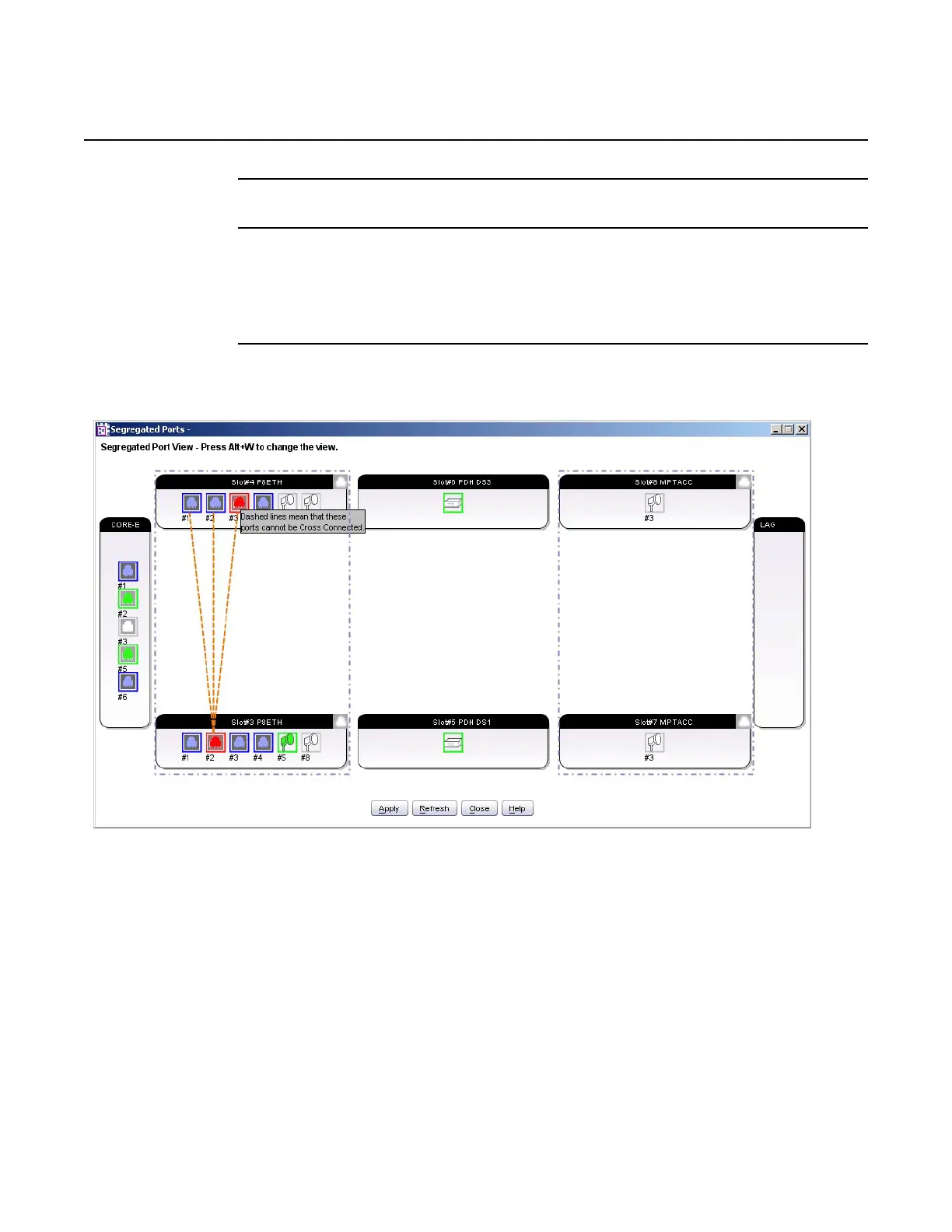Provision port segregation/connectivity
400
WebEML User Manual
4. Deselect all ports/slots which should be segregated from the selected port/slot.
5. Click OK.
Segregated ports view updates, a dot-dash line is drawn between all ports/slots
that are segregated from the provisioned port/slot. See Figure 231 and
Figure 232.
6. Click Apply to save the changes.
Figure 231 Segregated Port Window W/Slot 3 Port 2 segregated from Slot 4 ports
Release 7.0.0 3DB 19286 ACAA Issue 01
