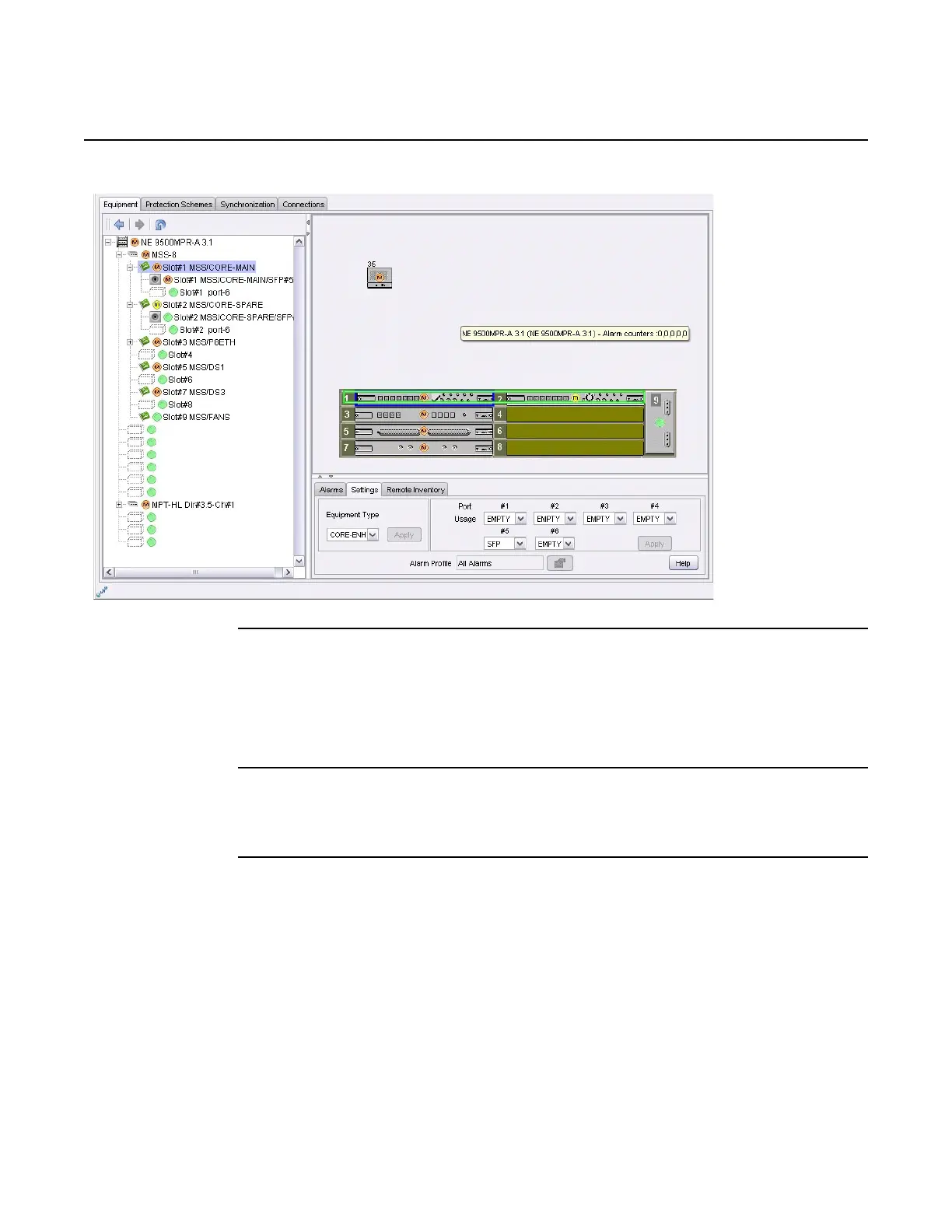WebEML User Manual Provision equipment port
433
Figure 252 Provisioned Core-E SFP port
5. Verify port segregation provisioning. Port segregation should be provisioned
between the Core SFP Ethernet port and other Ethernet and/or radio ports
where connectivity is not desirable. See Provision port segregation/connectivity
for detailed steps to view/provision port segregation.
To provision Sync-In/Out SFP on CorEvo
1. Select Slot #1 MSS/CORE-Main in the resource tree area. The selected name
will highlight in blue. This selection also highlights the MSS/CORE card in blue
on the graphical representation of the MSS shelf in the resource list area.
2. Click the Settings Tab in the resource detail area. See Figure 253 for an
example showing CorEvo.
Release 7.0.0 3DB 19286 ACAA Issue 01