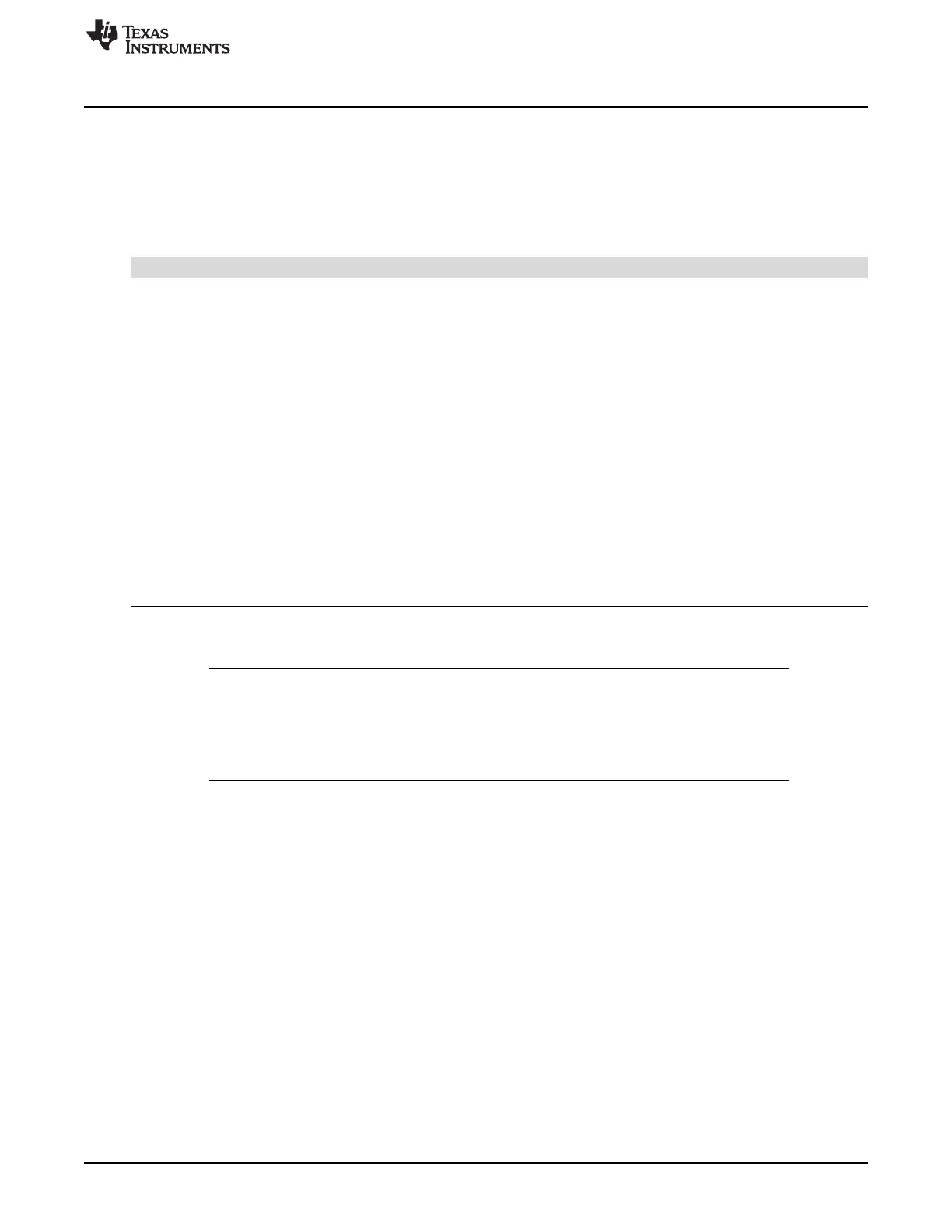www.ti.com
Bootloader Features
175
SPRUI07–March 2020
Submit Documentation Feedback
Copyright © 2020, Texas Instruments Incorporated
Boot ROM
2.2.9 Bootloader Modes
To accommodate different system requirements, the boot ROM offers a variety of boot modes. This
section describes the different boot modes and gives a brief summary of their functional operation. The
states of four GPIO pins are used to determine the desired boot mode as shown in Table 2-3 and
Figure 2-5.
(1)
All four GPIO pins have an internal pullup.
Table 2-3. Boot Mode Selection
(1)
MODE GPIO87/XA15 GPIO86/XA14 GPIO85/XA13 GPIO84/XA12 MODE
F 1 1 1 1 Jump to Flash
E 1 1 1 0 SCI-A boot
D 1 1 0 1 SPI-A boot
C 1 1 0 0 I2C-A boot
B 1 0 1 1 eCAN-A boot
A 1 0 1 0 McBSP-A boot
9 1 0 0 1 Jump to XINTF x16
8 1 0 0 0 Jump to XINTF x32
7 0 1 1 1 Jump to OTP
6 0 1 1 0 Parallel GPIO I/O boot
5 0 1 0 1 Parallel XINTF boot
4 0 1 0 0 Jump to SARAM
3 0 0 1 1 Branch to check boot mode
2 0 0 1 0 Branch to Flash, skip ADC calibration
1 0 0 0 1 Branch to SARAM, skip ADC calibration
0 0 0 0 0 Branch to SCI, skip ADC calibration
NOTE: Boot modes 0, 1, and 2 shown in Table 2-3 bypass the ADC calibration function call. These
boot modes are for TI debug only.
The ADC calibration function initializes the ADCREFSEL and ADCOFFTRIM registers. If
these registers are not properly initialized the ADC will operate out of specification. For more
information on the ADC calibration function, refer to Section 7.2.5.1.
Figure 2-5 shows an overview of the boot process. Each step is described in greater detail in following
sections.
