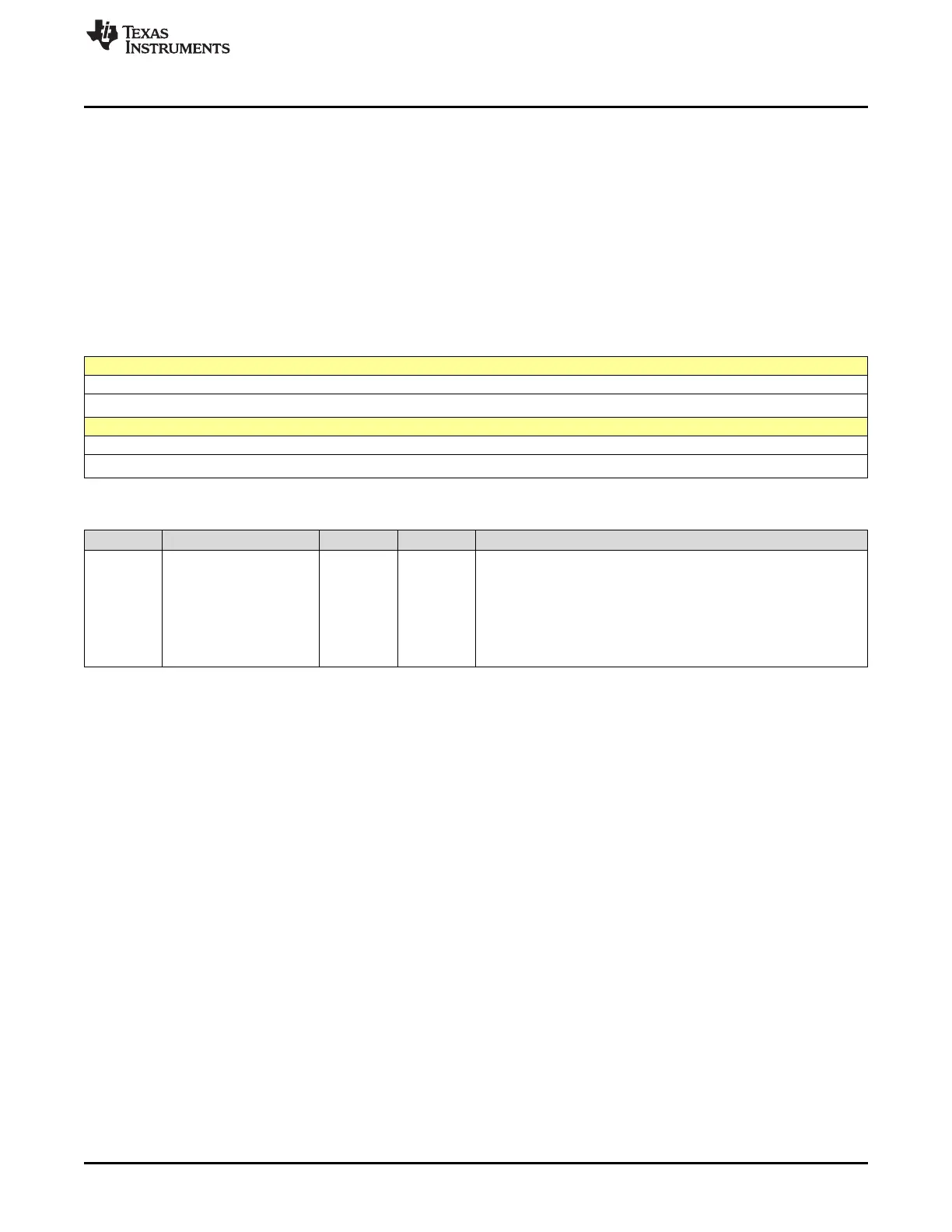www.ti.com
SPI Registers
573
SPRUI07–March 2020
Submit Documentation Feedback
Copyright © 2020, Texas Instruments Incorporated
Serial Peripheral Interface (SPI)
9.5.2.7 SPITXBUF Register (Offset = 8h) [reset = 0h]
SPITXBUF is shown in Figure 9-14 and described in Table 9-13.
Return to the Summary Table.
SPITXBUF stores the next character to be tranmitted. Writing to this register sets the TX BUF FULL Flag
bit in SPISTS. When the transmission of the current character is complete, the contents of this register are
automatically loaded in SPIDAT and the TX BUF FULL Flag is cleared. If no tranmission is currently
active, data written to this register falls through into the SPIDAT register and the TX BUF FULL Flag is not
set.
In master mode, if no tranmission is currently active, writing to this register initiates a transmission in the
same manner that writing to SPIDAT does.
Figure 9-14. SPITXBUF Register
15 14 13 12 11 10 9 8
TXBn
R/W-0h
7 6 5 4 3 2 1 0
TXBn
R/W-0h
Table 9-13. SPITXBUF Register Field Descriptions
Bit Field Type Reset Description
15-0 TXBn R/W 0h
Transmit Data Buffer
This is where the next character to be transmitted is stored. When
the transmission of the current character has completed, if the TX
BUF FULL Flag bit is set, the contents of this register is
automatically transferred to SPIDAT, and the TX BUF FULL Flag is
cleared. Writes to SPITXBUF must be left-justified.
Reset type: SYSRSn
