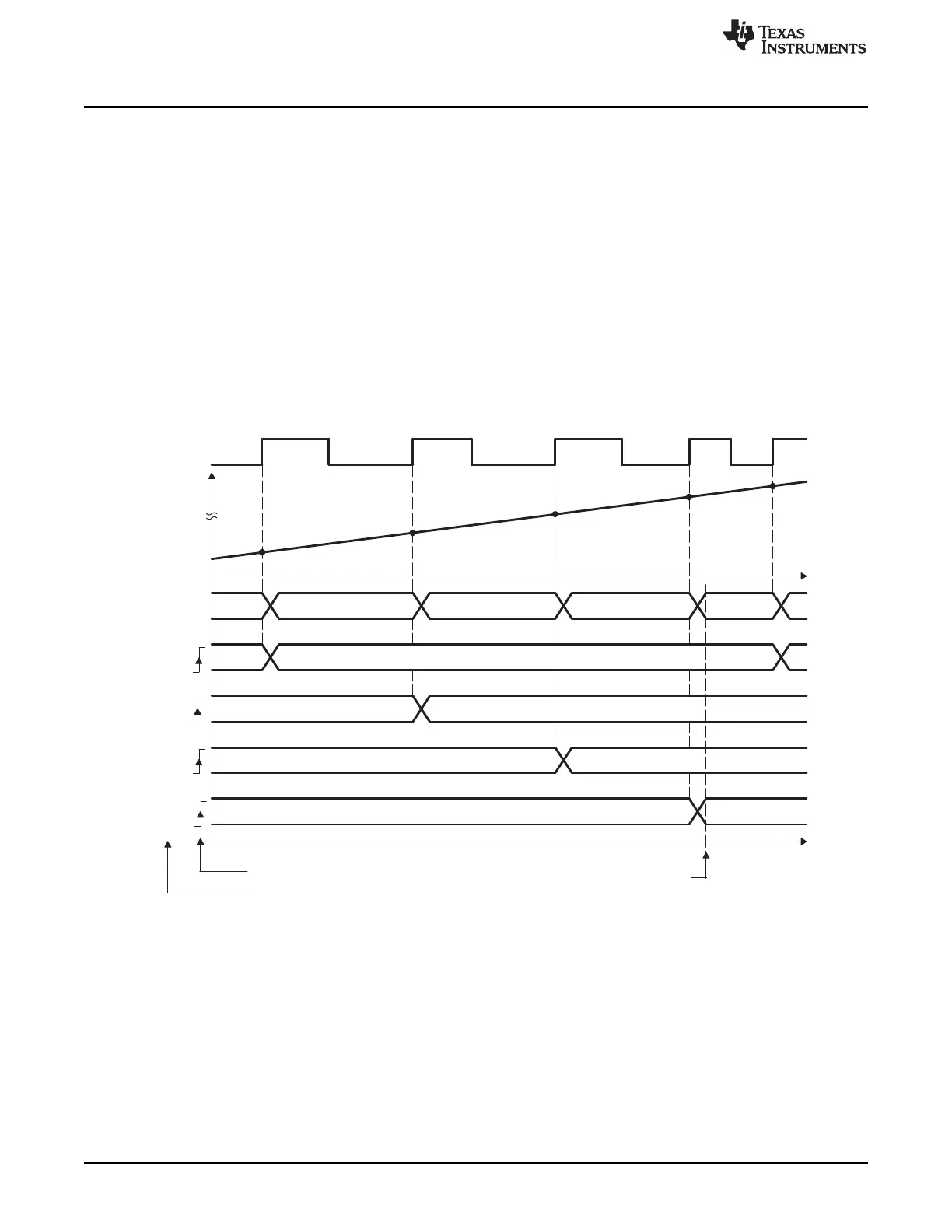CEVT1 CEVT2 CEVT3 CEVT4 CEVT1
CAPx pin
0 1 2 3 0 1
XX t
5
XX t
2
XX t
3
XX t
4
t
1
Capture registers [1−4]
All capture values valid
(can be read) at this time
00000000
FFFFFFFF
CTR[0−31]
t
1
t
2
t
3
t
4
t
5
MOD4
CTR
CAP1
CAP2
CAP3
CAP4
t
Polarity selection
Application of the eCAP Module
www.ti.com
364
SPRUI07–March 2020
Submit Documentation Feedback
Copyright © 2020, Texas Instruments Incorporated
Enhanced Capture (eCAP)
5.6 Application of the eCAP Module
The following sections will provide applications examples to show how to operate the eCAP module.
5.6.1 Example 1 - Absolute Time-Stamp Operation Rising Edge Trigger
Figure 5-12 shows an example of continuous capture operation (Mod4 counter wraps around). In this
figure, TSCTR counts-up without resetting and capture events are qualified on the rising edge only, this
gives period (and frequency) information.
On an event, the TSCTR contents (time-stamp) is first captured, then Mod4 counter is incremented to the
next state. When the TSCTR reaches FFFFFFFF (maximum value), it wraps around to 00000000 (not
shown in Figure 5-12), if this occurs, the CTROVF (counter overflow) flag is set, and an interrupt (if
enabled) occurs, CTROVF (counter overflow) Flag is set, and an Interrupt (if enabled) occurs. Captured
Time-stamps are valid at the point indicated by the diagram (after the 4th event), hence event CEVT4 can
conveniently be used to trigger an interrupt and the CPU can read data from the CAPx registers.
Figure 5-12. Capture Sequence for Absolute Time-stamp and Rising Edge Detect
