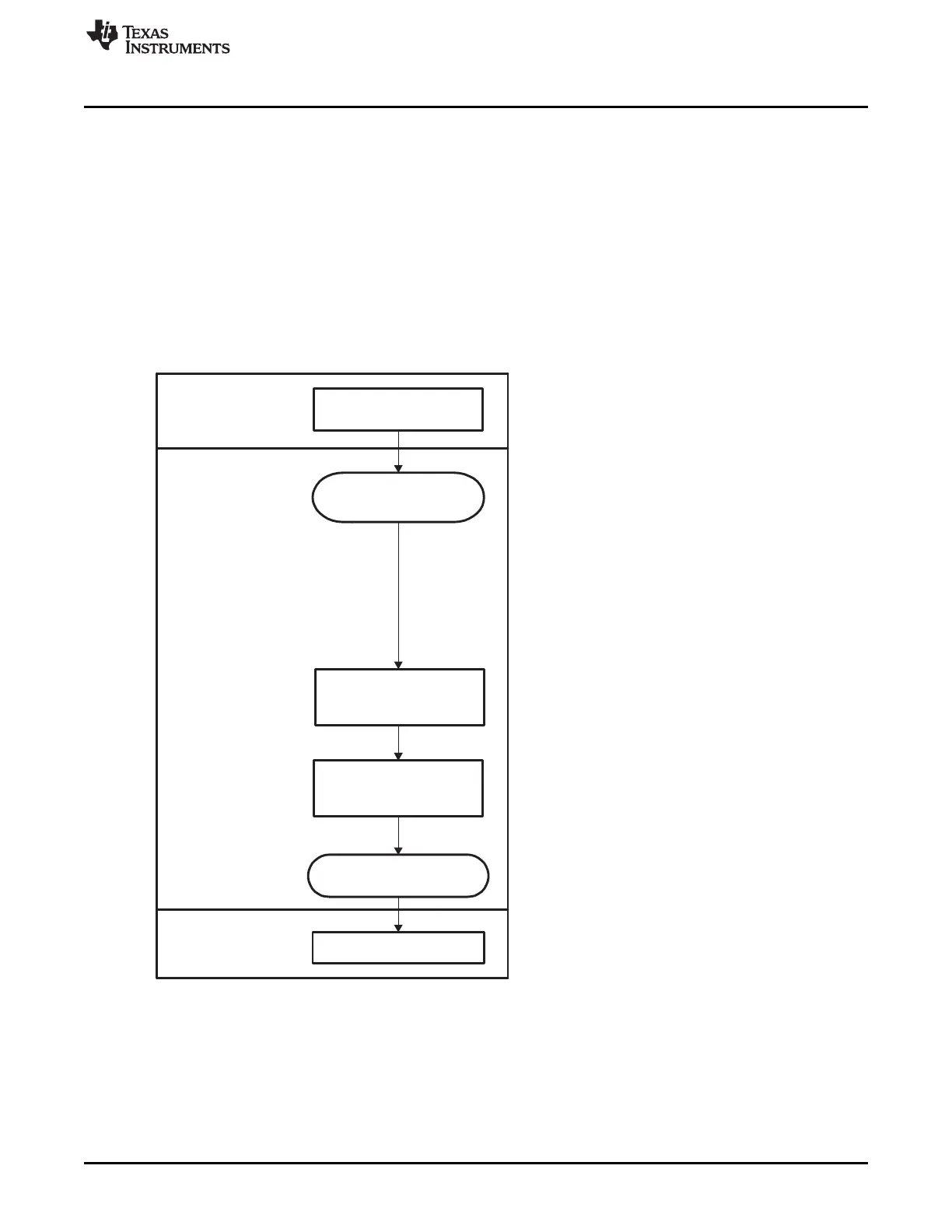Wait eight cycles to let the write instructions
propagate through the CPU pipeline. This
must be done before the return-from-function
call is made.
Write instructions to FOPT, FBANKWAIT,
etc.
The function that changes the configuration
cannot execute from the Flash or OTP.
Branch or call is required to properly flush the
CPU pipeline before the configuration
change.
Wait 8 cycles (8 NOPs)
Return to calling function
Continue execution
SARAM, Flash,
or OTP
Flash configuration
change
Do not execute from
Flash/OTP
SARAM
Begin Flash configuration
change
SARAM, Flash, OTP
Branch or call to
configuration code
www.ti.com
Flash and OTP Memory Blocks
43
SPRUI07–March 2020
Submit Documentation Feedback
Copyright © 2020, Texas Instruments Incorporated
System Control and Interrupts
program code or data, but must be programmed to 0x0000 when the Code Security Password is
programmed. If security is not a concern, addresses 0x33 FF80 through 0x33 FFF5 may be used for
code or data. See Section 1.2 for information in using the Code Security Module.
3. Addresses from 0x33 FFF0 to 0x33 FFF5 are reserved for data variables and should not contain
program code.
1.1.3.4 Procedure to Change the Flash Configuration Registers
During flash configuration, no accesses to the flash or OTP can be in progress. This includes instructions
still in the CPU pipeline, data reads, and instruction pre-fetch operations. To be sure that no access takes
place during the configuration change, you should follow the procedure shown in Figure 1-3 for any code
that modifies the FOPT, FPWR, FBANKWAIT, or FOTPWAIT registers.
Figure 1-3. Flash Configuration Access Flow Diagram
