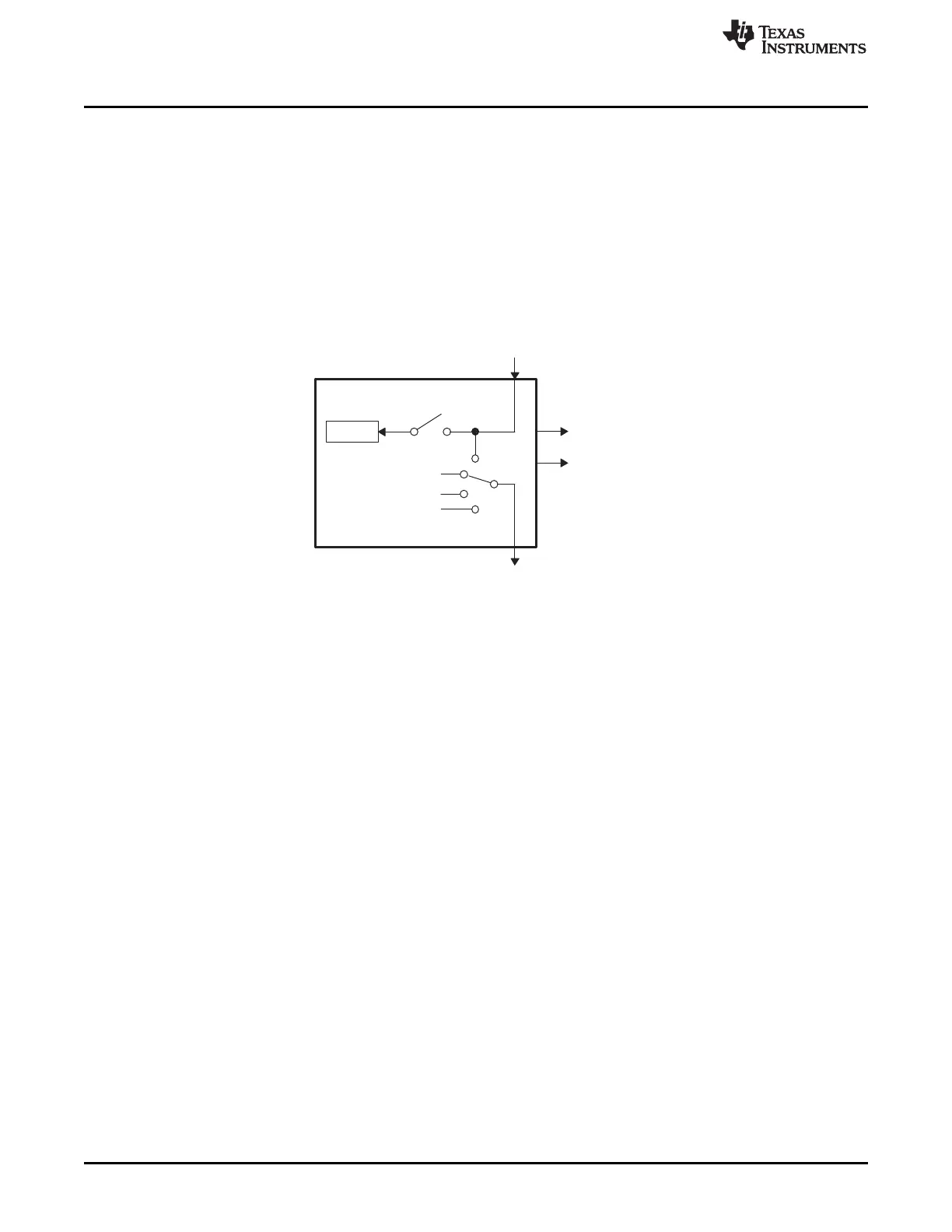CTR = 0
CTR=CMPB
X
EN
SyncOut
Phase reg
EPWMxA
EPWMxB
SyncIn
Φ=0°
Applications to Power Topologies
www.ti.com
274
SPRUI07–March 2020
Submit Documentation Feedback
Copyright © 2020, Texas Instruments Incorporated
Enhanced Pulse Width Modulator (ePWM) Module
3.3 Applications to Power Topologies
An ePWM module has all the local resources necessary to operate completely as a standalone module or
to operate in synchronization with other identical ePWM modules.
3.3.1 Overview of Multiple Modules
Previously in this user's guide, all discussions have described the operation of a single module. To
facilitate the understanding of multiple modules working together in a system, the ePWM module
described in reference is represented by the more simplified block diagram shown in Figure 3-45. This
simplified ePWM block shows only the key resources needed to explain how a multiswitch power topology
is controlled with multiple ePWM modules working together.
Figure 3-45. Simplified ePWM Module
3.3.2 Key Configuration Capabilities
The key configuration choices available to each module are as follows:
• Options for SyncIn
– Load own counter with phase register on an incoming sync strobe—enable (EN) switch closed
– Do nothing or ignore incoming sync strobe—enable switch open
• Options for SyncOut
– Sync flow-through - SyncOut connected to SyncIn
– Master mode, provides a sync at PWM boundaries—SyncOut connected to CTR = PRD
– Master mode, provides a sync at any programmable point in time —SyncOut connected to CTR =
CMPB
– Module is in standalone mode and provides No sync to other modules—SyncOut connected to X
(disabled)
For each choice of SyncOut, a module may also choose to load its own counter with a new phase value
on a SyncIn strobe input or choose to ignore it, i.e., via the enable switch. Although various combinations
are possible, the two most common—master module and slave module modes—are shown in Figure 3-46.
