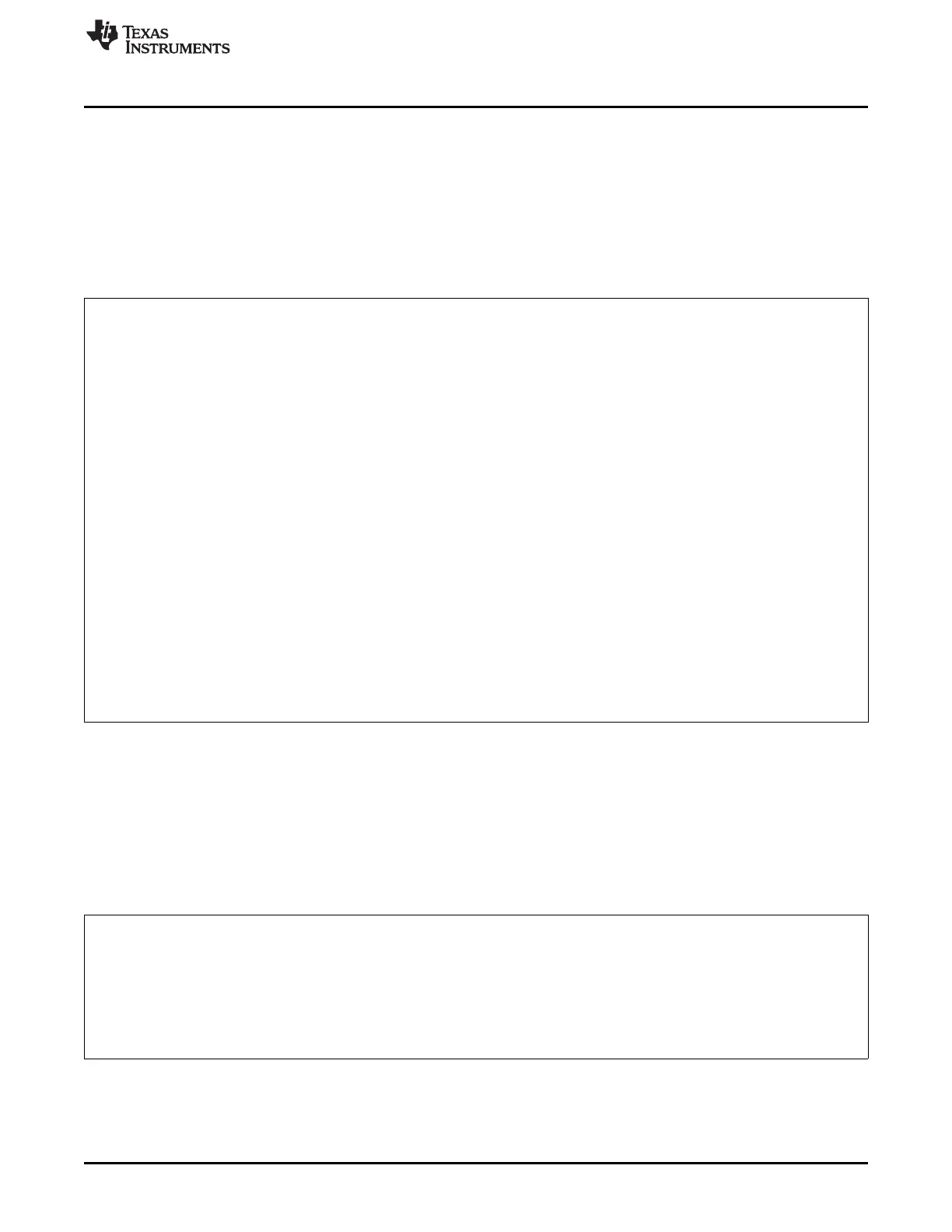www.ti.com
Building the Boot Table
215
SPRUI07–March 2020
Submit Documentation Feedback
Copyright © 2020, Texas Instruments Incorporated
Boot ROM
See the TMS320C28x Assembly Language Tools User's Guide for detailed information on generating a
linker command file and a memory map.
All sections shown in Example 2-8 that are initialized need to be loaded into the device in order for the
code to execute properly. In this case, the codestart, ramfuncs, .cinit, myreset and .text sections need to
be loaded. The other sections are uninitialized and will not be included in the loading process. The map
file also indicates the size of each section and the starting address. For example, the .text section has
0x155 words and starts at 0x3FA000.
Example 2-8. GPIO34TOG Map File
output attributes/
section page origin length input sections
-------- ---- ---------- ---------- ----------------
codestart
0 00000000 00000002
00000000 00000002 DSP280x_CodeStartBranch.obj (codestart)
.pinit 0 00000002 00000000
.switch 0 00000002 00000000 UNINITIALIZED
ramfuncs 0 00000002 00000016
00000002 00000016 DSP280x_SysCtrl.obj (ramfuncs)
.cinit 0 00000018 00000019
00000018 0000000e rts2800_ml.lib : exit.obj (.cinit)
00000026 0000000a : _lock.obj (.cinit)
00000030 00000001 --HOLE-- [fill = 0]
myreset 0 00000032 00000002
00000032 00000002 DSP280x_CodeStartBranch.obj (myreset)
IQmath 0 003fa000 00000000 UNINITIALIZED
.text 0 003fa000 00000155
003fa000 00000046 rts2800_ml.lib : boot.obj (.text)
To load the code using the CAN bootloader, the host must send the data in the format that the bootloader
understands. That is, the data must be sent as blocks of data with a size, starting address followed by the
data. A block size of 0 indicates the end of the data. The HEX2000.exe utility can be used to convert the
COFF file into a format that includes this boot information. The following command syntax has been used
to convert the application into an ASCII hex format file that includes all of the required information for the
bootloader:
Example 2-9. HEX2000.exe Command Syntax
C: HEX2000 GPIO34TOG.OUT -boot -gpio8 -a
Where:
- boot Convert all sections into bootable form.
- gpio8 Use the GPIO in 8-bit mode data format. The eCAN
uses the same data format as the GPIO in 8-bit mode.
- a Select ASCII-Hex as the output format.
