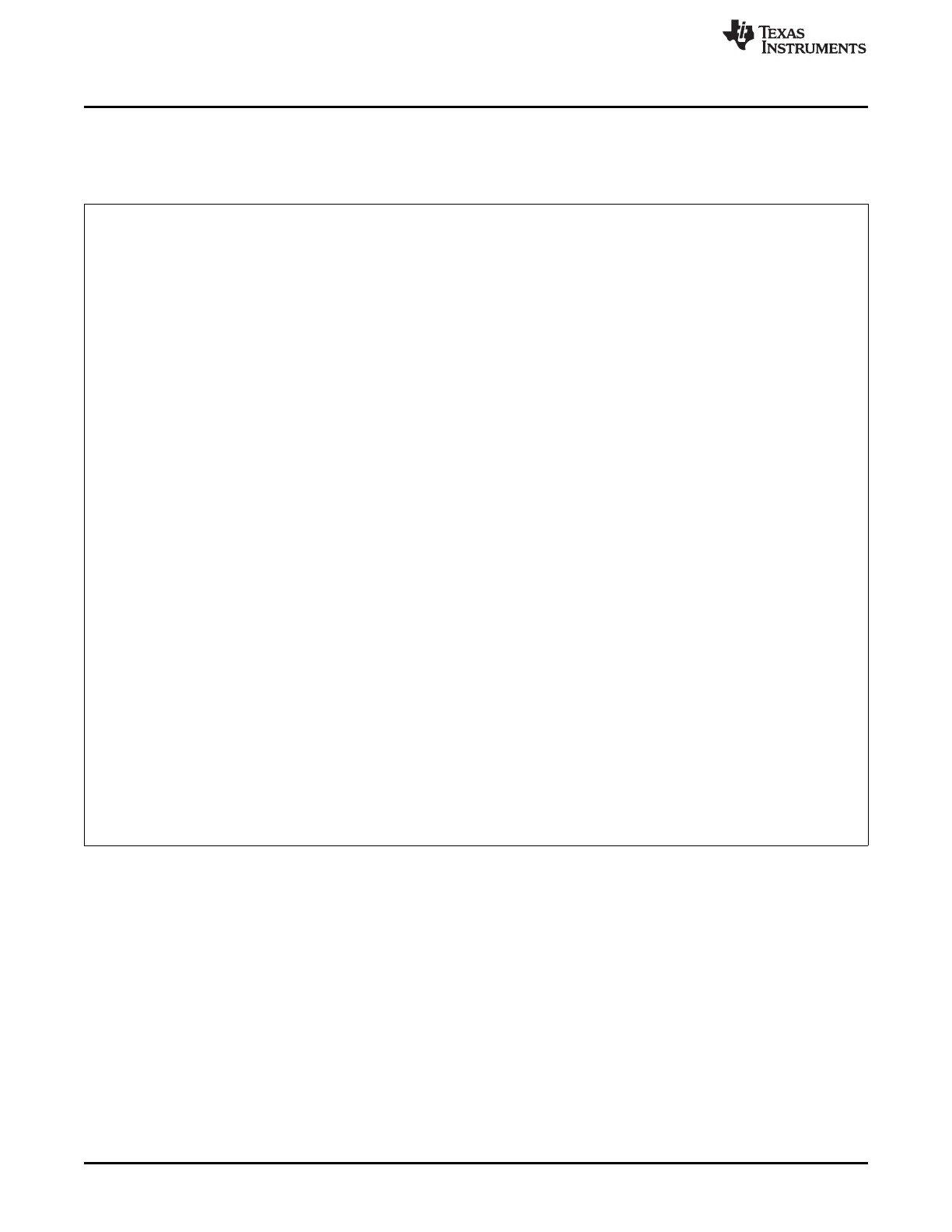Operational Description of HRPWM
www.ti.com
344
SPRUI07–March 2020
Submit Documentation Feedback
Copyright © 2020, Texas Instruments Incorporated
High-Resolution Pulse Width Modulator (HRPWM)
Example 4-8 shows the Initialization code. The first part is configured for conventional PWM. The second
part sets up the HRPWM resources.
Example 4-8. PWM DAC Function Initialization Code
void HrPwmDacDrvCnf(void) {
// Config for conventional PWM first
EPwm1Regs.TBCTL.bit.PRDLD = TB_IMMEDIATE; // Set Immediate load
EPwm1Regs.TBPRD = 250; // Period set for 400 kHz PWM
hrDAC_period = 250; // Used for Q15 to Q0 scaling
EPwm1Regs.TBCTL.bit.CTRMODE = TB_COUNT_UP;
EPwm1Regs.TBCTL.bit.PHSEN = TB_DISABLE; // EPWM1 is the Master
EPwm1Regs.TBCTL.bit.SYNCOSEL = TB_SYNC_DISABLE;
EPwm1Regs.TBCTL.bit.HSPCLKDIV = TB_DIV1;
EPwm1Regs.TBCTL.bit.CLKDIV = TB_DIV1;
// Note: ChB is initialized here only for comparison purposes, it is not required
EPwm1Regs.CMPCTL.bit.LOADAMODE = CC_CTR_ZERO;
EPwm1Regs.CMPCTL.bit.SHDWAMODE = CC_SHADOW;
EPwm1Regs.CMPCTL.bit.LOADBMODE = CC_CTR_ZERO; // optional
EPwm1Regs.CMPCTL.bit.SHDWBMODE = CC_SHADOW; // optional
EPwm1Regs.AQCTLA.bit.ZRO = AQ_SET;
EPwm1Regs.AQCTLA.bit.CAU = AQ_CLEAR;
EPwm1Regs.AQCTLB.bit.ZRO = AQ_SET; // optional
EPwm1Regs.AQCTLB.bit.CBU = AQ_CLEAR; // optional
// Now configure the HRPWM resources
EALLOW;
// Note these registers are protected
// and act only on ChA.
EPwm1Regs.HRCNFG.all = 0x0; // Clear all bits first
EPwm1Regs.HRCNFG.bit.EDGMODE = HR_FEP; // Control falling edge position
EPwm1Regs.HRCNFG.bit.CTLMODE = HR_CMP; // CMPAHR controls the MEP.
EPwm1Regs.HRCNFG.bit.HRLOAD = HR_CTR_ZERO; // Shadow load on CTR=Zero.
EDIS;
MEP_ScaleFactor = 66*256; // Start with typical Scale Factor
// value for 100 MHz.
// Use SFO functions to update
// MEP_ScaleFactor dynamically
}
