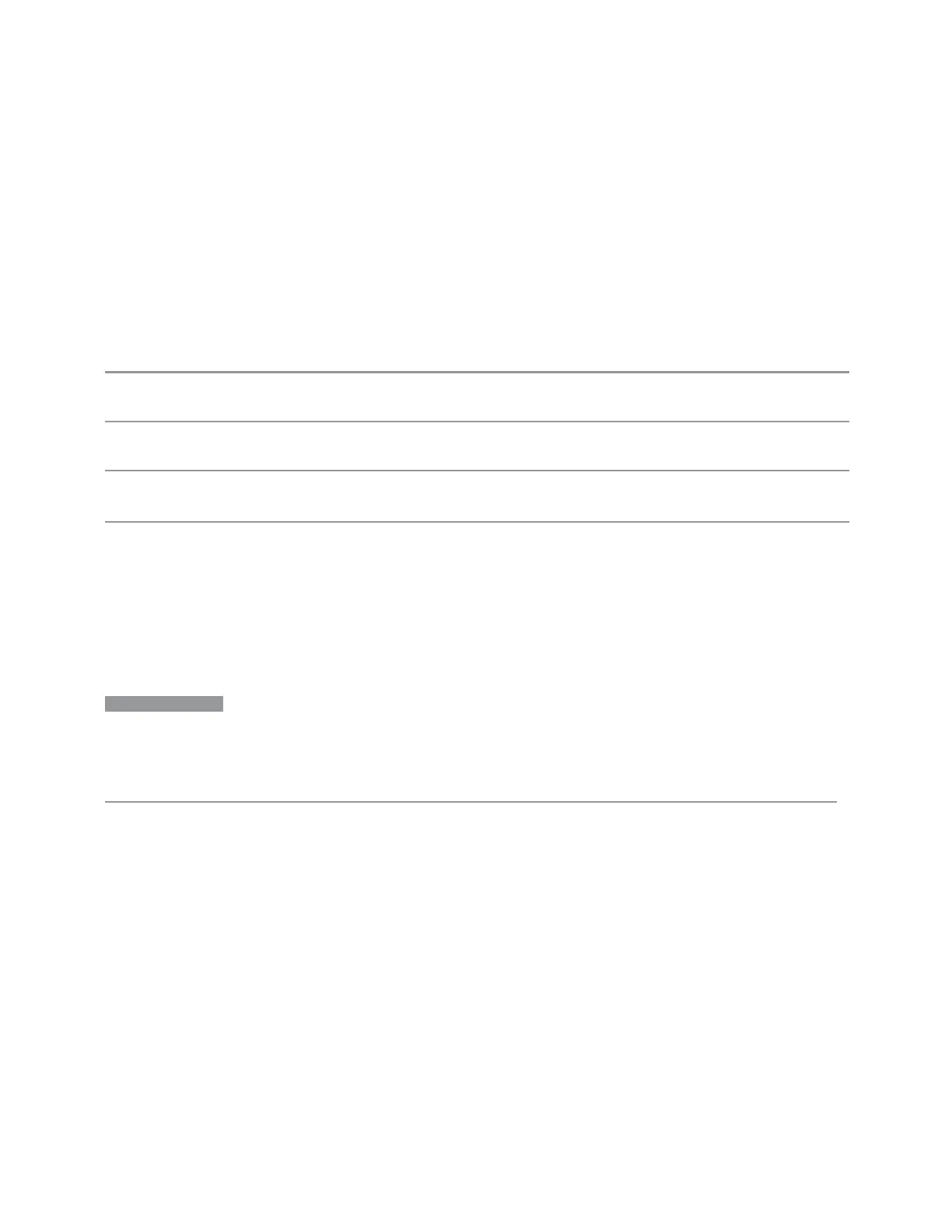3 Spectrum Analyzer Mode
3.7 Burst Power Measurement
Couple Markers
When this function is ON, moving any marker causes an equal X-Axis movement of
every other marker that is not OFF.By “equal X-Axis movement” we mean that we
preserve the difference between each marker’s X-Axis value (in the fundamental x-
axis units of the trace that marker is on) and the X-Axis value of the marker being
moved (in the same fundamental x-axis units).
This may result in markers going off screen.
Remote
Command
:CALCulate:TXPower:MARKer:COUPle[:STATe] ON | OFF | 1 | 0
:CALCulate:TXPower:MARKer:COUPle[:STATe]?
Example
:CALC:TXP:MARK:COUP ON
:CALC:TXP:MARK:COUP?
Preset
OFF
Presets on Mode Preset and All Markers Off
State Saved Saved in instrument state
3.7.7.3 Peak Search
The controls on this tab allow you to move the marker to selected peaks of the
signal, giving you enormous analysis capabilities, particularly when combined with
the Delta Marker function.
NOTE
Pressing the Peak Search hardkey automatically moves you to the Peak Search
page of the Marker menu
and
performs a Peak Search.
Pressing the Peak Search tab once you are already
in
the Marker menu does
not
perform a Peak Search.
Marker Time
Sets the marker time in the current marker X-Axis Scale unit. It has no effect if the
control mode is Off, but is the SCPI equivalent of entering an X value if the control
mode is Normal or Delta.
This is the same as "Marker Time" on page 1310 on the Settings tab.
Peak Search
Pressing this control moves the selected marker to the trace point that has the
maximum y-axis value for that marker’s trace.
1314 Spectrum Analyzer Mode User's &Programmer's Reference
