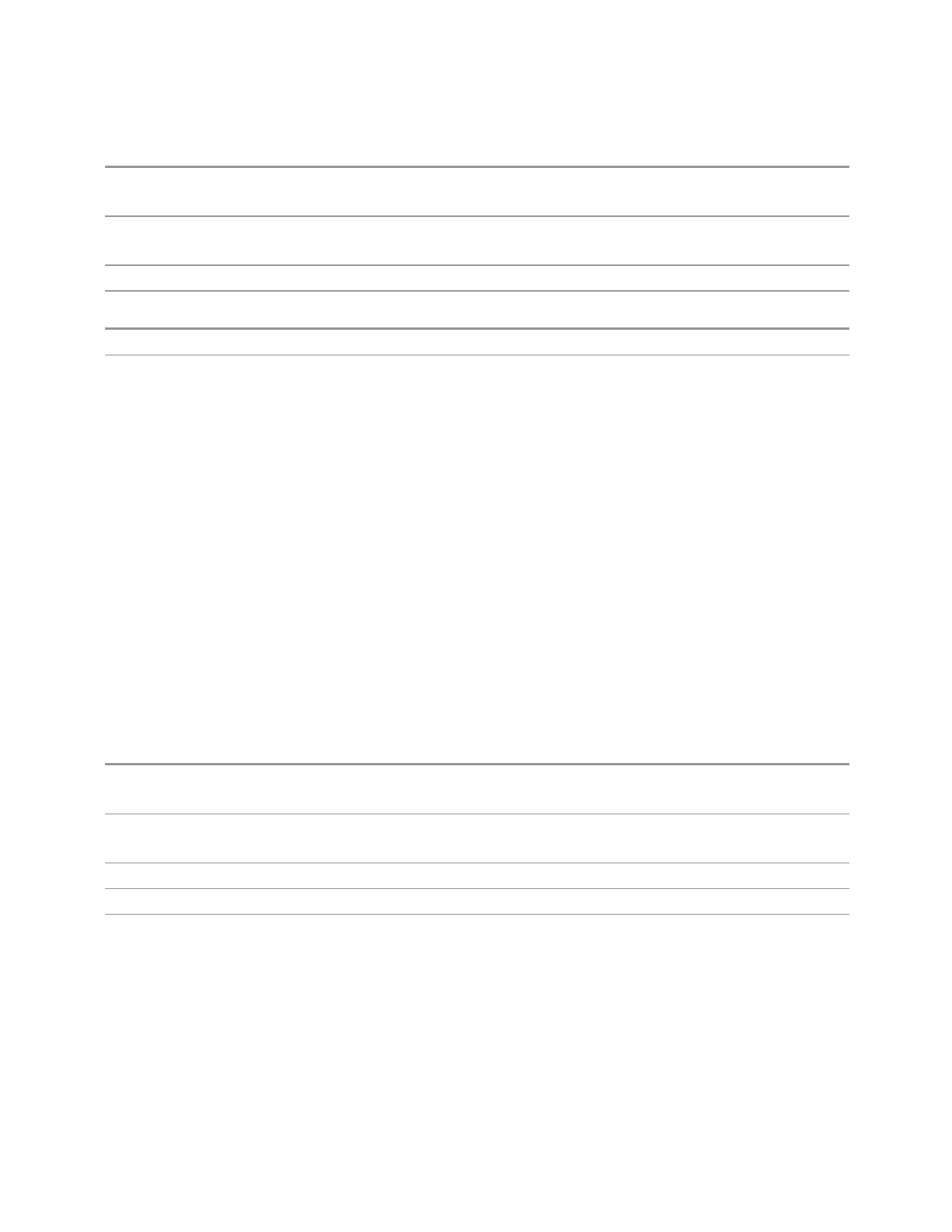3 Spectrum Analyzer Mode
3.11 Harmonics Measurement
Remote
Command
:INSTrument:COUPle:FREQuency:CENTer ALL | NONE
:INSTrument:COUPle:FREQuency:CENTer?
Example
:INST:COUP:FREQ:CENT ALL
:INST:COUP:FREQ:CENT?
Preset Set to OFF on Global Settings, Restore Defaults and System, Restore Defaults, All Modes
Range
ALL|NONE
Preset
OFF
Backwards Compatibility
SCPI
:GLOBal:FREQuency:CENTer[:STATe] 1 | 0 | ON | OFF
:GLOBal:FREQuency:CENTer[:STATe]?
Global EMC Std
When this control is switched ON, the current Mode’s EMC Std is copied into the
Global EMC Std, and from then on all Modes that support global settings use the
Global EMC Std, so you can switch between any of these Modes and the EMC Std
remains unchanged.
Adjusting the EMC Std of any Mode that supports Global settings, while Global EMC
Std is ON modifies the Global EMC Std.
When Global EMC Std is switched OFF, the EMC Std of the current Mode remains
unchanged, but now the EMC Std of each Mode is once again independent. When
Mode Preset is pressed while Global EMC Std is ON, Global EMC Std is preset to the
preset EMC Std of the current Mode.
This function resets to OFF when "Restore Defaults" on page 2037 is pressed, or
when System, Restore Defaults, All Modes is pressed.
Remote Command
:INSTrument:COUPle:EMC:STANdard ALL | NONE
:INSTrument:COUPle:EMC:STANdard?
Example
:INST:COUP:EMC:STAN ALL
:INST:COUP:EMC:STAN?
Dependencies Only available if Option EMC is installed
Preset Set to OFF on Global Settings, Restore Defaults and System, Restore Defaults, All Modes
Range
ALL | NONE
Extend Low Band
The software maintains a Mode Global value called Extend Low Band.
Under the current sweep configuration crossing over two bands, when Extend Low
Band is turned ON, the instrument checks whether one band can cover the whole
1918 Spectrum Analyzer Mode User's &Programmer's Reference
