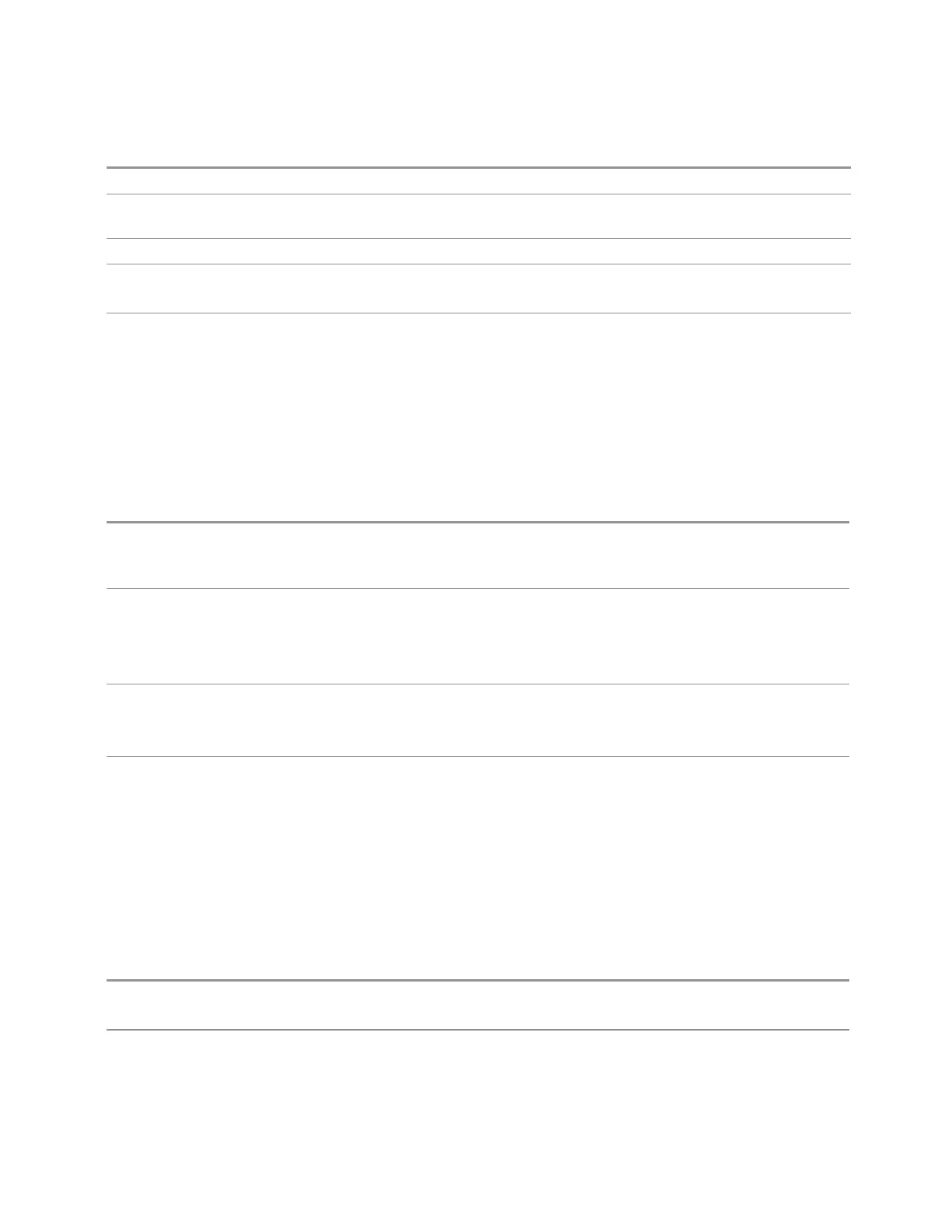3 Spectrum Analyzer Mode
3.2 Swept SA Measurement
Example
:CALC:MAM:PCEN ON
Dependencies Not shown in models that do not include a preselector, such as Option503. If the SCPI is sent in these
instruments, it is accepted without error, and the query always returns 0
Preset
ON
Backwards
Compatibility SCPI
[:SENSe]:EMI:MEASure:PCENter[:STATe] OFF | ON | 0 | 1
[:SENSe]:EMI:MEASure:PCENter[:STATe]?
Backwards
Compatibility
Notes
Included for compatibility with E7400 and PSA Option239
Detector 1, 2, 3
Lets you select the detector to be used for Detector 1, 2, or 3, or turn that Detector
off. Press the cell containing the value of Detector 1|2|3 to see a dropdown that
shows the list of detectors, including Off.
Remote
Command
:CALCulate:MAMarker:DETector[1]|2|3 OFF | NORMal | AVERage | POSitive |
SAMPle | NEGative | QPEak | EAVerage | RAVerage
:CALCulate:MAMarker:DETector[1]|2|3?
Example Set the detector for Measure at Marker Detector 1 to OFF:
:CALC:MAM:DET OFF
Set the detector for Measure at Marker Detector 2 to Quasi peak:
:CALC:MAM:DET2 QPE
Preset Detector 1, Peak
Detector 2, Quasi Peak
Detector 3, EMI Average
State Saved Saved in instrument state
Detector 1, 2, 3 Dwell Time
Lets you select the dwell time (essentially, the measurement time) to be used while
taking the measurement for Detector 1, 2 or 3. Press the cell containing the dwell
time value of Detector 1|2|3 to enter the desired value for that Detector.
The minimum allowed dwell time is based on the current detector. If “Off” is selected
for detector 1|2|3, this control is grayed-out and shows 200 ms.
Remote
Command
:CALCulate:MAMarker:DETector[1]|2|3:DWELl <dwell time>
:CALCulate:MAMarker:DETector[1]|2|3:DWELl?
Example Set the detector for Measure at Marker Detector 1 to dwell for 500 ms:
:CALC:MAM:DET:DWEL 500 ms
Spectrum Analyzer Mode User's &Programmer's Reference 369