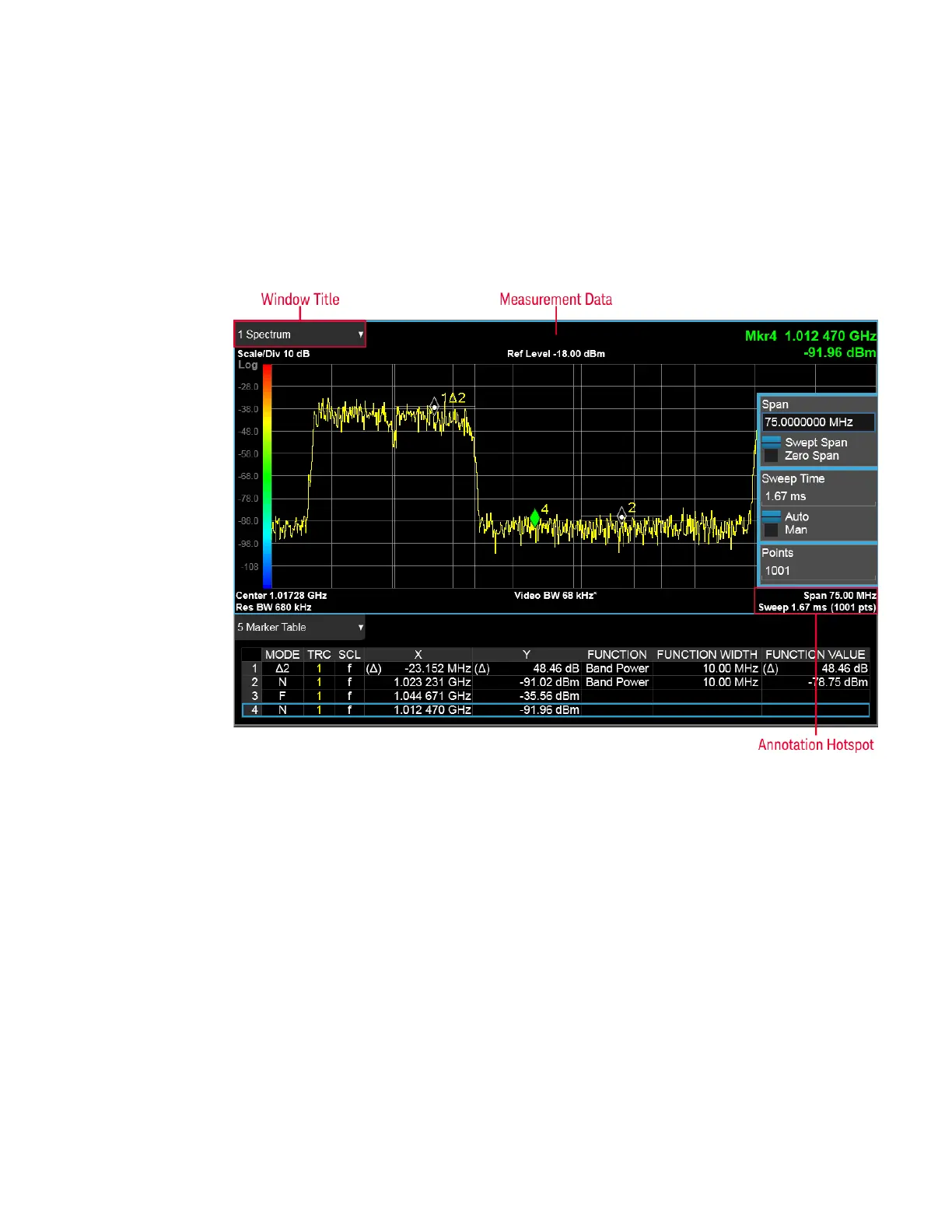2 User Interface
2.3 Measurement Display
2.3 Measurement Display
The Measurement Display contains one or more data windows displaying the result
of the current measurement. These may be graphical or textual windows.
Each window in the Measurement display contains a "Window Title" on page 111,
"Measurement Data" on page 115, and graphical windows also may contain
"Annotation Hotspot" on page 118.
The selected window in the Measurement Display is indicated by a blue border.
Window-dependent controls in the menu panel always refer to the selected window.
2.3.1 Window Title
The Window Title appears in the upper left hand corner of the window, and includes
a title describing the measurement data currently being displayed in the window.
The title may also contain additional information about the data in the window, for
example in the LTE measurement supplication, the component carrier being
displayed in the window will be indicated (e.g., “CC0”).
111 Spectrum Analyzer Mode User's &Programmer's Reference
