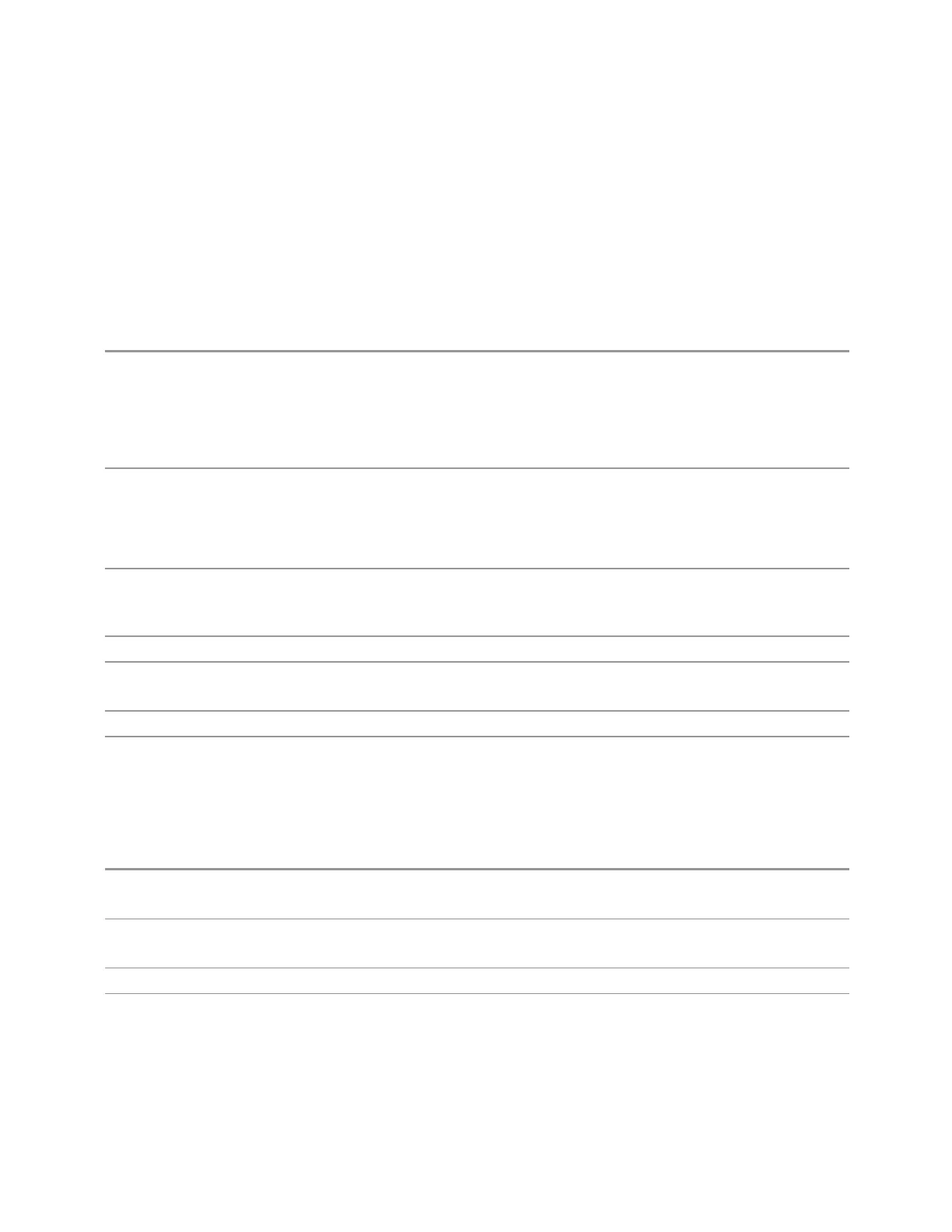3 Spectrum Analyzer Mode
3.9 SEM Measurement
averaging method depends upon the Average Type selection (voltage, power or
log scales)
POSitive
Peak
The detector determines the maximum of the signal within the sweep points
SAMPle
The detector indicates the instantaneous level of the signal at the center of the
sweep points represented by each display point
NEGative
Peak
The detector determines the minimum of the signal within the sweep points
Remote
Command
[:SENSe]:SEMask:DETector:OFFSet[:FUNCtion] AVERage | NEGative | NORMal |
POSitive | SAMPle
[:SENSe]:SEMask:DETector:OFFSet[:FUNCtion]?
[:SENSe]:SEMask:DETector:OFFSet:AUTO ON | OFF | 1 | 0
[:SENSe]:SEMask:DETector:OFFSet:AUTO?
Example
:SEM:DET:OFFS AVER
:SEM:DET:OFFS?
:SEM:DET:OFFS:AUTO OFF
:SEM:DET:OFFS:AUTO?
Notes When you manually select a detector (instead of selecting Auto), that detector is used regardless of
other instrument settings
Note that this detector setting affects all offsets; there is no per-trace detector
Couplings See Couplings in "Trace Type" on page 1927
Preset
POSitive
ON
State Saved Saved in instrument state
Range
AVERage|NEGative|NORMal|POSitive|SAMPle
Offset Average Type (Remote Command Only)
Select trace average type for the offsets.
Remote
Command
[:SENSe]:SEMask:AVERage:OFFSet:TYPE RMS | LOG
[:SENSe]:SEMask:AVERage:OFFSet:TYPE?
Example
:SEM:AVER:OFFS:TYPE LOG
:SEM:AVER:OFFS:TYPE?
Preset
RMS
State Saved Saved in instrument state
1630 Spectrum Analyzer Mode User's &Programmer's Reference