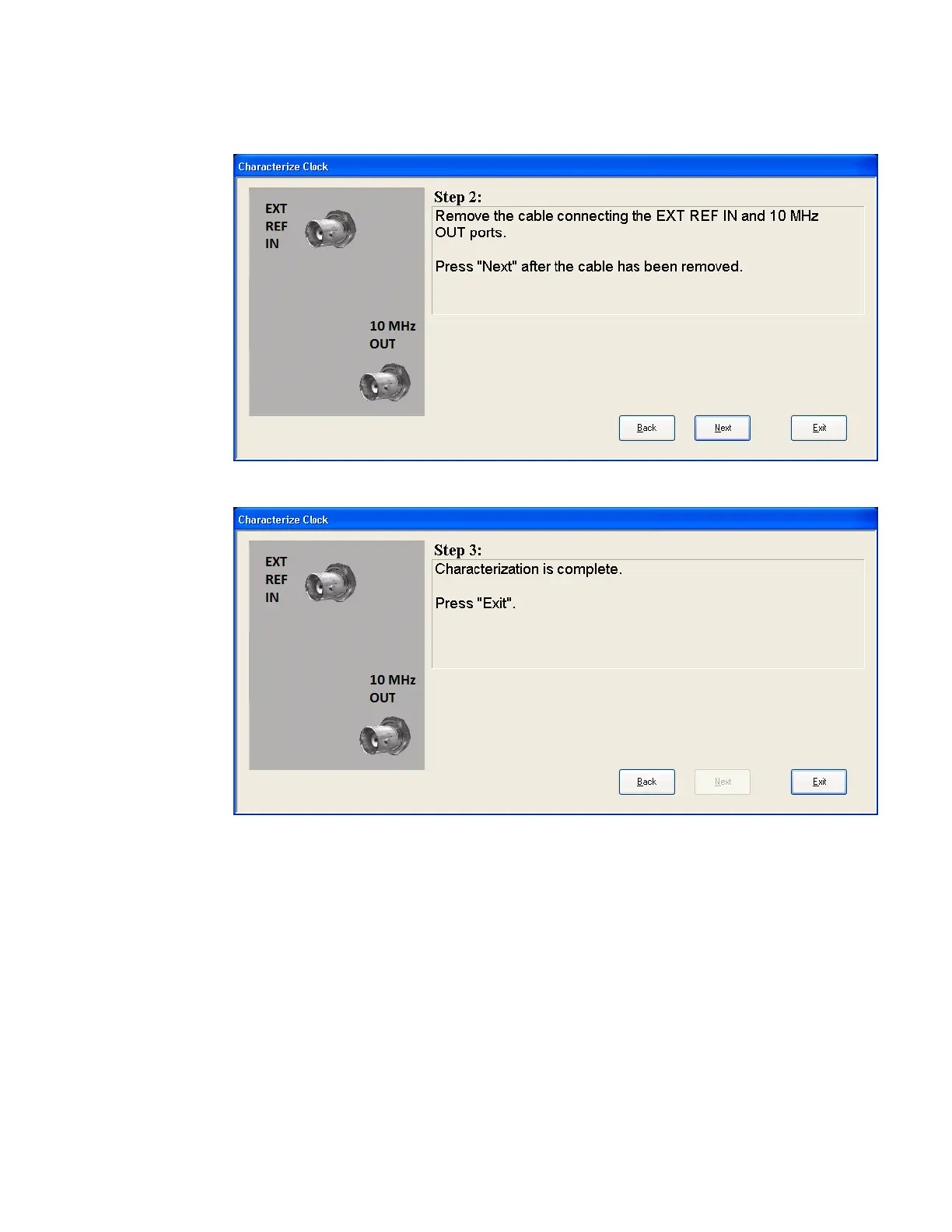4 System
4.6 Alignments
Step 3 of the guided calibration sequence:
4.6.6.3 Characterize Noise Floor
On instruments with the NF2 license installed, the calibrated Noise Floor used by
Noise Floor Extensions should be refreshed periodically. To do this, press
Characterize Noise Floor. When you press this control, the instrument stops any
measurement currently underway, and a dialog appears with an OK and Cancel
button that says:
This action will take several minutes to perform. Please disconnect all cables
from the RF input and press Enter to proceed. Press ESC to cancel
When you press Enter or OK, the characterization proceeds. After the
characterization, the instrument restarts the measurement from the beginning
2149 Spectrum Analyzer Mode User's &Programmer's Reference