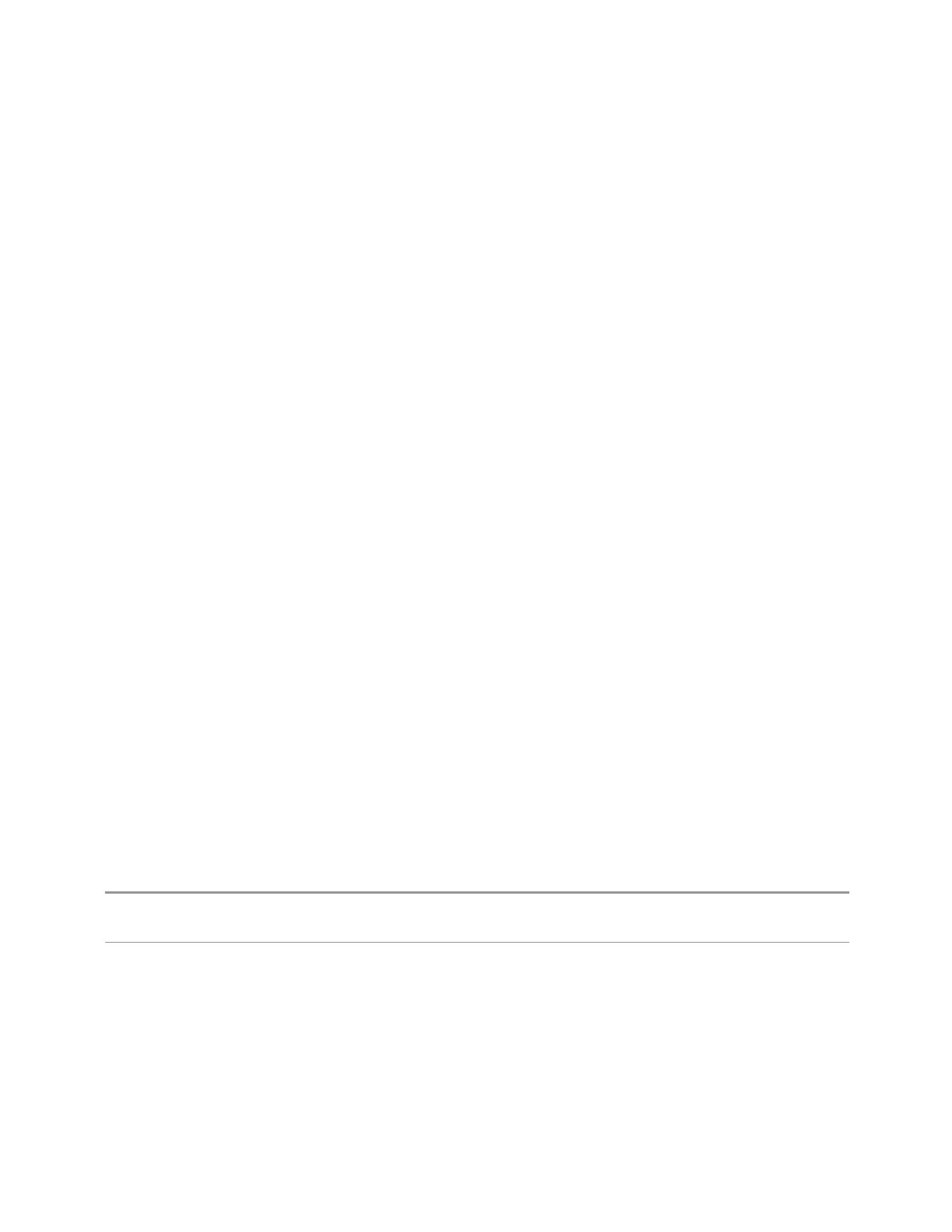3 Spectrum Analyzer Mode
3.13 Phase and Amplitude vs Time Measurement
3.13.6 Frequency
Opens the Frequency menu, which contains controls that allow you to control the
Frequency parameters of the instrument.
Some features in this menu are the same for all measurements in the current Mode
– they do not change as you change measurements. Settings like these are called
“Meas Global” and are unaffected by Meas Preset. For example, the Center Freq
setting is the same for all measurements - it does not change as you change
measurements.
3.13.6.1 Settings
Contains controls that pertain to the frequency parameters of the measurement.
These parameters control where the instrument is tuned, and implications to the
measurement algorithm.
Center Frequency
This function sets (and queries) the Center Frequency for the currently selected
input. If your instrument has multiple inputs, and you select another input, Center
Frequency changes to the value for that input. SCPI commands are available to
directly set the value for a specific input.
Center Frequency is remembered as you go from input to input.
See:
–
"RF Center Freq" on page 2009
–
"Ext Mix Center Freq" on page 2010
–
"I/Q Center Freq" on page 2010
–
"Center Frequency Presets" on page 2007
Remote
Command
[:SENSe]:FREQuency:CENTer <freq>
[:SENSe]:FREQuency:CENTer?
Example
:FREQ:CENT 50 MHz
sets Center Frequency to 50 MHz
:FREQ:CENT UP
increments the Center Frequency by the value of CF Step
:FREQ:CENT?
returns the current value of Center Frequency
2006 Spectrum Analyzer Mode User's &Programmer's Reference