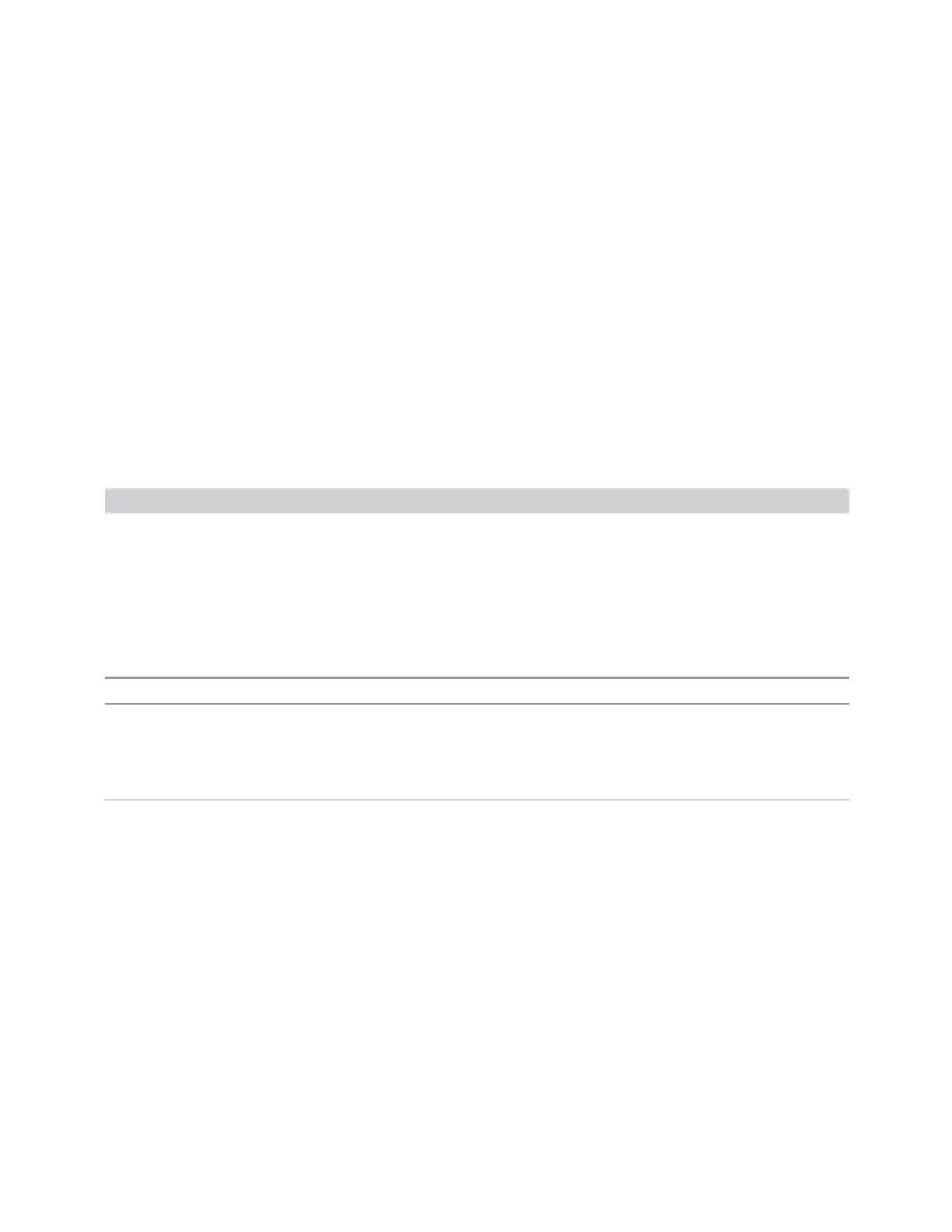3 Spectrum Analyzer Mode
3.10 TOI Measurement
Each trace also has two values that determine whether it is being written or not, and
whether it is being displayed or not. These values, Update and Display, are
described fully in the "View/Blank" on page 1740 control description. Essentially,
when Update is ON, a trace is updating, and when Update is OFF it is not. When
Display is ON, it is visible and when Display is OFF it is not. These terms are used
throughout the descriptions in this section.
Trace Type
Selects trace max hold characteristics.
There are two trace Types: Clear/Write and Max Hold, as described below. You may
select one of these types for each trace. Re-selecting the current Trace Type
initiates the same action that selecting it the first time did, even though it is already
selected. For example, selecting Clear/Write while Clear/Write is already selected
nonetheless clears the trace and begins rewriting it.
Value SCPI Notes
"Clear/Write" on
page 1846
WRITe
Each trace update replaces the old data in the trace with new data
Selecting Clear/Write clears the trace and initiates a new sweep
"Max Hold" on
page 1847
MAXHold
The instrument maintains and displays a max hold trace, which represents the
maximum data value on a point-by-point basis of the new trace data and previous
trace data
Selecting Max Hold clears the trace, initiates a new sweep, and restarts the hold
sequence
Remote Command
:TRACe:TOI:TYPE WRITe | MAXHold
Example Set Trace Type to Clear/Write:
:TRAC:TOI:TYPE WRIT
Set Trace Type to Max Hold:
:TRAC:TOI:TYPE MAXHold
Preset Clear Write
Trace Writing Type Details
Clear/Write
Each trace update replaces the old data in the trace with new data. Pressing
Clear/Write, or sending :TRAC:TYPE WRIT, sets the trace type to Clear/Write and
causes the trace to be cleared, even if you are already in Clear/Write. Then a new
sweep is initiated. Trigger conditions must be met before the sweep actually starts,
and if in Single, the sweep does not start until Restart is pressed.
1846 Spectrum Analyzer Mode User's &Programmer's Reference
