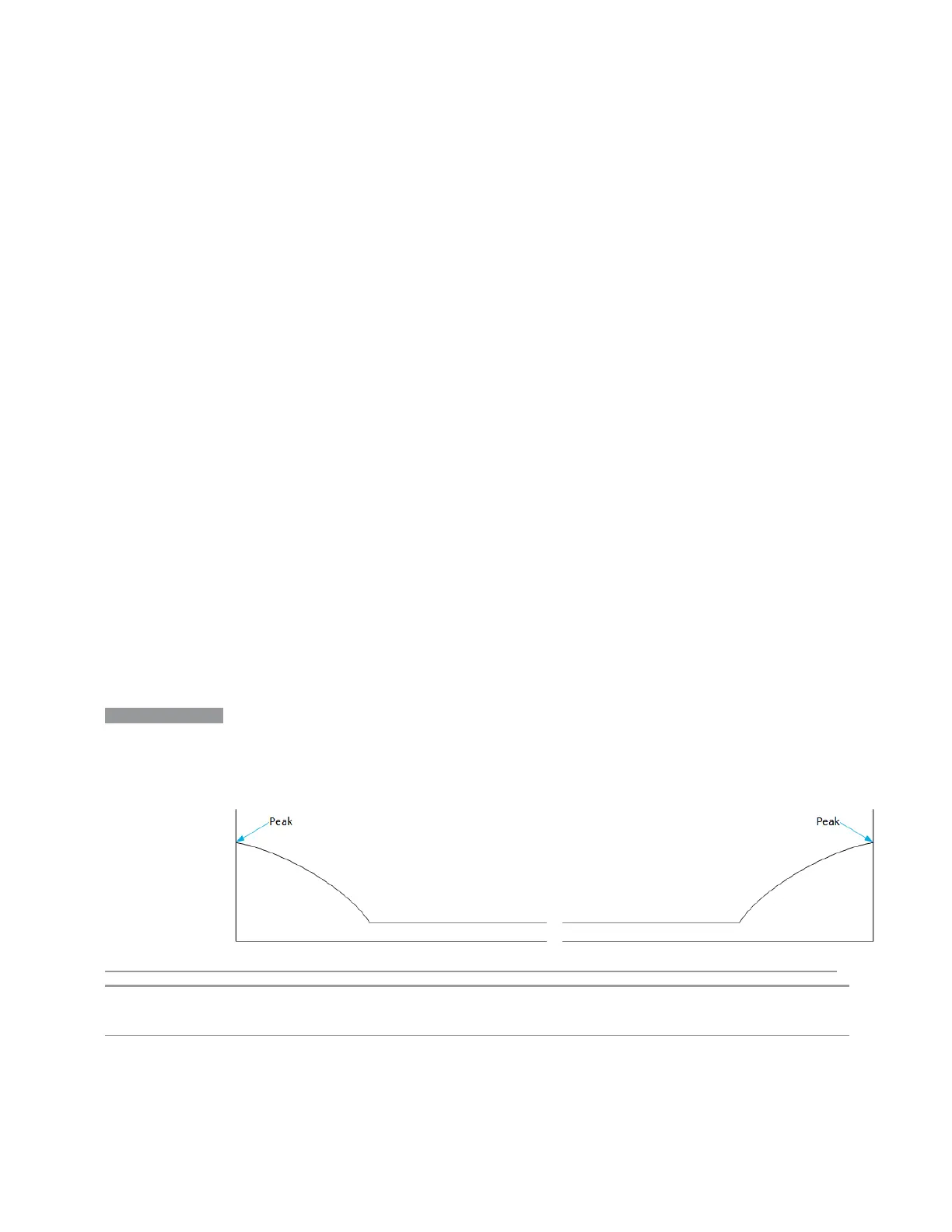3 Spectrum Analyzer Mode
3.2 Swept SA Measurement
When Continuous Peak Search is turned on for a marker, a small “hat” is placed
above the marker.
3.2.7.4 Pk Search Config
Contains controls that allow you to setup the Peak Search functions.
Since the Pk Search Config functions are independent of the selected Marker, the
Select Marker control does not display while in Pk Search Config.
Peak Threshold
Turns the peak threshold requirement on/off and sets the threshold value. The peak
threshold value defines the minimum signal level (or min threshold) that the peak
identification algorithm uses to recognize a peak.
When both "Peak Excursion" on page 327 and "Peak Threshold" on page 326 are ON,
a signal must rise above the Peak Threshold value by at least the Peak Excursion
value and then fall back from its local maximum by at least the Peak Excursion value
to be considered a peak.
For example, if a threshold value of –90 dBm is selected, the peak search algorithm
will only consider signals with amplitude greater than the –90 dBm threshold. If a
threshold value of –90 dBm is selected, and Peak Excursion is ON and set to 6 dB,
the peak search algorithm will only consider signals with amplitude greater than the
–90 dBm threshold that rise 6 dB above the threshold and then fall back to the
threshold.
NOTE
If a signal comes onto the screen falling and falls all the way to the threshold
without ever rising, it is considered a peak at the far-left edge of the display.
Similarly, if a signal rises from the threshold and leaves the screen without ever
falling, it is considered a peak at the far-right edge of the display. See the
diagram below.
Remote Command
:CALCulate:MARKer:PEAK:THReshold <ampl>
:CALCulate:MARKer:PEAK:THReshold?
Example Turn on the threshold criterion:
:CALC:MARK:PEAK:THR:STAT ON
326 Spectrum Analyzer Mode User's &Programmer's Reference
